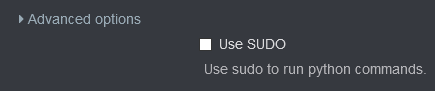Hi all,
i have a little problem with the SI7021 sensor, in the Enclosure plugin it don't work it display only 0 deg.
I have enabled the i2C interface and works great with other examples.
In the plugin I have set the address to 0x40 get from i2cdetect -y 1 the sensor type SI7021.
I have installed this sensor https://www.amazon.it/gp/product/B07XDQW8NN/ref=ppx_yo_dt_b_asin_title_o01_s00?ie=UTF8&psc=1
Connections:
Rpi - Sensor
1 - VCC
3 - SDA
5 - SCL
9 - GND
Can anyone help me please?
Thanks
The script work well:
pi@octopi:~/oprint/lib/python3.7/site-packages/octoprint_enclosure $ sudo python3 SI7021.py
15.9 | 59.0
It read correctly the temp end hum.
Have you setup passwordless sudo? Or can your script run without sudo?
When you run a sudo command by default on OctoPi, it asks for the password, but the enclosure plugin can't provide this.
Thx for your reply,
no, when i do sudo in CLI it ask me the password
In the Enclosure Plugin you can activate sudo commands:
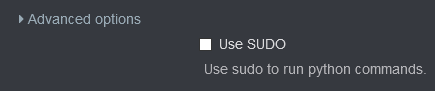
This is the reason it doesn't work, you need to configure passwordless sudo, since enclosure can't send the password for you. You can do this using a sudoers file - I can't remember where this is, but the internet should be able to tell you or someone with access to an OctoPi install at the moment 
Hi @Ewald_Ikemann and @Charlie_Powell,
Thanks a lot for your help! Now it WORKS perfectly!
Best regards
M
2 Likes