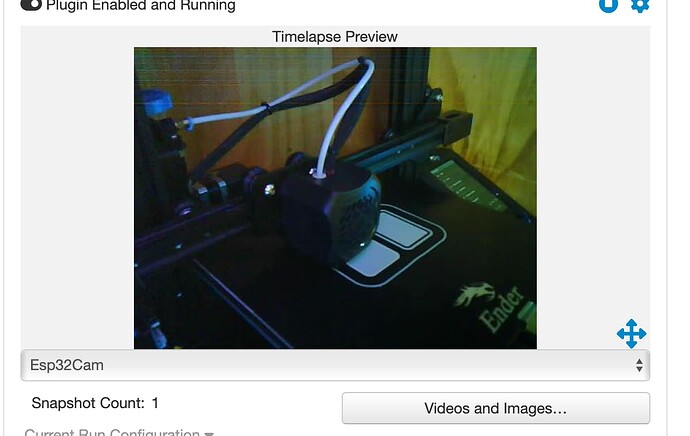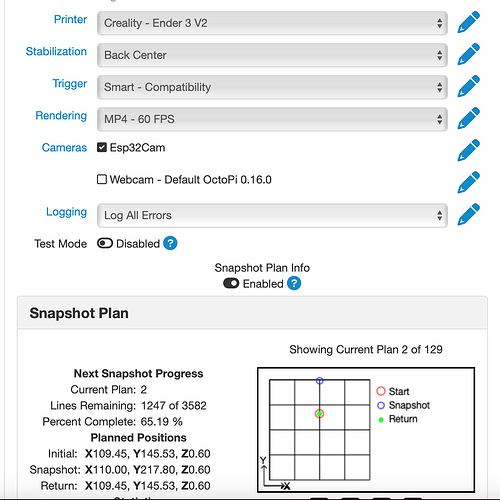Hi!
Is it normal that the snaphots of the first layers of the print do not match the planned position?
I actually see the extruder going to the planned position, but for the first layers the snapshot is not taken there and is random. My webcam is an IP ESP32-cam, but I really doubt that could be due to streaming delay, because the other layers are synchronized and because also in the first layers I see no significant delay between the real position and the position shown in the video stream.
Here an example of the first layer plan VS the snapshot
I'm using Ender3-V2 with Cura and I just pasted this start G-code:
; Script based on an original created by tjjfvi (https://github.com/tjjfvi)
; An up-to-date version of the tjjfvi's original script can be found
; here: https://csi.t6.fyi/
; Note - This script will only work in Cura V4.2 and above!
; --- Global Settings
; layer_height = {layer_height}
; smooth_spiralized_contours = {smooth_spiralized_contours}
; magic_mesh_surface_mode = {magic_mesh_surface_mode}
; machine_extruder_count = {machine_extruder_count}
; --- Single Extruder Settings
; speed_z_hop = {speed_z_hop}
; retraction_amount = {retraction_amount}
; retraction_hop = {retraction_hop}
; retraction_hop_enabled = {retraction_hop_enabled}
; retraction_enable = {retraction_enable}
; retraction_speed = {retraction_speed}
; retraction_retract_speed = {retraction_retract_speed}
; retraction_prime_speed = {retraction_prime_speed}
; speed_travel = {speed_travel}