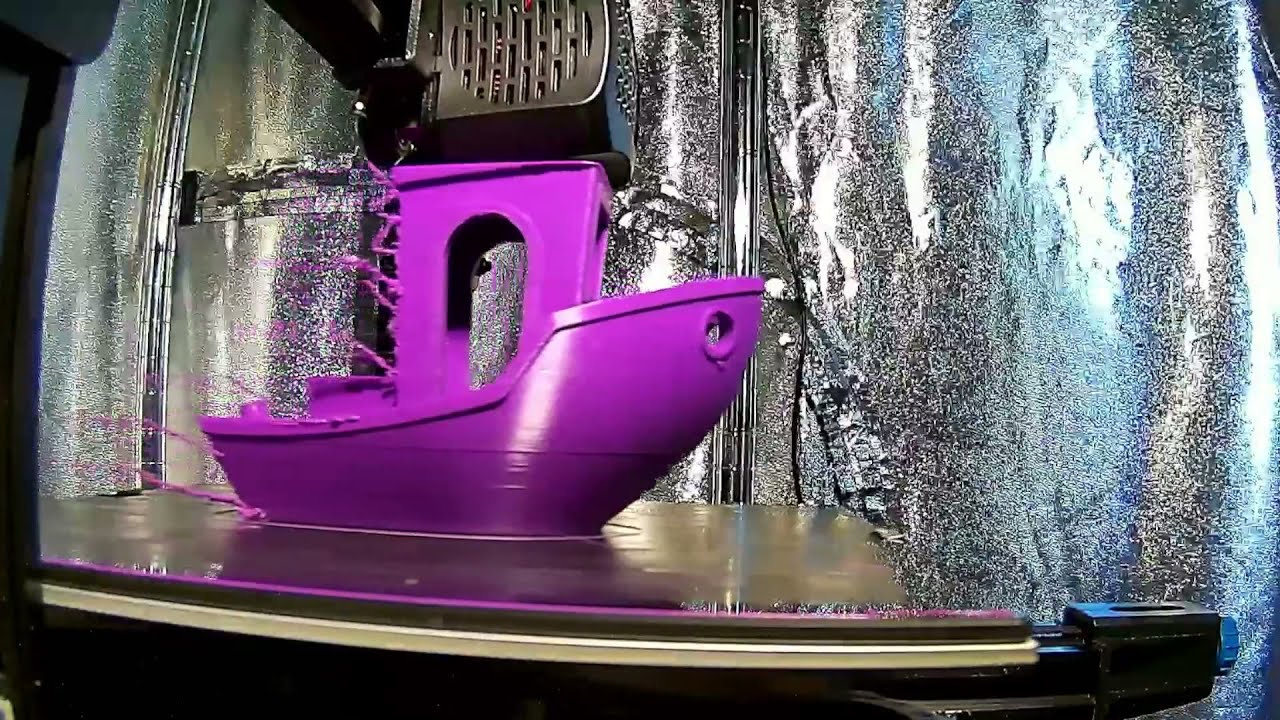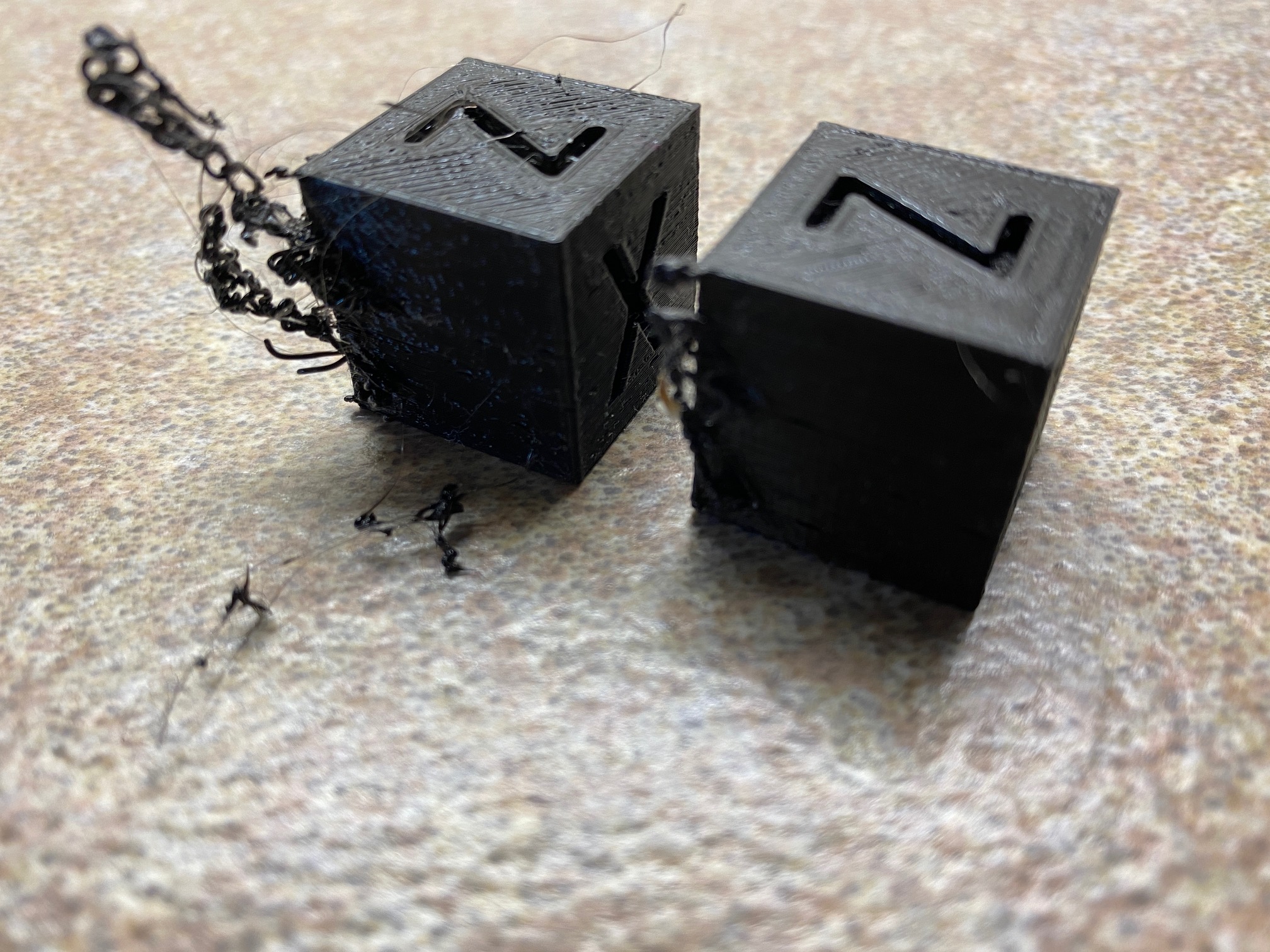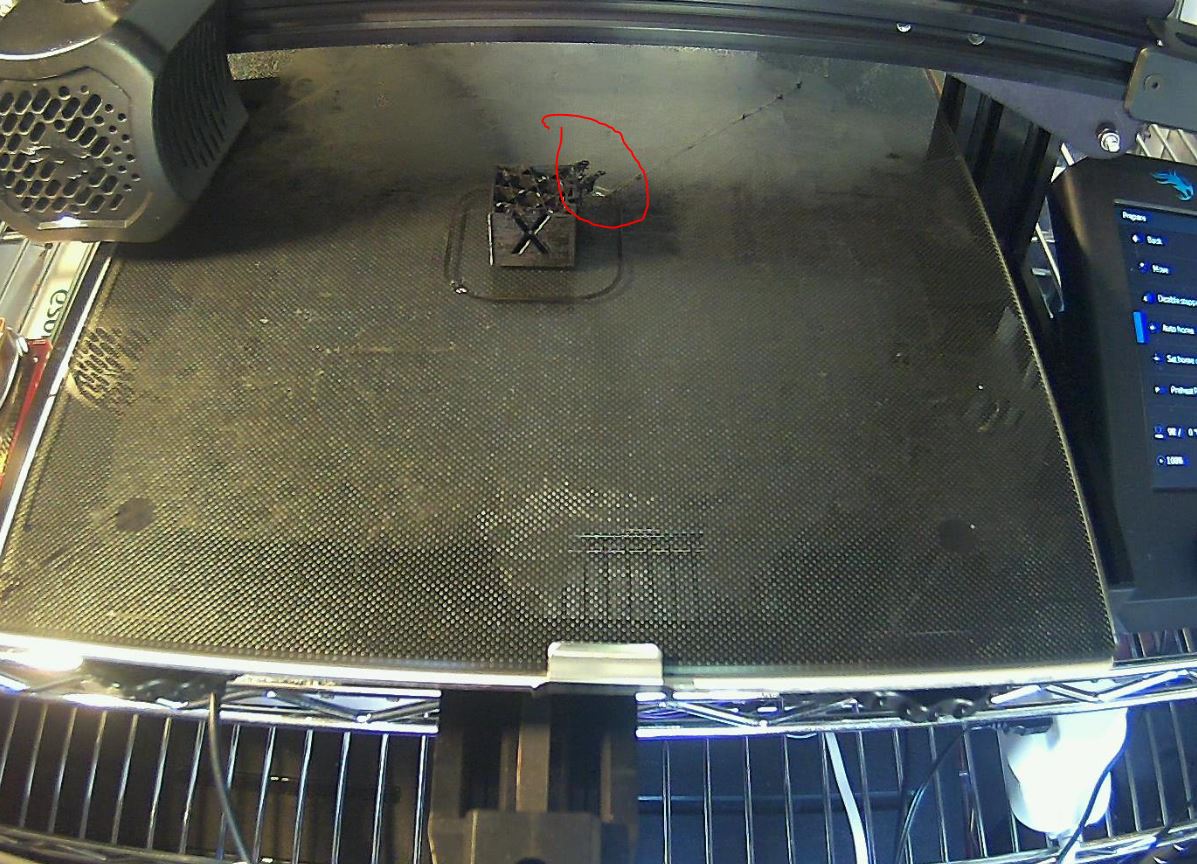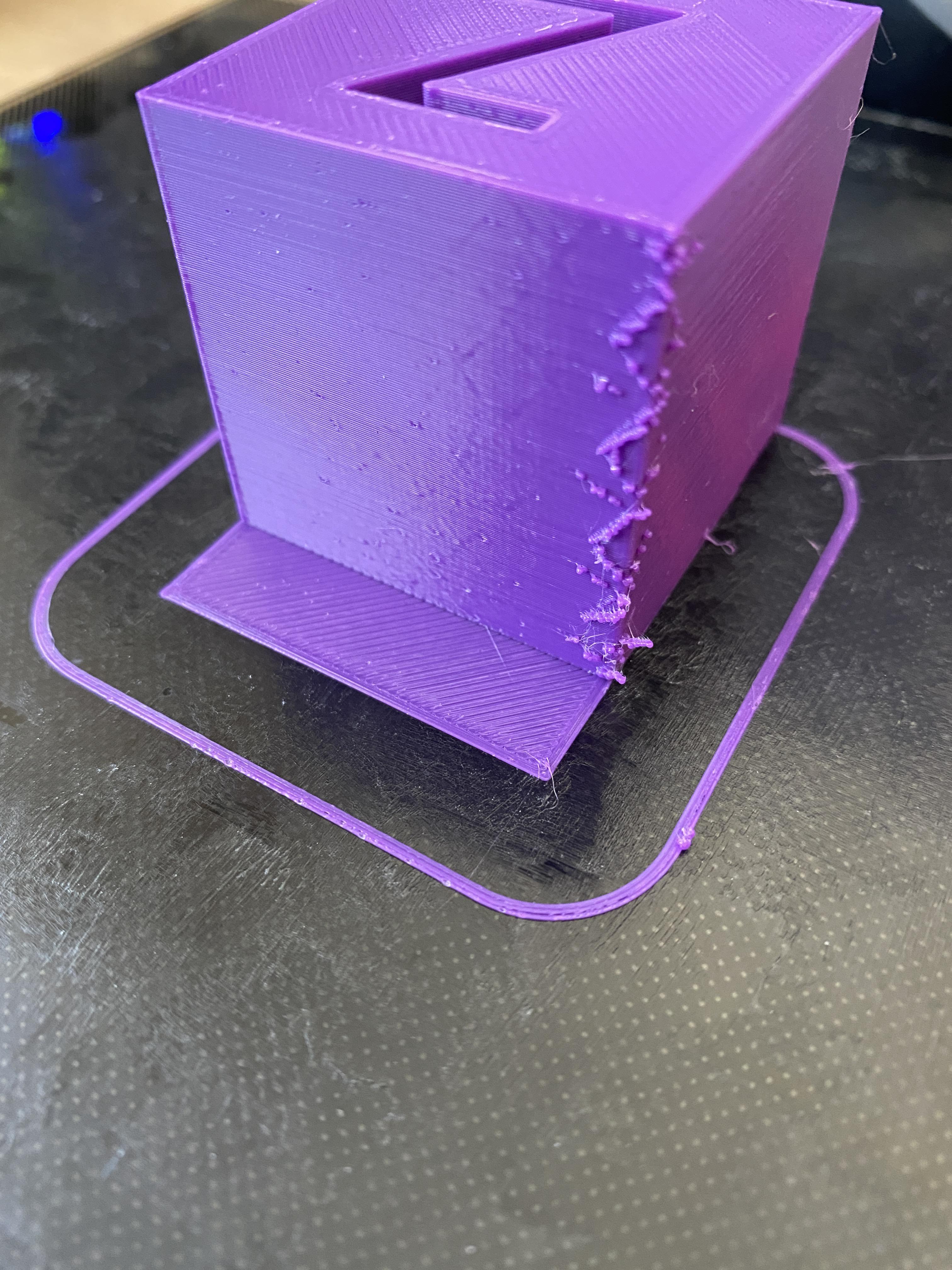What is the problem?
I have noticed an iissue with stringing / artifacts on the rear corner of my prints, seems to coincide when the extruder moves away / return for octolapse to take photo
What did you already try to solve it?
Reinstalled octolapse / cura etc..
Have you tried running in safe mode?
Not yet
Did running in safe mode solve the problem?
Not tried
Systeminfo Bundle
**browser.user_agent** : Mozilla/5.0 (Windows NT 10.0; Win64; x64) AppleWebKit/537.36 (KHTML, like Gecko) Chrome/91.0.4472.77 Safari/537.36
**connectivity.connection_check** : 1.1.1.1:53
**connectivity.connection_ok** : true
**connectivity.enabled** : true
**connectivity.online** : true
**connectivity.resolution_check** : octoprint.org
**connectivity.resolution_ok** : true
**env.hardware.cores** : 4
**env.hardware.freq** : 1500
**env.hardware.ram** : 3959984128
**env.os.bits** : 32
**env.os.id** : linux
**env.os.platform** : linux
**env.plugins.pi_support.model** : Raspberry Pi 4 Model B Rev 1.4
**env.plugins.pi_support.octopi_version** : 0.18.0
**env.plugins.pi_support.throttle_state** : 0x0
**env.python.pip** : 20.3.3
**env.python.version** : 3.7.3
**env.python.virtualenv** : true
**octoprint.safe_mode** : false
**octoprint.version** : 1.6.1
**printer.firmware** : Marlin Ver 1.0.2
**systeminfo.generator** : systemapi
Additional information about your setup
Ender 3 v2
Well that's more or less to be expected.
Depending on different variables like your hotend, nozzle, retract settings, filament and temperature your hotend oozes sometimes more and sometimes less.
Try retract on layer change and increase the travel speed.
Also I merged your posts..
I am constantly getting strininging in the corner of every print, it appears to occur when the hot end moved away/returns to the corner of the print,
Does anyone https://ibb.co/S7Gd9CWknow how i can fix this..
There is no need to open another thread on the same topic...
1 Like
I've been working on this myself. Besides adding "retract at layer change" (as suggested by Printed Weezl) you can also try lowering your nozzle temp and increasing retraction distance. This might need adjusting for different filaments, since they're all a little different. I tuned some Inland PLA + to near perfection and it's running 5 degrees colder than the spool suggests.
If you're wanting to share the time lapse, you can also try hiding the mess. The goobers appear at your z seam. If you have the z seam in the back of the print and the hot end moving to the back corner, place the camera in the front and you'll not see the retraction stringing so much (or at all).
Have tried lowering nozzle temperature to 195 instead of the usual 200. Still didnt work
It will be a combination of temperature, retraction distance, and retraction speed that need to be tuned together. There are test objects that can be used to adjust these parameters in your slicer and I assume those settings are somehow transferred to OctoLapse.

![[IMG]](https://imgur.com/Pvsp8xF)
![[IMG]](https://imgur.com/4tXUM9K)
![[IMG]](https://imgur.com/73pSOFj)