Does the "monitor" tab work for you?
Since it is the weekend, I have limited access to my network, and I am working with other prerelease stuff too, which may influence my own experience of not having a working monitor inside Cura (yet).
Does the "monitor" tab work for you?
Since it is the weekend, I have limited access to my network, and I am working with other prerelease stuff too, which may influence my own experience of not having a working monitor inside Cura (yet).
Doesn't seem to be connecting.
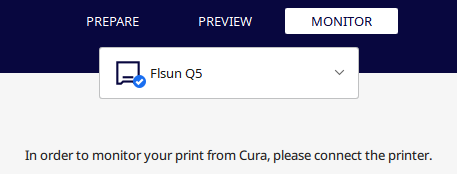
Then you are seeing the same as I. I'll need to take some time to figure out if I am doing something wrong there or Cura (and probably I will have to fix it either way).
I have found the reason why the monitor was not showing (it was my fault after all), and updated the curapackages here:
Not sure if I'm missing a step I hit print with octoprint in cura it says it's sending and opens my webcam like normal but octoprint doesn't get the print to start
This has been reported before, and it is what I am investigating next.
Yea I double checked that
which octoprint version do you use? I use 1.8.0rc5
Same version
Do you have Print Time Genius installed in OctoPrint?
I have just uninstalled Print Time Genius and everything started working again
I think I have fixed the prints-not-starting-when-print-time-genius-is-installed issue. I have updated the curapackages here: Release v3.7.0-DEV · fieldOfView/Cura-OctoPrintPlugin · GitHub
Thanks that worked
Thanks for this, and for octoprint in general! It's very good stuff, and I feel like you deserve a medal or something... maybe a stay in the penthouse, a party, cake, fireworks. ![]()
Appreciated, though I only deserve thanks for the glue between Cura and OctoPrint. Most of the thanks for OctoPrint should go to @foosel. If I deserve a stay in the penthouse, she deserves to live there.
NB: The plugin is now available in the Marketplace again, for all versions of Cura between 3.5 and 5.0.
I need some cura 5.0 help here… been using octoprint for a few years on 2 different pi’s for 2 different printers and cura. However just upgraded to 5.0 and can’t load octoprint at all… it’s just not there to even configure… went to marketplace and uninstalled octoprint and reinstalled it and still no difference. I’m not github savvy like most on here so keep it dumbed down for me lol
There seems to be an issue in the final Cura 5.0 release when upgrading plugins. You may not be at fault here ![]()
Please let me know if the procedure in this comment works for you: Plugin not loading on Cura 5 stable release · Issue #272 · fieldOfView/Cura-OctoPrintPlugin · GitHub
Figured it out late last night…. Had to go to marketplace and uninstall then quit cura… open cura go back to marketplace and reinstall and quit cura.. reopen cura again and it was fixed