Is it already planned to support Cura 5.0?
The Beta 1 is out since today ![]()
Or is this already done and only the plugin has to be installed? At the moment is the new marketplace almost empty...
Is it already planned to support Cura 5.0?
The Beta 1 is out since today ![]()
Or is this already done and only the plugin has to be installed? At the moment is the new marketplace almost empty...
Due to major changes between the stable version and this beta, all plugins have to be updated by their maintainers. Barring any sofar unforeseen issues I will have a test version of the OctoPrint Connection plugin for Cura later today.
Edit 5/8: The plugin is now available in the Marketplace again, for all versions of Cura between 3.5 and 5.0.
That sounds good! Thanks for the fast answer - and the work that stands behind ![]()
EDIT: Since this link is still getting views, let me emphasize that the version of the OctoPrint Connection plugin that is currently in the Marketplace is compatible with Cura 5.0. It is not recommended you use the prerelease discussed below!
A prerelease of the plugin for Cura 5.0 beta is available here:
To download this prerelease version, go to the linked page and scroll down to the 'Assets' section. There you will see curapackages compatible with different versions of Cura. For the Cura 5.0 beta you will need to download the file ending with Cura5.0.curapackage. After downloading that file, drop it onto the 3d viewport in Cura 5.0 as if you were opening a 3d model. You will then be prompted to restart Cura. You can drop multiple curapackages one after the other without restarting each time if you want to install multiple plugins. If you want to test these updated release in an older version of Cura, please download the curapackage labeled for that version.
I have pushed a new prerelease of the OctoPrint Connection plugin to github:
(same url as before, new curapackages)
Should be less prone to crashing, but the print monitor does not seem to work just yet. Still a prerelease.
Thanks! Now it works and you can print to OctoPrint. Fine ![]()
In the Version yesterday a click on print was 'ignored'.
Does the "monitor" tab work for you?
Since it is the weekend, I have limited access to my network, and I am working with other prerelease stuff too, which may influence my own experience of not having a working monitor inside Cura (yet).
Doesn't seem to be connecting.
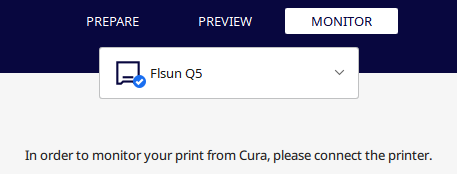
Then you are seeing the same as I. I'll need to take some time to figure out if I am doing something wrong there or Cura (and probably I will have to fix it either way).
I have found the reason why the monitor was not showing (it was my fault after all), and updated the curapackages here:
Not sure if I'm missing a step I hit print with octoprint in cura it says it's sending and opens my webcam like normal but octoprint doesn't get the print to start
This has been reported before, and it is what I am investigating next.
Yea I double checked that
which octoprint version do you use? I use 1.8.0rc5
Same version
Do you have Print Time Genius installed in OctoPrint?
I have just uninstalled Print Time Genius and everything started working again
I think I have fixed the prints-not-starting-when-print-time-genius-is-installed issue. I have updated the curapackages here: Release v3.7.0-DEV · fieldOfView/Cura-OctoPrintPlugin · GitHub