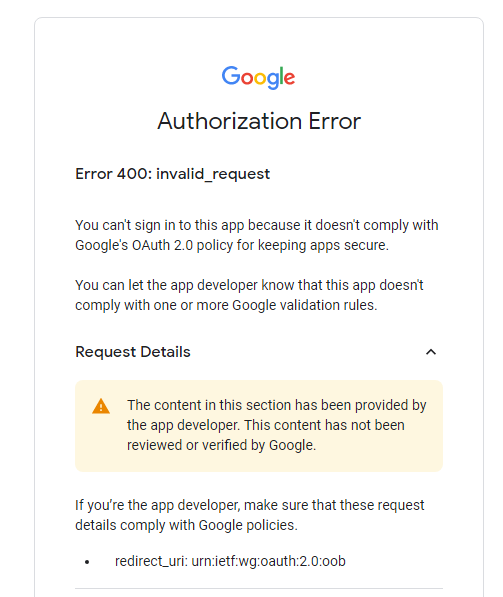I have OneDrive Backup plugin running, it's uploading OctoPrint backup files to OneDrive.
Is there a Plugin that will sync gcode files?
I had Google Files plugin working until it was updated to 0.0.2-0.0.3, then it stopped working.
I have since moved on to Onedrive.
I'm interested in knowing why my plugin quit working for you. I don't know of anything on the one drive side with the same functionality, but i suspect @Charlie_Powell has thought about it.
I have planned to look at creating a OneDrive file sync plugin, but I won't be able to think about it for a while.
1 Like
Google Drive and Backup plug-ins, early version 0.0.1 worked until I attempted to upgrade to 0.0.2 or 0.0.3
I tried using my original JSON secret file from 0.0.1 no good, get error.
Tried creating new JSON, get error.
Finally gave up and switched over to Onedrive, much easier to authenticate.
Just need a plugin to upload gcode files to one drive.
yeah, would love for the auth/setup process to be easier but unfortunately I don't make much money on plugin development so hosting a website and such to simplify the process is unfortunately not happening. that would be the only way that I could create a Google App and get registered so that everyone could just authorize. I also don't want the potential liability that implies as well with granting my app direct access to your Google Drive.
On a side note, I did just remove the plugin completely from my system with the option to clean the plugin data, re-downloaded my client_secret from the Google App in developer console and when attempting to authenticate it does appear something may have changed on the Google side. I did notice it was attempting to load http://localhost/?code=<auth code token>&scope=https://www.googleapis.com/auth/drive so it's basically trying to load a local website with the auth token included. I was able to copy that <auth code token> and paste it into the plugin's settings and it worked to authenticate.
Think I actually figured it out. It seems Google changed what's included in the client_secrets.json file and removed one of the redirect_uris properties to no longer show the auth code. Now that I have a better understanding of why it's broken I can adjust the plugin's code to resolve it.
I believe I have the issue fixed now that will allow you to authorize the plugin again @MisterTFM . You can install the test version by copying/pasting the URL below into plugin manager > get more > ...from URL and clicking install.
https://github.com/jneilliii/OctoPrint-GoogleDriveFiles/archive/refs/heads/bugfix/missing_redirect_uris.zip
Reinstalled using supplied URL, tried using old JSON secret file, get Authorization Error message. Generated a new JSON secret file, get the same error message.
Just tried again going thru the Google Developers Console again, step by step, created a new project, generated a new JSON, again Authorization Error !!!
One last try, completely deleted Google drive files plugin, rebooted, reinstalled via URL, same Authorization Error.
Thanks. I did get that error once and I thought it was because I didn't select desktop app when setting up the oauth credentials. I think my end goal is to create an endpoint for that redirect_uri back to OctoPrint's address which should resolve this error and be able to auto-authorize instead of having to copy/paste the auth code.
1 Like