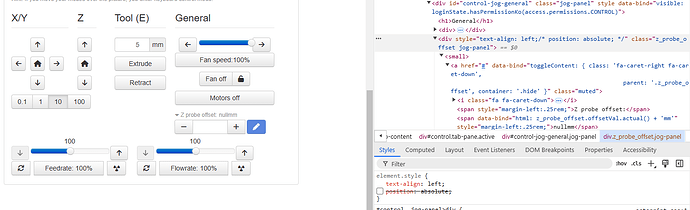I use the Z Probe Offset Plugin to fine tune the extruder when changing nozzles. Unfortunately it is partially hidden by the Flowrate slider which is part of the MarlinSlider Control Plugin. I verified that I am currently using the latest versions of Octoprint 1.10.3, Z Probe Offset 0.5 and MarlinSlider Control 0.3.1.
I have done lots of searching to see if someone else has fixed this problem, but to no avail.
What am I doing wrong? Or, is this a problem when using the two plugins?
I took a screenshot of the Octoprint control panel showing my dilema, but I couldn't find a button to attach it.
You can just copy the screenshot into the clipboard and paste it directly while typing comments here. Since they are both injecting themselves to the control tab in the same area there is likely some css styling that could resolve the issue. Would need to know if you are using UI Customizer or not, which on it's own could potentially resolve the issue.
The issue looks to be two fold; how the Z Probe Offset plugin is inserting it's html into the control tab, vs how marlin slider is and the Z Probe Offset plugin is applying absolute positioning directly to the container. As you can see below, removing the absolute positioning allows for the expansion to show up and slide the other controls down when expanded.
and when minimized, doesn't overlap.

With UI Customizer of Custom CSS plugins, you could add this css style to fix.
div.z_probe_offset jog-panel {
position: static !important
}
Thanks for looking into this issue.
I wasn't using the UI Customizer so I loaded it and some other things happened:
1. With the center column set to 6, the FeedRate was shoved to the right which forced the FlowRate down to the next line. The Z Probe Plugin is still in the same position but behind the FeedRate now.
2. I tried the div.z_probe..... in the Custom CSS under the Advanced part of UI Customizer, but saw no change.
3. I widened the center column to seven which moved things around. Flow and Feed are now on the right hand side, Z Probe is in a spot that doesn't interfere with anything (It is in the BLTouch Plugin space, but no interference). This I can live with.
4. I discovered something else. Z Probe Plugin is non functional when the Marlin EEPROM Editor Plugin is active. Minor issue, but thought you might like to know.
I love your Bed Visualizer Plugin. It helps me tweek the Z Offset.