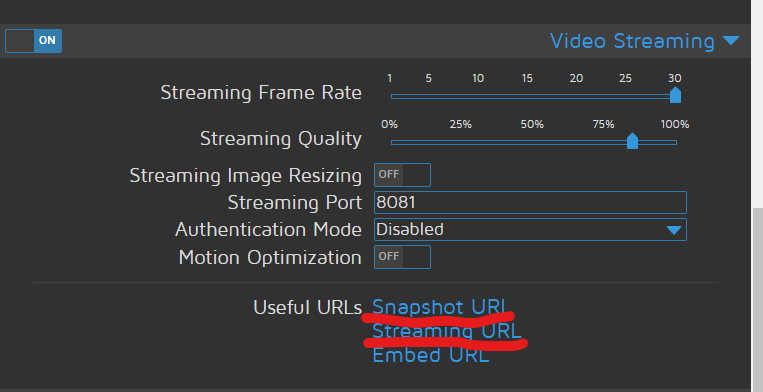Is this for a business? How many printers would be running this?
No, not for business. Just personal use.
I assume that other hobby user would like this option also.
That would be one reason to change to using motioneye instead of mjpg-streamer. It has an option for enabling a timestamp overlay. I actually installed an instance of DietPi on a zero w and enabled MotionEye in it and then in OctoPrint point the webstream url to the MotionEye camera urls.
Of course, you could hack the OctoPrint side for the timelapse combining of images and have it do it then using drawtext, but I don't think the time will match up with the printing time....
https://einar.slaskete.net/2011/09/05/adding-time-stamp-overlay-to-video-stream-using-ffmpeg/
Hey jneilliii! Thanks for the replies.
As I said originally, I'm not a coder in any way. So your 2nd reply, while maybe helpful to others, is greek to me.
However, I think I get the idea with your first reply. If I read it correctly, you are using a separate Zero-W running diet-pi and MotionEye (both of which I had never heard of), and you have the camera connected to that pi instead of the Octoprint pi. Then you are telling the Octopring time lapse to grab the images from the zero instead. It that fairly accurate?
If so, that actually sounds like it may be a viable option for me. Since there really isn't any 'coding' involved. Just some configuration on both sides.Plus, I actually have a zero-w laying around here doing nothing that I can play with.
Could I trouble you by asking for a few more detailed steps on how to put this option all together? I'm pretty sure I can install the diet-pi ok. But how do I enable and configure the MotionEye, and then what url would OctoPrint need to point to?
Maybe these questions will become obvious once I start playing. But any details you can share would be greatly appreciated.
Thanks!!
That is exactly what I have done before. You create a DietPi microsd card and put in the Pi Zero-W. You boot up and the use the DietPi Software Installer to enable MotionEye. Once MotionEye is enabled and installed you go to it's web interface on your Pi Zero-W and add your connected camera to the interface and enable the timestamp overlay option and get it working. Then you use the stream url and image url for that camera in the OctoPrint Webcam & Timelapse settings section.
The Octolapse plugin has a Text Overlay feature. I believe it is a better option for doing time lapse video than the built in option.
FYI, The text overlay feature was one of the few that was implemented by a contributor to Octolapse. The user Shadowen deserves the cred here. Also fixed the watermark feature for me and added animated gif support.
OK, thanks! I'll play with that option, and let you know if I have any questions.
Yeah, I knew OctoLapse could do that. And I agree that the final images look really cool! But I tried it, and seemed to have print quality issues when it was running. And there are so many configuration options, it just seemed to be overkill to just add a time stamp. I was hoping there was something simpler available.
Hey jneilliii!
OK, I have my Zero-W configured with diet-pi, ProFTP and MotionEye, and I have a camera attached. I can see the cam image just fine when I connect to the MotionEye software using its web interface. I guess at this point my only questions are...
- Are there any MotionEye settings I need to be concerned with? (Turning on/off Still Images, Movies, etc.)
- and what do I use for a URL on Octoprint to get the MotionEye images? That part isn't obvious to me.
Thanks again!
I know you don't want to use Octolapse, but in case anyone else reading this is interested you could disable stabilizations (set x and y axis stabilization to disabled ) in the 'Stabilization Profile'. I'd also disable - 'lift before move' in the snapshot settings, and make sure 'retract before move' is enabled in the snapshot settings. That would give you a very low quality impact 'octoprint' style timelapse. However, you still might have issues if your 'Printer Profile' octolapse settings don't match your slicer settings due to the way Octolapse calculates and detects retraction.
On the MotionEye camera settings ensure that Streaming is enabled and then you use the Snapshot URL link and Streaming URL link it supplies. You can just click those links in the screenshot below and then copy/paste the links into OctoPrint's settings.
Cool! That was easy!
Thanks for the info, and assistance!
Actually, it's not that I don't WANT to use Octolapse. I actually wish I could, since it does make a really cool video. It just seemed to be far too complicated to configure properly, so there was minimal impact to printing as well as keeping the video quality. It's too bad the plug-in can't 'auto-configure' based on the gcode somehow. But I'm sure that would be a monumental, if not impossible task.
Tell me about it, lol! The version you are using is more like a slicer in terms of config. I actually do have an 'automatic configuration' for the slicer settings, as you suggest, in the new version (it was sort of monumental, but I'm glad it's done). I also eliminated the 'snapshot' profiles and combined them with the 'stabilization' profiles. I'm working on a semi-automatic printer configuration also, but that one will take a while. Keep your eyes peeled for the next release, and thanks for your input. I'm taking it all to heart.
At least you only have one plugin @FormerLurker, It's like having a second job supporting the number of plugins I have out there.
I can only imagine. I haven't figured out a good way to do configuration migrations even, I can't fathom keeping it all straight for so many plugins! Thank you so much for all of your efforts!
Personally, I would encourage plugin authors to create two versions: the free one and the awesome one. Give the free one away and charge for the awesome one. At least then you'd have some form of money coming back to you. IMHO, some of these are too good to give away for free and to support for free. By your own admission, it's sometimes too much work.
I call it the 80% rule: give away 80% of the functionality and charge for the version which includes the other 20%. The average person doesn't need the features of the "pro" version; those who do probably can afford to pay.
Perhaps this deserves its own threads. I am a strong believer in open-source, but at some point I might have to stop supporting my plugin due to the sheer amount of effort involved. I have my good days and my bad days.
It's tough spending 10s of hours per week working on a project that actually ends up costing you money. I've got a handful of very awesome patrons, but so many people who do not contribute want/need support, which is very time consuming. I'd love to do this full-time, and to expand to other projects, and that requires cash unfortunately.
What would a 'premium' plugin look like? How would it work? If this is an interesting enough topic I'll create a separate thread.