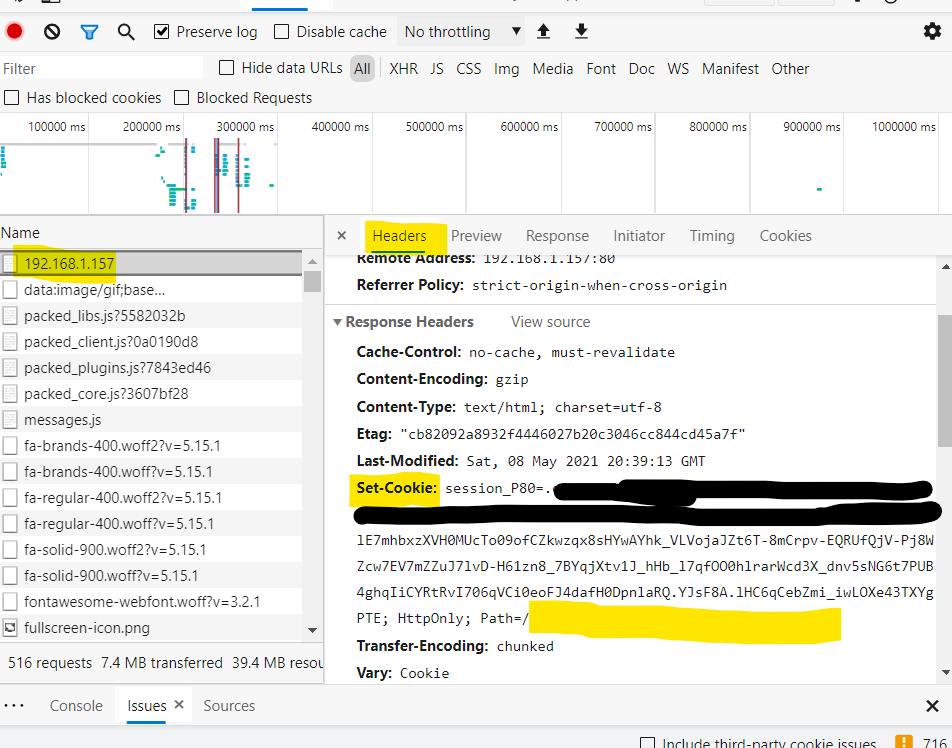Certainly, yes.
Just had to make sure, since it wasn't specified and this is the only way this is ever going to work.
I would next try and find the request headers in the browser devtools (under Network) and check that the Set-Cookie header is actually showing the right things. I will have a look on my machine as well to make sure this is not a bug.
Interestingly, I'm not seeing Secure or SameSite values in the Set-Cookie header at all. Potential bug, will have to look at it tomorrow.
Sure, was trying different things with 0 effect at al so good to hear that it's not only on my side. I also wasn't really sure where to find the Set-Cookie header so I'm glad that it's not needed anymore.
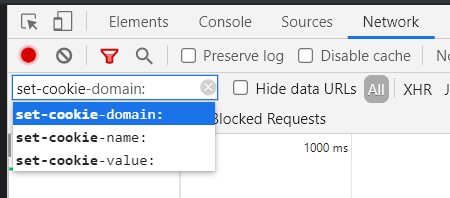
Oh there, ok.
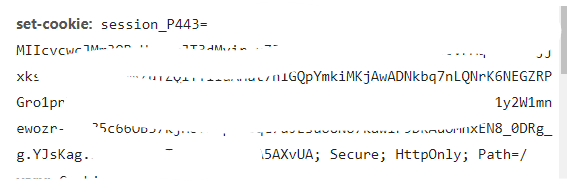
The Secure attribute did come though.
Yeah, so I am now seeing the secure one (not sure why on the first screenshot it wasn't there) but no SameSite. Which means, that the browser is treating them as SameSite=Lax which we do not want.
Curious if it's case-sensitive. I notice you used none instead of None in config.yaml.
Well, let me ease that curiosity. I've already tried both without any luck.
edit: I've also tried SameSite: None.
I've found the bug 
Cool, I have to find out later. Thanks for now. 
I have it locally, but it is getting too late for me to type up the PR. A mistake between Python's NoneType and the string 'None' was to blame here, leading to it getting ignored.
I was wondering if it was something like that. Would surrounding the text in config.yaml with apostrophes help?
This commit fixes it for me, need to look at the tests in more detail - it was late yesterday... Will tidy up later.
OctoPrint converted the string into actual None, so that wouldn't help.
Can't wait 
Did you resolve this issue? If so can you please explain what you did, in simple terms. I am very new to coding. I have been hunting for a solution for ages. I can see my Octoprint login page in the HA webpage card, but stuck in a login loop. It cant seem to validate my login credentials. Thanks
The bug that I mentioned above was fixed in OctoPrint 1.7.0.
I am on 1.8.6. Hmm, i am back to square one. By anychance do you have any ideas what the problem could be, i just cant get past the log in page for Octoprint when embedded in HA.
bumping, but my guess is the issue is on the ha side
The original issue here was resolved 2 1/2 years ago. I'd probably open a new thread on the forums with the full details of what you're trying to do and what's not working - because the solution is obviously not the same as above.