Looking for support in the plugin implementation for an ongoing issue.
After initial release mid-2023, my plugin (Octolight Home-Assistant) had an issue raised earlier this year where the OctoPrint Software Update was showing that it could not search for new versions.
No updates had been made to the plugin in 18 months, so I took the opportunity to update the code, and eventually after changing some details in setup.py, it started working again and displaying the installed and available versions. But 'Unknown error" has reappeared after a few months of that version (0.2.1 at the time).
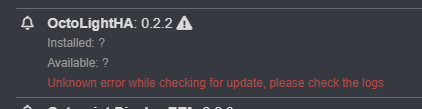
Does anyone have any advice on what could have changed on the code or OctoPrint side to raise this error?
It says "please check the logs" and the closest I can find is as below, which I have not been able to use to use to diagnose the underlying problem. The Plugin Manager installs the latest plugin without issue if you manually uninstall then look to reinstall and the plugin homepage show the correct details at every update.
2025-05-30 20:44:38,820 - octoprint.plugins.softwareupdate - ERROR - Could not check octolightHA for updates
Traceback (most recent call last):
File "/data/python/octoprint/lib/python3.9/site-packages/octoprint/plugins/softwareupdate/__init__.py", line 1856, in _get_current_version
information, is_current = version_checker.get_latest(
File "/data/python/octoprint/lib/python3.9/site-packages/octoprint/plugins/softwareupdate/version_checks/github_release.py", line 312, in get_latest
remote_name, remote_tag, release_notes = _get_latest_release(
File "/data/python/octoprint/lib/python3.9/site-packages/octoprint/plugins/softwareupdate/version_checks/github_release.py", line 146, in _get_latest_release
return _filter_out_latest(
File "/data/python/octoprint/lib/python3.9/site-packages/octoprint/plugins/softwareupdate/version_checks/github_release.py", line 89, in _filter_out_latest
releases = sorted(releases, key=sort_key)
File "/data/python/octoprint/lib/python3.9/site-packages/octoprint/plugins/softwareupdate/version_checks/github_release.py", line 142, in <lambda>
sort_key = lambda release: comparable_factory(
File "/data/python/octoprint/lib/python3.9/site-packages/octoprint/plugins/softwareupdate/version_checks/github_release.py", line 203, in <lambda>
return lambda version: get_comparable_version(version, base=force_base)
File "/data/python/octoprint/lib/python3.9/site-packages/octoprint/util/version.py", line 150, in get_comparable_version
version = parse_version(version_string)
File "/data/python/octoprint/lib/python3.9/site-packages/packaging/version.py", line 52, in parse
return Version(version)
File "/data/python/octoprint/lib/python3.9/site-packages/packaging/version.py", line 198, in __init__
raise InvalidVersion(f"Invalid version: '{version}'")
packaging.version.InvalidVersion: Invalid version: 'initial'