I just discovered the hard way that if you upload a file (from prusasclier in my case) and there was already a file with the same name, it will keep the old file but list it as uploaded "a few seconds ago". This just cost me a day's work. Has anyone else run into this problem?
That's not an octoprint issue
Can't say I've seen this happen before, does it reproduce if you run OctoPrint in safe mode?
It happens when I use octoprint so it's an octoprint issue. The problem may be caused by something outside of octoprint.
I'll try safe mode.
And please share the systeminfo bundle
I can't recreate the problem. When it happened before I tried repeatedly so it wasn't my imagination ![]()
That's correct. If the uploaded file already exists the the existing one will be overwritten with the new uploaded one. That is why the time changes to a "a few seconds ago". The old one is then gone.
I use this when experimenting with slicing, I reuse the same name so I don't have to delete the old one.
There is no warning, you have to take care of it yourself.
It is a logical thing, under linux you can't have two files with the same name in the same folder.
Just for clarification:
If you upload a file with the same filename as an existing file to OctoPint via the webui it of course asks you what you want to do.
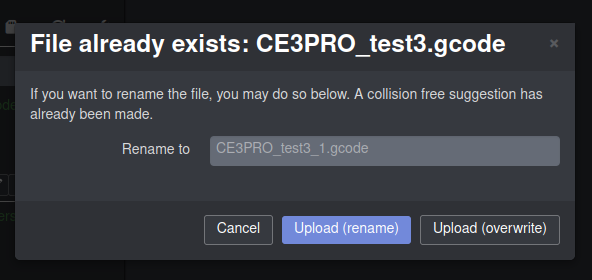
In your case you uploaded the file via api (that's what the slicer plugins use) and it seems like the plugin is overwriting files without asking. You might be able to change the default behavior in the plugin settings.
But even if the file was overwritten, OctoPrint should show you the details of the new file (like file size etc).