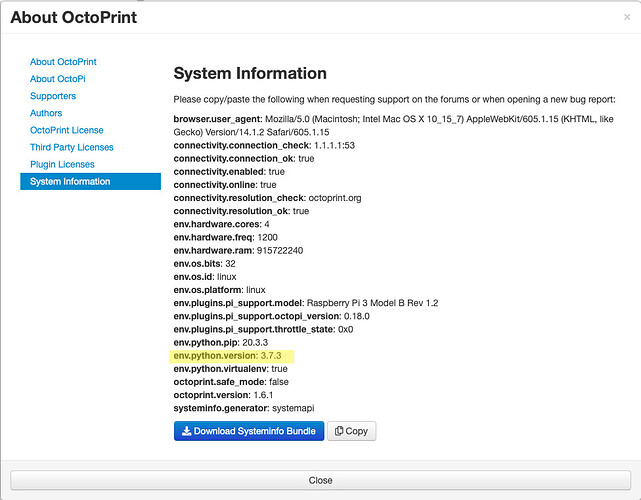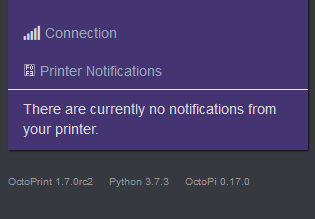This is odd. I have NUT installed, tested, and working. However, the UPS plugin doesn't seem to work. I always find it disabled. I've enabled it, saved everything, restarted, rebooted and even powered down and powered back up. Each time, it comes up disabled.
I'm using the latest of everything (OctoPrint 1.6.1, File Check Plugin 2021.2.23, Pi Support Plugin 2021.8.2, Raspbian 10 buster)
Here's the data from the UPS via NUT:
upsc RPUPS
Init SSL without certificate database
battery.charge: 100
battery.charge.low: 10
battery.charge.warning: 20
battery.mfr.date: CPS
battery.runtime: 40684
battery.runtime.low: 300
battery.type: PbAcid
battery.voltage: 13.4
battery.voltage.nominal: 12
device.mfr: CPS
device.model: CP1000AVRLCDa
device.serial: CXKJW2002985
device.type: ups
driver.name: usbhid-ups
driver.parameter.offdelay: 60
driver.parameter.pollfreq: 30
driver.parameter.pollinterval: 2
driver.parameter.port: auto
driver.parameter.synchronous: no
driver.version: 2.7.4
driver.version.data: CyberPower HID 0.4
driver.version.internal: 0.41
input.voltage: 121.0
input.voltage.nominal: 120
output.voltage: 137.0
ups.beeper.status: enabled
ups.delay.shutdown: 60
ups.delay.start: 30
ups.load: 0
ups.mfr: CPS
ups.model: CP1000AVRLCDa
ups.productid: 0501
ups.realpower.nominal: 600
ups.serial: CXKJW2002985
ups.status: OL
ups.test.result: No test initiated
ups.timer.shutdown: -60
ups.timer.start: -60
ups.vendorid: 0764
Here is my UPS configuration file:
maxretry = 3
[RPUPS]
driver = usbhid-ups
port = auto
desc = "CyberPower CP1000AVRLCD"
offdelay = 60
Here is my nut.conf file:
MODE=standalone
Here is the only spot where there may be some concerns.
To check whether the driver and daemon are configured correctly, I started up the service.
Network UPS Tools - UPS driver controller 2.7.4
Network UPS Tools - Generic HID driver 0.41 (2.7.4)
USB communication driver 0.33
Duplicate driver instance detected! Terminating other driver!
Broadcast message from nut@octopi (somewhere) (Thu Sep 2 22:37:45 2021):
Communications with UPS RPUPS@localhost lost
Using subdriver: CyberPower HID 0.4
Broadcast message from nut@octopi (somewhere) (Thu Sep 2 22:37:50 2021):
Communications with UPS RPUPS@localhost established
Lastly, Here's the current status.
sudo service nut-server status
● nut-server.service - Network UPS Tools - power devices information server
Loaded: loaded (/lib/systemd/system/nut-server.service; enabled; vendor preset: enabled)
Active: active (running) since Thu 2021-09-02 22:41:29 MDT; 52s ago
Process: 647 ExecStart=/sbin/upsd (code=exited, status=0/SUCCESS)
Main PID: 654 (upsd)
Tasks: 1 (limit: 1935)
CGroup: /system.slice/nut-server.service
└─654 /lib/nut/upsd
Sep 02 22:41:29 octopi upsd[647]: fopen /var/run/nut/upsd.pid: No such file or directory
Sep 02 22:41:29 octopi upsd[647]: listening on 127.0.0.1 port 3493
Sep 02 22:41:29 octopi upsd[647]: listening on ::1 port 3493
Sep 02 22:41:29 octopi upsd[647]: listening on 127.0.0.1 port 3493
Sep 02 22:41:29 octopi upsd[647]: listening on ::1 port 3493
Sep 02 22:41:29 octopi upsd[647]: Connected to UPS [RPUPS]: usbhid-ups-RPUPS
Sep 02 22:41:29 octopi upsd[647]: Connected to UPS [RPUPS]: usbhid-ups-RPUPS
Sep 02 22:41:29 octopi systemd[1]: Started Network UPS Tools - power devices information server.
Sep 02 22:41:29 octopi upsd[654]: Startup successful
Sep 02 22:41:29 octopi upsd[654]: User upsmon@::1 logged into UPS [RPUPS]
Any help would be appreciated. Thanks!