I may be missing something obvious, but on the control tab, where there are arrows showing the movement of X and Y axis, shouldn't your keyboard arrows perform these functions? My keyboard arrows do not seem to do anything and I have to click the arrow icons with my mouse. similar programs use the keyboard arrows and Pageup/Page Down for the Z axis. Any direction would be appreciated.
You can hover your mouse over the webcam view to enable keyboard controls.
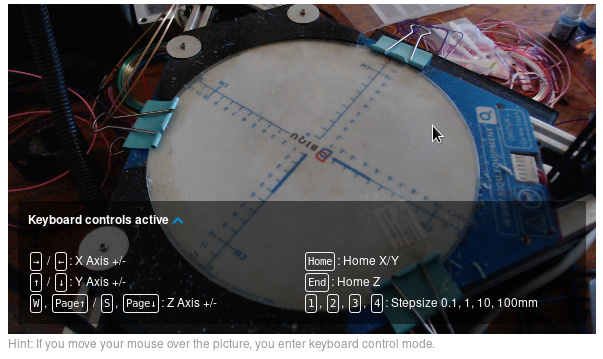
1 Like
what if you don't have a webcam setup. I find it odd that I can't disable that part of the UI
The main meaning behind OctoPrint is to monitor your printer remotely - which includes a webcam. 
I would never leave the CNC running unattended. I use the Octopi so that I can access from a tablet without needing to bring my laptop out to the shop or dealing with swapping usb sticks and sd cards, but thanks. I may add one just for fun and octolapse.
1 Like