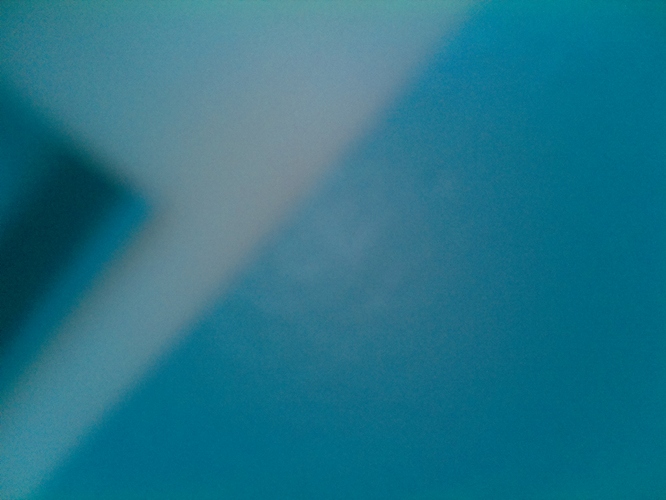Hello, Octoprint forums! I'm unable to figure out what's the first step to initializing the second RPi camera I have into OctoPi. I do understand the problem though.
Taking it from the top, I had to figure out why the second camera was outright not detected. I ended up figuring out that OctoPi doesn't have the correct "dt-blob.bin" to recognize that there is a second camera port attached and enabled, unlike in their pre-provided image. Making a new SD card with OctoPi, adding the dt-blob.bin (overwriting the previous one), and then adding my network settings allowed me to test the output of the 2nd camera using raspivid. Success!
Now, the problem is: How do I create a second instance of MJPG-Streamer for the 2nd camera that plugs into the OctoPrint Web UI? I learned of a plugin that seems critical for this task called MultiCam that accepts camera streams by IP addresses. Using a loopback address, it's theoretically possible to simply make a secondary instance of MJPG-Streamer at a different port than the default, and then simply point MultiCam at it.
@foosel made an article describing available MJPG-Streamer configuration options (Edit: found the Github repo link for the MJPG-Streamer fork! https://github.com/jacksonliam/mjpg-streamer/) but there is no option specifying what video input device it's using, or the port the data is being sent to, which is somewhat strange. Is there a place where it assumes these parameters by default, because most Pis only have one hardware camera port?
TL;DR: How can I make a second MJPG-Streamer instance that points to the secondary Pi camera that runs on startup?
No logs yet, as there's technically no error. Short of the dt-blob.bin, the software setup is bog standard, sans Multicam, and a plugin for the MMU2S on my MK3S.
Printer: PRUSA i3 MK3S MMU2S
RPi model: Raspberry Pi Compute Module 3+ Lite (on StereoPi Carrier Board) https://stereopi.com/
Camera model: Raspberry Pi Camera v1.3 (x2)
OctoPi version: 0.17.0
OctoPrint version: 1.4.2
Einsy RAMBo version: 3.9.1 (Prusa official, fork of Marlin)
Connection established to RAMBo through RPi hardware UART port (ttyAMA0, 115200 baud rate, with 5v/GND/RX/TX pins connected from PRUSA's Pi Zero guide. GPIOs 23,24 are not plugged in)