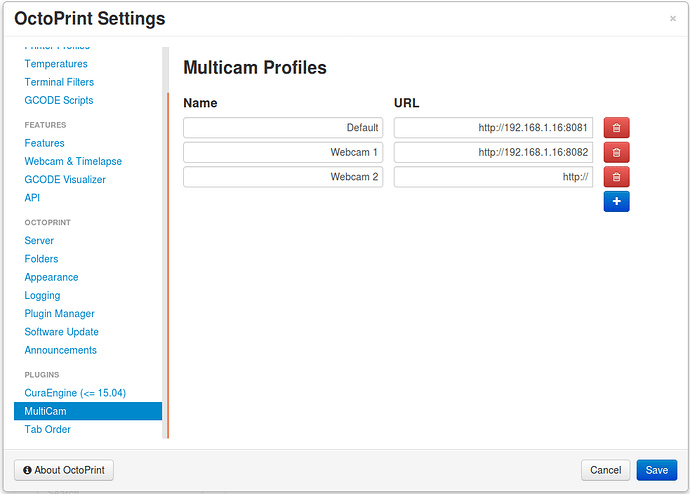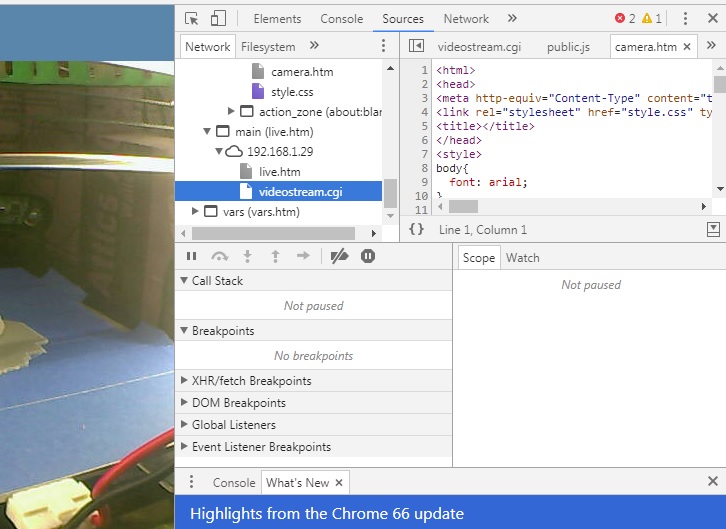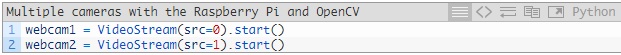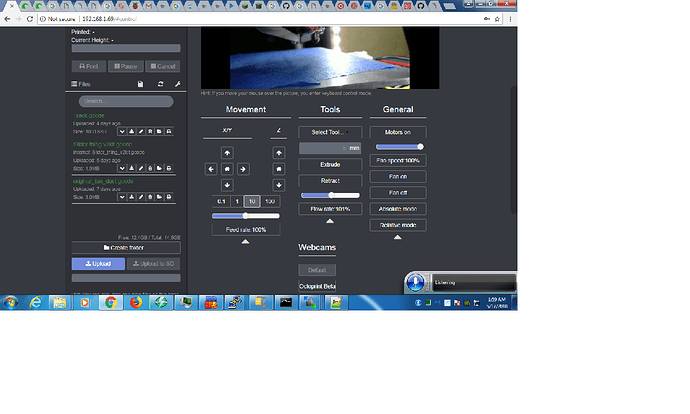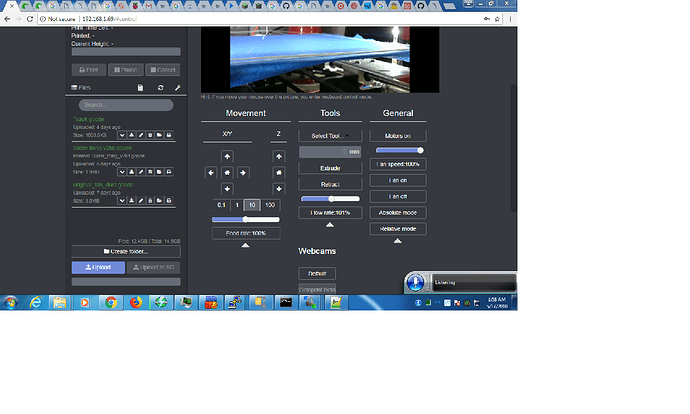AHA !!
I got something. Now, it's not exactly a solution to the project you were working on, but, it does do something neat
Here's the setup... I have 2 printers
Each running Octopi and Octoprint
Each has it's own camera
I installed your plugin
Then I installed a program called "motion" ON THE REMOTE MACHINE (target)
(where's the "code" button ?)
sudo apt-get install motion
then, edit the motion.conf
sudo nano /etc/motion/motion.conf
We're editing this... DAEMON = OFF (change to ON)
Save, then we wanna edit this...
sudo nano /etc/default/motion
And you wanna change this start_motion_daemon = no (change to yes)
The default port is 8081, but, that's not what we really want. All we want is the stream from the camera, so we want port 8080
Now, here's an issue I ran into. I inputted the address into the multicam plugin by clicking on the plus sign, which gave me a new place to add another camera, and I plugged in the direct address to the camera stream, then clicked the save button.
BUT, for some reason, I don't know if it's the plugin, or an issue with Octoprint itself, but, it automatically added /webcam/?action/stream to the URL I typed, and that just wasn't what I wanted. BUT, I found out that if you enter the URL, then click on the plus sign again, it opens a new option to add another cam, but, it leaves the URL I typed in the first block alone.
After that, I can click save, and go back, and delete the empty slot
Whoo Hoo !
Now I can do this...
and this...
Not sure if you can tell from the pictures, but, that's two different printers on the same instance of Octoprint
Not exactly what you wanted, but, it's a step in the right direction