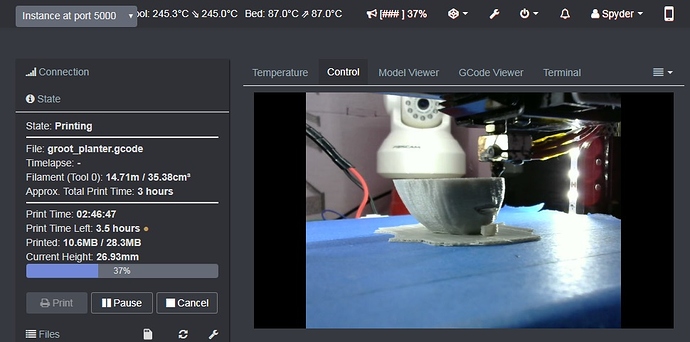the point of heated bed is to make part cool evenly. it does not work ideally as further from the bed the part is less affected by the bed heat and is cooling faster so you can get cracks in the middle of the tall prints with heated bed. heated chamber is way better then heated bed, the problem is it is much harder to make and maintain heated chamber then just using heated bed, so yes, if you can have heated chamber you will get better results then with heated bed. 50-70C heated chamber provide great results, you just need to keep the motors out of the chamber for them to not overheat, and you need to figure out how to keep the cold side of the hotend cold enough for it not to jam... everything else is rather simple (I use heated chamber on few of my printers, it's required for proper printing of PP and HDPE)
My current plan for ABS is mostly cursing, cancelling, adding more insulation, and starting over
(I may even pause it and add more tape)
It's flat... (so far) I'm printing at 245C on the hotend, and 87C on the bed. I don't have a thermistor installed in the chamber, but, that's on my list of things to do (do you think I could use a spare thermistor from a hotend ? Would that work ?) And I have absolutely NO IDEA what temp the Pi is running at cuz I can't seem to get rid of that port lister thing, even after I uninstalled it
Maybe I'll give that tab thing a shot. That might let me move things around enough to get to see the Pi temp. Gotta wait til this print is done tho...
Okay, I found out that if I log off, the temp moves up a bit and I can see the Pi temp. It's currently running at 54C, and google says that it should be ok up to about 85C, with 90C being extremely not good
So, I gotta move the Pi out of the box, install a thermistor, and upgrade the marlin
So many projects...
Whatever thermistor you have around will work, provided you have the specs and interpret the value accordingly.
I actually wrote some JavaScript to query either the Raspberry Pi's CPU/GPU temperature. At one time, I did some research for measuring the room temperature as an offset from an idle Pi; it was maybe 16 degrees Fahrenheit (cooler) than the CPU as I recall.
Examples
var strTempCPU = getTemperature('cpu', 'fahrenheit');
console.log('The CPU temperature is ' + strTempCPU);
...or more directly...
console.log('The CPU temperature is ' + getTemperature());
In case you need the temperature as a number...
console.log('The GPU temperature is ' + getTemperature('gpu', 'celsius', 'integer').toString() + '°C');
of course you could, but question is do you want to... if you don't plan to control the chamber heat with additional heaters it's not really useful much. what I use for e.g. is el cheapo temperature probe from ali/blej .. for e.g.
(not exactly those, just first search I found) .. for ~2$ you get humidity and temperature in chamber visible always (I don't really care to see it in the octoprint nor to track it)
but if you want to control it you can use spare NTC and drive the heater with spare extruder heater output ... should be simple to configure depending on your firmware (super easy with smoothieware )