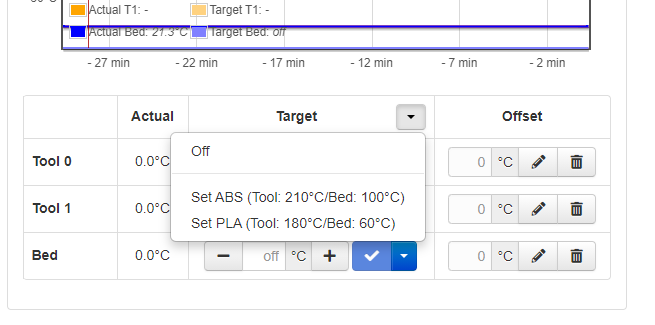What is the problem?
I thought I read that there would be one button fro PLA, ABS, PTEG, etc... th set both the nozzle and bed temperatures?
What did you already try to solve it?
I looked on every page and in every Settings page.
Complete Logs
plugin_pluginmanager_console.log (11.4 KB) octoprint.log (8.1 KB)
Additional information about your setup
OctoPrint version, OctoPi version, printer, firmware, browser, operating system, ... as much data as possible
Octoprint 1.4.2 Image 0.17
RPi 3B
MBP 2015 32GB RAM, 1TB SSD
Mac OS x 10.14.6 Mojave
Google Chrome
You mean this one? It's a drop-down menu and kind of hides itself if you are using Themeify.
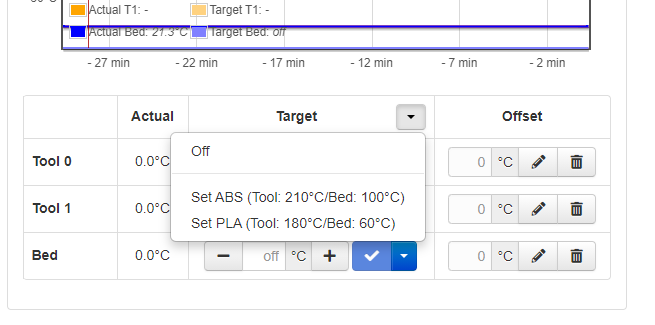
Those buttons were there in 1.3.12. That button only sets the Bed Temperature.
I thought that there would be one button for each type of filament.
That menu was not there in 1.3.12. The pull down menu will have as many profiles you have configured in OctoPrint settings under Temperature, and when you click the item in that menu it will set both at the same time.
and to clarify, the buttons you're referring to are the actual buttons, this menu is accessed from the column heading, just next to the word Target.
@Salty-Doug
You can use
to create some one-click-heatup-buttons on your own.
I warn people that the custom controls plugin that is part of that bundle can break and cause you to lose your custom buttons under certain conditions. best to set-up your customizations, save, and then disable the plugin.
1 Like
As you said: I already experienced this. I thought it was a flaw in my system.
I've created a patched version of custom controls that will help, but my PR hasn't been accepted. You could install using this URL in plugin manager, or like I said, just disable it when you aren't editing stuff.
https://github.com/jneilliii/octoprint-customControl/archive/devel.zip
1 Like