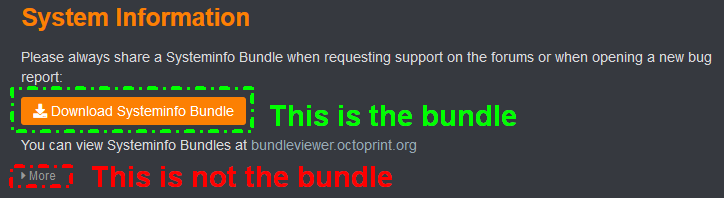Since updating to 1.8.2 downloading a backup goes straight to "Reload" screen and doesn't save the back up. Any ideas?
What is the problem?
WRITE HERE
What did you already try to solve it?
Reboot, different devises, safe mode
Have you tried running in safe mode?
yes
Did running in safe mode solve the problem?
no
Systeminfo Bundle
You can download this in OctoPrint's System Information dialog ... no bundle, no support!)
browser.user_agent: Mozilla/5.0 (Windows NT 10.0; Win64; x64; rv:102.0) Gecko/20100101 Firefox/102.0
connectivity.connection_check: 1.1.1.1:53
connectivity.connection_ok: True
connectivity.enabled: True
connectivity.online: True
connectivity.resolution_check: octoprint.org
connectivity.resolution_ok: True
env.hardware.cores: 4
env.hardware.freq: 1200.0
env.hardware.ram: 914006016
env.os.bits: 32
env.os.id: linux
env.os.platform: linux
env.plugins.pi_support.model: Raspberry Pi 3 Model B Rev 1.2
env.plugins.pi_support.octopi_version: 0.18.0
env.plugins.pi_support.octopiuptodate_build: 0.18.0-1.8.2-20220816135025
env.plugins.pi_support.throttle_check_enabled: True
env.plugins.pi_support.throttle_check_functional: True
env.plugins.pi_support.throttle_state: 0x0
env.python.pip: 20.3.3
env.python.version: 3.7.3
env.python.virtualenv: True
octoprint.last_safe_mode.date: 2022-08-22T12:48:58Z
octoprint.last_safe_mode.reason: settings
octoprint.safe_mode: False
octoprint.version: 1.8.2
printer.firmware: Marlin 2.1 (Jun 9 2022 08:53:43)
systeminfo.generated: 2022-08-23T11:03:28Z
systeminfo.generator: zipapi
Additional information about your setup
OctoPrint version, OctoPi version, printer, firmware, browser, operating system, ... as much data as possible
win10,