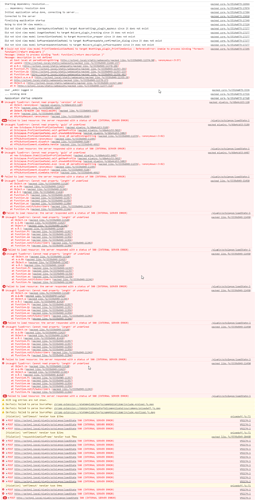What's happening
I noticed recently that the Octoprint interface would become unresponsive, crash, and need to relaunch occasionally. So far it hasn't impacted any prints, but it's getting worrying and now Octolapse fails to launch and there's a whole host of errors showing up in the log.
I've also noticed that the there is no "users" option in the octoprint options window like there previously was, and the "close" button on the options window no longer seems to do anything?? All I can see is that it's triggering a Chrome console browser error.
Recent changes
The only thing I can think of is that changing my "pi" user's PW from the default which I was kind of lazy and left as is for a couple weeks. But I've made several other recent changes like expanding the disk partition, updating my version of klipper, and installing a few plugins but I've performed these actions on other octoprint installs without issue so clearly I've mucked something up. I know I should probably make a habit of checking the log after each.
What I've tried
I've tried to parse through my log and google errors starting from earliest to latest in the log during the startup phase, but haven't had much luck in solving them. Safe mode has a slightly different story:
In safe mode...
There are no browser errors (other than warnings about needing to use MutationObserver) and the options menu closes out normally when you click the "close" button. However, there are still errors in the startup log and the "users" configuration options seems to be missing from the setting menu.
Attached
I've included an octoprint log from before and after starting in safemode, just in case one was rolled over and didn't include everything from both events. Also attached a browser console log (in a messy stitched together png because for the life of me I could not find an export function). There are no octo terminal or klipper errors to include.
System info
List of plugins and their versions:
- OctoPrint** : 1.4.0
- Active Filters Extended** : 0.1.0
- Custom Background** : 0.10.1
- Filament Manager** : 0.5.3
- Fullscreen Plugin** : 0.0.4
- LayerDisplay** : 0.4.1
- Octoip Plugin** : 0.1.0
- OctoKlipper** : 0.2.5
- Octolapse** : 0.3.4
- Print Time Genius Plugin** : 2.2.1
- Pushover Plugin** : 0.3.3
- Sidebar Webcam** : 0.1.7
- Tab Order** : 0.5.6
Running Octopi version: 0.17.0
Raspberry pi model 3b
Printer mainboard is a Wrecklabs Printhat.
octoprint_no_safemode.log (46.6 KB) octoprint_safemode.log (2.5 MB)