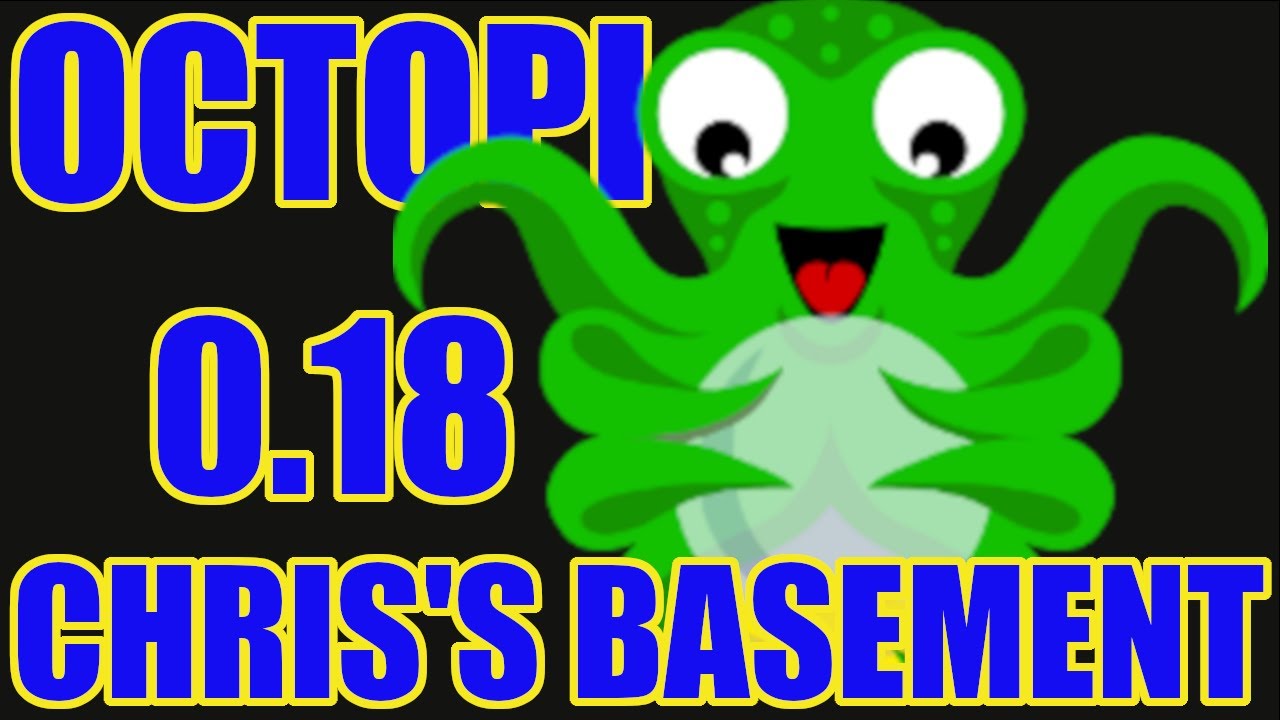Hello all.
I have been using Octoprint with great pleasure for a few months now. Since I am a total noob in Raspbarry things I managed to install via youtube and Google Octoprint on a Pi3.
I really enjoy it. especially with the camera upgrade.
However, I now have a second printer and I would also like to be able to operate it via Octoprint.
I did some Googling and I see that there are 2 printers on 1 Raspbarry. Only I don't find an easy how to. I have made a few attempts, but that did not go well.
So I think to buy a 2nd Raspbarry and put an Octoprint on it for the other printer. Purely because I really don't know how to use 2 printers on 1 Raspbarry.
What do you think about that? or is it not that difficult but am I following the wrong how to's (https://www.youtube.com/watch?v=7Saa1Hp ... ChrisRiley).
Thanks for reading this post, and hope for some wise advice.
Gr nonaak ![]()