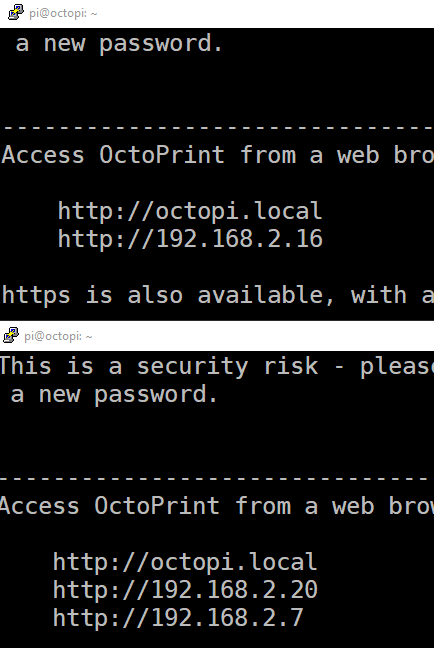What is the problem?
I have 2 identical printers and Pis, both setup with latest Octopi today, I can get both to work separately, but if they are both on, I can only control the first, when I go to http://octopi.local Is there a way to distinguish the printers and control both?
Both are Pi 4's connecting over WiFi.
Hello @Michael_Bliss!
You can either login via IP address rename one the OctoPi installations.
The IP addresses you can get from your router or login with putty.
Also with putty, you can open raspi-config for changing the name of the installation.
You NEED to change the name of one of them. Using IP addresses without renaming one will cause problems in your network.
Not necessarily.
I always connect to two RasPis just via IP address and they both are still named octopi. Never had problems.
The IP addresses are bound to the unique MAC addresses of the RasPis.
I've renamed them, but now octopi.local doesn't work from my browser, how do I connect? Entering the IP asks for a user/password and pi/raspberry doesn't work. Thanks
You now have to use the new name to connect. http://<your_new_name>.local
Thanks all, got it going with your help. Had to erase the users and set up a new one for each, now I can login and control both printers. Now to get the webacams working...
1 Like