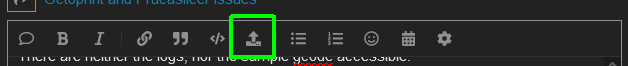What is the problem?
I am not getting a serial connection. I did a search and only found one instance from 4 years ago that mentions this printer. This user did mention it worked as it should.
What did you already try to solve it?
I tried the wait on start to connect setting, no change
I also increased both time out settings by 50%
Have you tried running in safe mode?
No I am not running any plug ins, straight install
Did running in safe mode solve the problem?
Unknown
Systeminfo Bundle
I have the file but do not see a facility to attach it or upload it. I also have a dmesg file with the printer plugged and unplugged for comparison
Last lines of dmesg with printer connected.
[ 5220.090520] usb 1-1.1: new full-speed USB device number 5 using xhci_hcd
[ 5220.236775] usb 1-1.1: New USB device found, idVendor=0403, idProduct=6001, b cdDevice= 6.00
[ 5220.236799] usb 1-1.1: New USB device strings: Mfr=1, Product=2, SerialNumber =3
[ 5220.236811] usb 1-1.1: Product: FT232R USB UART
[ 5220.236821] usb 1-1.1: Manufacturer: FTDI
[ 5220.236830] usb 1-1.1: SerialNumber: A505CLRW
[ 5220.243460] ftdi_sio 1-1.1:1.0: FTDI USB Serial Device converter detected
[ 5220.243595] usb 1-1.1: Detected FT232R
[ 5220.247727] usb 1-1.1: FTDI USB Serial Device converter now attached to ttyUS B0
lsusb -v command
Bus 001 Device 005: ID 0403:6001 Future Technology Devices International, Ltd FT232 Serial (UART) IC
Device Descriptor:
bLength 18
bDescriptorType 1
bcdUSB 2.00
bDeviceClass 0
bDeviceSubClass 0
bDeviceProtocol 0
bMaxPacketSize0 8
idVendor 0x0403 Future Technology Devices International, Ltd
idProduct 0x6001 FT232 Serial (UART) IC
bcdDevice 6.00
iManufacturer 1 FTDI
iProduct 2 FT232R USB UART
iSerial 3 A505CLRW
bNumConfigurations 1
Configuration Descriptor:
bLength 9
bDescriptorType 2
wTotalLength 0x0020
bNumInterfaces 1
bConfigurationValue 1
iConfiguration 0
bmAttributes 0xa0
(Bus Powered)
Remote Wakeup
MaxPower 90mA
Interface Descriptor:
bLength 9
bDescriptorType 4
bInterfaceNumber 0
bAlternateSetting 0
bNumEndpoints 2
bInterfaceClass 255 Vendor Specific Class
bInterfaceSubClass 255 Vendor Specific Subclass
bInterfaceProtocol 255 Vendor Specific Protocol
iInterface 2 FT232R USB UART
Endpoint Descriptor:
bLength 7
bDescriptorType 5
bEndpointAddress 0x81 EP 1 IN
bmAttributes 2
Transfer Type Bulk
Synch Type None
Usage Type Data
wMaxPacketSize 0x0040 1x 64 bytes
bInterval 0
Endpoint Descriptor:
bLength 7
bDescriptorType 5
bEndpointAddress 0x02 EP 2 OUT
bmAttributes 2
Transfer Type Bulk
Synch Type None
Usage Type Data
wMaxPacketSize 0x0040 1x 64 bytes
bInterval 0
can't get device qualifier: Resource temporarily unavailable
can't get debug descriptor: Resource temporarily unavailable
Device Status: 0x0000
(Bus Powered)
Additional information about your setup
OctoPrint version is Version 1.9.3, chrome, octopi is latest on raspberry pi imager 1.0.0