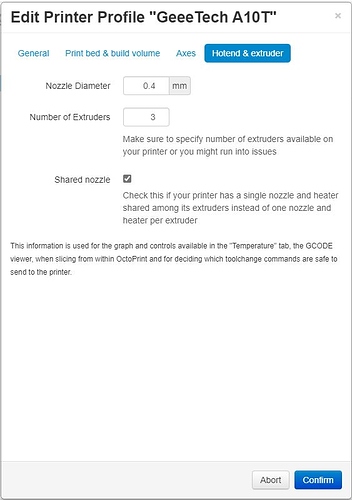I see a couple of problems looking at Flag Part 1.gcode and Serial Part 1.log.
First, the .gcode problems. The start gcode contains variables enclosed in {} which is how Cura does it. S3D uses []. It looks like the tool change is using the proper syntax.
Second, the .log problems. I used NotePad++ to remove the temperature report lines and the echo:busy lines (using the regular expression: ^.*echo:busy.*$\n|^.*T:\d.*$\n). From the errors posted below, it looks like the printer profile changes didn't take because OctoPrint appears to be rejecting T1 and T2 and if you set the number of extruders to 3, they should be valid.
Can you verify that the files you posted are from after you made the printer profile changes?
2020-11-06 09:40:16,736 - Send: N1 G90*17
2020-11-06 09:40:16,743 - Recv: ok
2020-11-06 09:40:16,744 - Send: N2 M82*27
2020-11-06 09:40:16,748 - Recv: ok
2020-11-06 09:40:16,755 - Send: N3 M106 S0*100
2020-11-06 09:40:16,759 - Recv: ok
2020-11-06 09:40:16,760 - Send: N4 M140 S70*86
2020-11-06 09:40:16,764 - Recv: ok
2020-11-06 09:40:16,765 - Send: N5 M190 S70*90
2020-11-06 09:40:18,768 - Printer seems to support the busy protocol, will adjust timeouts and set busy interval accordingly
2020-11-06 09:43:00,376 - Recv: ok
2020-11-06 09:43:00,378 - Send: N6 M113 S2*103
2020-11-06 09:43:00,390 - Recv: ok
2020-11-06 09:43:00,393 - Send: N7 M104 S215 T0*32
2020-11-06 09:43:00,398 - Recv: ok
2020-11-06 09:43:00,400 - Send: N8 M104 S215 T1*46
2020-11-06 09:43:00,404 - Recv: echo:M104 Invalid extruder 1
2020-11-06 09:43:00,405 - T0 reported as invalid, reverting to T0
2020-11-06 09:43:00,406 - Recv: ok
2020-11-06 09:43:00,407 - Not queuing T0, that tool doesn't exist according to the printer profile or was reported as invalid by the firmware
2020-11-06 09:43:00,409 - Send: N9 M104 S215 T2*44
2020-11-06 09:43:00,413 - Recv: echo:M104 Invalid extruder 2
2020-11-06 09:43:00,414 - T0 reported as invalid, reverting to T0
2020-11-06 09:43:00,415 - Recv: ok
2020-11-06 09:43:00,416 - Not queuing T0, that tool doesn't exist according to the printer profile or was reported as invalid by the firmware
2020-11-06 09:43:00,418 - Send: N10 M109 S215 T0*27
2020-11-06 09:43:00,423 - Recv: ok
2020-11-06 09:43:00,425 - Send: N11 M109 S215 T1*27
2020-11-06 09:43:00,429 - Recv: echo:M109 Invalid extruder 1
2020-11-06 09:43:00,430 - T1 reported as invalid, reverting to T0
2020-11-06 09:43:00,431 - Recv: ok
2020-11-06 09:43:00,432 - Not queuing T0, that tool doesn't exist according to the printer profile or was reported as invalid by the firmware
2020-11-06 09:43:00,434 - Send: N12 M109 S215 T2*27
2020-11-06 09:43:00,438 - Recv: echo:M109 Invalid extruder 2
2020-11-06 09:43:00,439 - T2 reported as invalid, reverting to T0
2020-11-06 09:43:00,440 - Recv: ok
2020-11-06 09:43:00,441 - Not queuing T0, that tool doesn't exist according to the printer profile or was reported as invalid by the firmware
2020-11-06 09:43:00,443 - Send: N13 G28*33
2020-11-06 09:43:05,176 - Recv: X:-15.00 Y:-8.00 Z:0.00 E:0.00 Count X:-1205 Y:-642 Z:0
2020-11-06 09:43:05,177 - Recv: ok