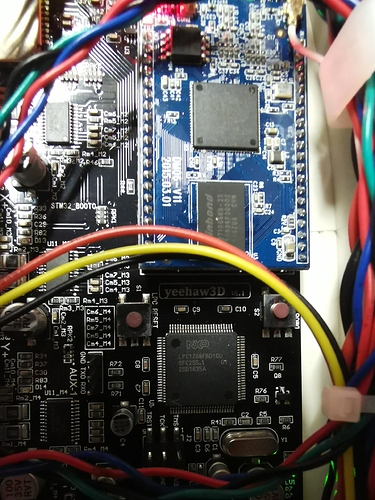What is the problem?
Yeehaw abandoned this and there is octoprint running on the unit but with some sort of interaction with an non existing external server.
Like to get it to work locally and if possible to install a fully usable octoprint..
There is allot been taken out in settings and such.
What did you already try to solve it?
Tried to change the config.yaml but seems after reboot this is reverted back.
Also there is a plugin running from them.
Logs (octoprint.log, serial.log or output on terminal tab at a minimum, browser error console if UI issue ... no logs, no support!)
config.yaml (3.0 KB) octoprint.log (606.7 KB)
Additional information about your setup (OctoPrint version, OctoPi version, printer, firmware, browser, operating system, ... as much data as possible)
board:has wifi,can connect to it and open a modified version of octoprint.
if i ssh to the ip adres i get a login of a OpenWRT software.
unit is runnin linux, and octoprint instance seems to be pulled from the sd-cardslot wich i also foudn the logs and config.yaml