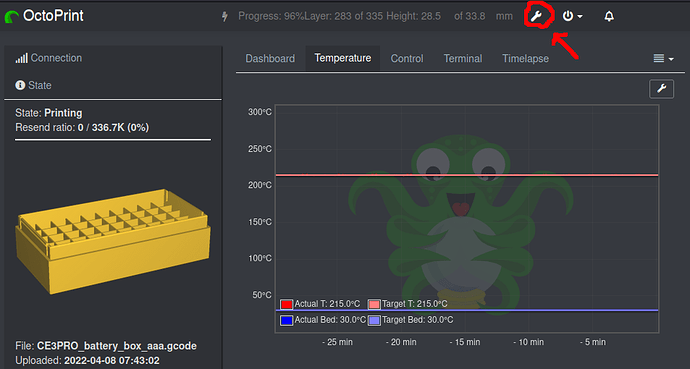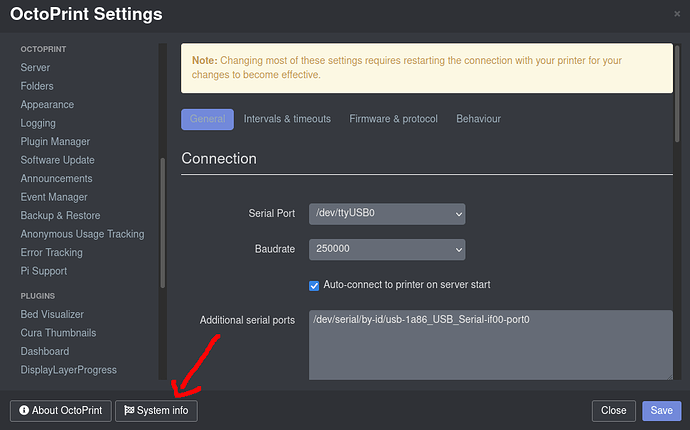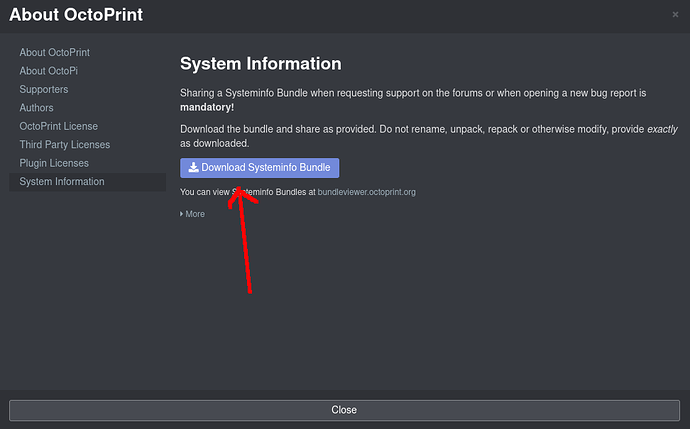j'ai un raspberry P zero 2 w et j'ai installé Octoprint.Tous se passait bien.
J'ai voulu téléverser un fichier de 88 MB et cela bloque Ocotprint.Je n'ai plus l'accès.
Avec un gcode de 9MB cela fonctionne
Hi ![]()
Please upload the systeminfo bundle zip so we can see what's going on.
et voici
browser.user_agent: Mozilla/5.0 (Windows NT 10.0; Win64; x64) AppleWebKit/537.36 (KHTML, like Gecko) Chrome/101.0.4951.54 Safari/537.36
connectivity.connection_check: 1.1.1.1:53
connectivity.connection_ok: true
connectivity.enabled: true
connectivity.online: true
connectivity.resolution_check: octoprint.org
connectivity.resolution_ok: true
env.hardware.cores: 4
env.hardware.freq: 1000
env.hardware.ram: 382251008
env.os.bits: 32
env.os.id: linux
env.os.platform: linux
env.plugins.pi_support.model: Raspberry Pi Zero 2 W Rev 1.0
env.plugins.pi_support.octopi_version: 0.18.0
env.plugins.pi_support.octopiuptodate_build: 0.18.0-1.7.3-20220323100241
env.plugins.pi_support.throttle_state: 0x0
env.python.pip: 20.3.3
env.python.version: 3.7.3
env.python.virtualenv: true
octoprint.safe_mode: false
octoprint.version: 1.7.3
printer.firmware: Marlin Toujours Plus Loin
systeminfo.generator: systemapi
Are you uploading the file to your printers sd card or to the local OctoPrint storage?
If you're uploading it it to the local storage and there is an sdcard in your printer try to remove it, restart everything (including the printer) and try again.