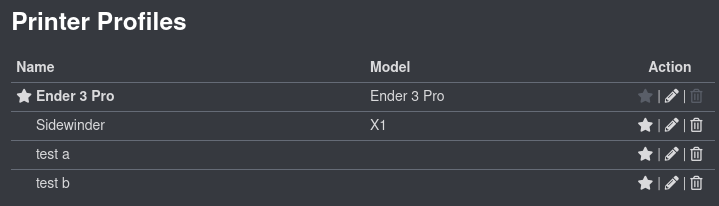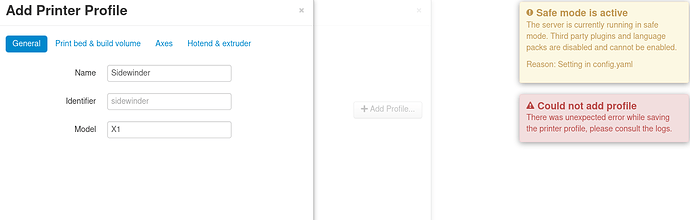Hello:) If information is needed, please ask.
What is the problem?
I would like to add a printer profile. However, this is not possible. When saving I get the error
"Could not add profile
There was unexpected error while saving the printer profile, please consult the logs."
The error also occurs in safe mode.
What data i tried to add. Everything is default except printer size 300x300x400 and Name "Sidewinder" and Model "X1"
What did you already try to solve it?
Save mode started. logs checked. raspberry restarted.
Have you tried running in safe mode?
yes. information above
Did running in safe mode solve the problem?
yes i tried safe mode and no, it not solved my problem
Additional information about your setup
OctoPrint: 1.6.1
File Check Plugin: 2021.2.23
Firmware Check Plugin: 2021.8.11
Pi Support Plugin: 2021.8.2
Raspberry Pi 4
Octoprint.log
This is the part after i tried to save the new profile. the log was generated in safe mode
2021-08-25 10:47:36,992 - octoprint.access.users - INFO - Logged in user: MrDark7199
2021-08-25 10:47:40,461 - octoprint.server.util.flask - INFO - Passively logging in user MrDark7199 from ::ffff:192.168.178.59
2021-08-25 10:47:40,462 - octoprint.access.users - INFO - Logged in user: MrDark7199
2021-08-25 10:47:45,754 - octoprint - ERROR - Exception on /api/printerprofiles [GET]
Traceback (most recent call last):
File "/home/pi/oprint/lib/python3.7/site-packages/flask/app.py", line 2447, in wsgi_app
response = self.full_dispatch_request()
File "/home/pi/oprint/lib/python3.7/site-packages/flask/app.py", line 1952, in full_dispatch_request
rv = self.handle_user_exception(e)
File "/home/pi/oprint/lib/python3.7/site-packages/flask/app.py", line 1821, in handle_user_exception
reraise(exc_type, exc_value, tb)
File "/home/pi/oprint/lib/python3.7/site-packages/flask/_compat.py", line 39, in reraise
raise value
File "/home/pi/oprint/lib/python3.7/site-packages/flask/app.py", line 1950, in full_dispatch_request
rv = self.dispatch_request()
File "/home/pi/oprint/lib/python3.7/site-packages/flask/app.py", line 1936, in dispatch_request
return self.view_functions[rule.endpoint](**req.view_args)
File "/home/pi/oprint/lib/python3.7/site-packages/octoprint/server/util/flask.py", line 1317, in decorated_function
response = f(*args, **kwargs)
File "/home/pi/oprint/lib/python3.7/site-packages/octoprint/server/util/flask.py", line 1550, in decorated_view
return func(*args, **kwargs)
File "/home/pi/oprint/lib/python3.7/site-packages/octoprint/vendor/flask_principal.py", line 199, in _decorated
rv = f(*args, **kw)
File "/home/pi/oprint/lib/python3.7/site-packages/octoprint/server/api/printer_profiles.py", line 53, in printerProfilesList
all_profiles = printerProfileManager.get_all()
File "/home/pi/oprint/lib/python3.7/site-packages/octoprint/printer/profile.py", line 353, in get_all
return self._load_all()
File "/home/pi/oprint/lib/python3.7/site-packages/octoprint/printer/profile.py", line 483, in _load_all
profile = self._load_from_path(path)
File "/home/pi/oprint/lib/python3.7/site-packages/octoprint/printer/profile.py", line 514, in _load_from_path
profile = yaml.safe_load(f)
File "/home/pi/oprint/lib/python3.7/site-packages/yaml/__init__.py", line 162, in safe_load
return load(stream, SafeLoader)
File "/home/pi/oprint/lib/python3.7/site-packages/yaml/__init__.py", line 112, in load
loader = Loader(stream)
File "/home/pi/oprint/lib/python3.7/site-packages/yaml/loader.py", line 34, in __init__
Reader.__init__(self, stream)
File "/home/pi/oprint/lib/python3.7/site-packages/yaml/reader.py", line 85, in __init__
self.determine_encoding()
File "/home/pi/oprint/lib/python3.7/site-packages/yaml/reader.py", line 124, in determine_encoding
self.update_raw()
File "/home/pi/oprint/lib/python3.7/site-packages/yaml/reader.py", line 178, in update_raw
data = self.stream.read(size)
File "/home/pi/oprint/lib/python3.7/codecs.py", line 322, in decode
(result, consumed) = self._buffer_decode(data, self.errors, final)
UnicodeDecodeError: 'utf-8' codec can't decode byte 0xb0 in position 0: invalid start byte
2021-08-25 10:47:49,064 - octoprint.plugins.camerasettings - INFO - Excluding camera bcm2835-isp-capture0 based on ^bcm2835-isp-\w+$
2021-08-25 10:47:49,065 - octoprint.plugins.camerasettings - INFO - Excluding camera bcm2835-codec-isp based on ^bcm2835-codec-\w+$
2021-08-25 10:47:52,477 - octoprint.plugins.camerasettings - INFO - Excluding camera bcm2835-codec-decode based on ^bcm2835-codec-\w+$
2021-08-25 10:47:52,480 - octoprint.plugins.camerasettings - INFO - Excluding camera bcm2835-isp-capture1 based on ^bcm2835-isp-\w+$
2021-08-25 10:47:52,483 - octoprint.plugins.camerasettings - INFO - Excluding camera bcm2835-isp-output0 based on ^bcm2835-isp-\w+$
2021-08-25 10:47:52,487 - octoprint.plugins.camerasettings - INFO - Excluding camera bcm2835-codec-encode based on ^bcm2835-codec-\w+$
2021-08-25 10:47:52,490 - octoprint.plugins.camerasettings - INFO - Excluding camera bcm2835-isp-stats2 based on ^bcm2835-isp-\w+$
2021-08-25 10:48:10,099 - octoprint.server.util.sockjs - INFO - Client connection closed: ::ffff:192.168.178.59
2021-08-25 10:48:10,282 - octoprint.server.util.sockjs - INFO - New connection from client: ::ffff:192.168.178.59
2021-08-25 10:48:10,464 - octoprint.server.util.flask - INFO - Passively logging in user MrDark7199 from ::ffff:192.168.178.59
2021-08-25 10:48:10,464 - octoprint.access.users - INFO - Logged in user: MrDark7199
2021-08-25 10:48:10,491 - octoprint.server.util.sockjs - INFO - User MrDark7199 logged in on the socket from client ::ffff:192.168.178.59
2021-08-25 10:48:12,345 - octoprint.plugins.PrintJobHistory - ERROR - Filamentracking is disabled, but some plugins are installed!
2021-08-25 10:49:04,768 - octoprint.server.util.sockjs - INFO - Client connection closed: ::ffff:192.168.178.59