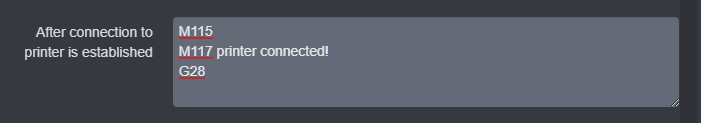Cannot add events on config.yaml When adding events the server is not starting
- Tried to minimize the subscribed events.
- Tried to add just some gcode commands instead python scripts
Log is not indicating something suspicious ( as far I can tell)
log.zip (1.7 KB)
What I actually added is the following:
events:
enabled: True
subscriptions:
- event: Connected
- M115
- M117 printer connected!
- G28
type: gcode
More details.
I added these line s at the end of the " /home/pi/.octoprint/config.yaml" file and restarted the pi.
Then I got the message that server is not running.
I tried to manually restart it via SSH with no success.
Removing the events part from config.yaml file seem to get the server back in operation.
Any solution?