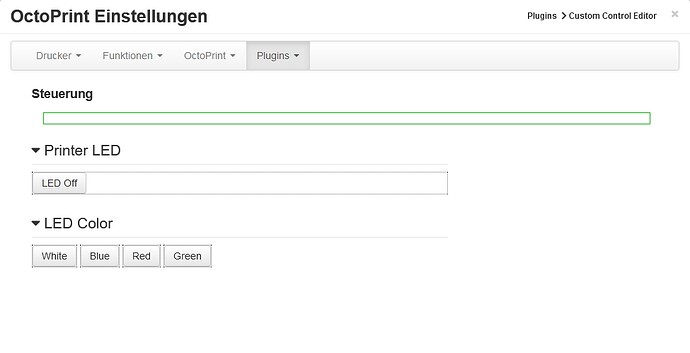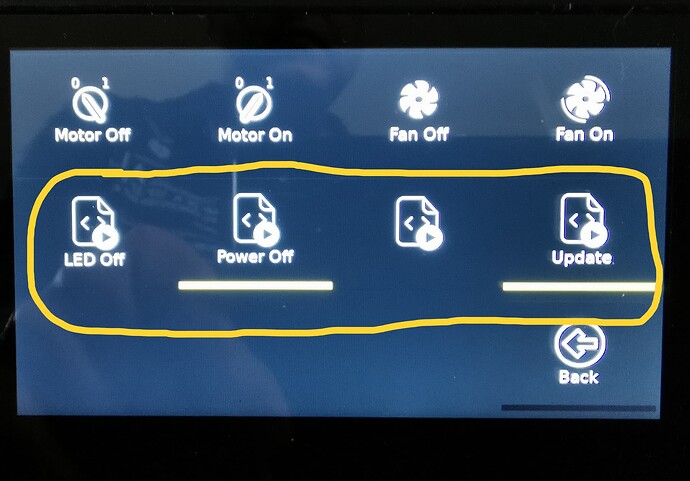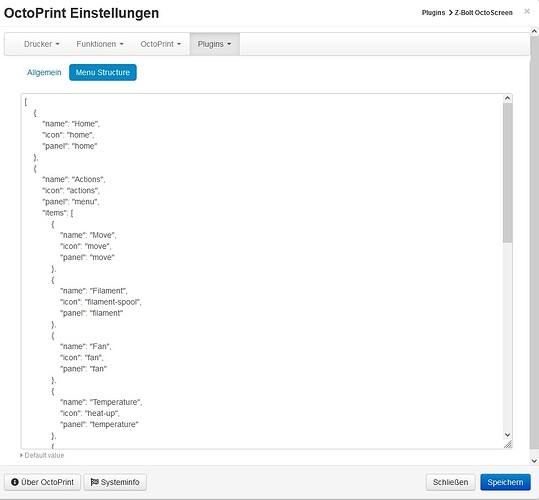Hello Everybody,
I do need some help to adjust/arrange my OctoScreen GUI.
First some Infos:
- Raspberry Pi 4 with OctoScreen 2.7.4 and Touch Display
- OctoPrint 1.9.3 running with these PlugIns (and more):
- OctoPrint-Z-Bolt-OctoScreen 2.6.0
- Custom Control Editor 0.2.2
- System Command Editor 1.0.0
I created some Commands with the Custom Control Editor
and with the System Command Editor:
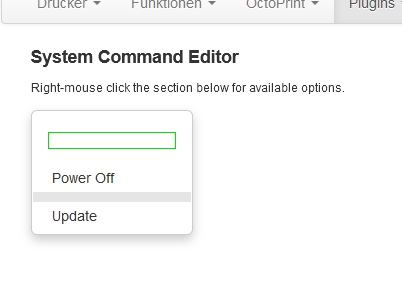
On my OctoPi I now see this on the page "Actions -> Control":
How can I arrange these "Icons" and assign different icons?
There is a tab in the "OctoPrint-Z-Bolt-OctoScreen" PlugIn called "Menu Structure" (see).
But how does it work? How do I adjust this Structure and where are some icons to use?
I really appreciate your help. Thanks a lot.
Frank