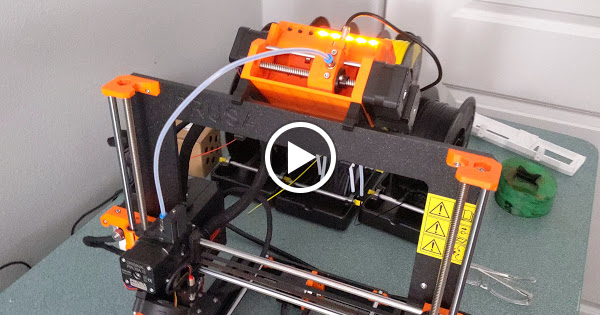Prints complete physically, (print head moves clear etc.), but progress bar never moves beyond 99%
WRITE HERE
What did you already try to solve it?
WRITE HERE
eq: 900.0
| ram: 917020672
| os:
| id: linux
| platform: linux2
| plugins:
| pi_support:
| model: Raspberry Pi 2 Model B Rev 1.1
| octopi_version: 0.17.0
| python:
| pip: 19.3.1
| version: 2.7.16
| virtualenv: /home/pi/oprint
2020-07-14 13:46:57,097 - octoprint.server - INFO - ------------------------------------------------------------------------------
2020-07-14 13:47:18,856 - octoprint.plugins.tracking - INFO - Sent tracking event pong, payload: {'plugins': u'playlist:0.1.2,malyan_connection_fix:0.1.3,enclosure:4.13.1'}
2020-07-14 13:47:19,720 - octoprint.plugins.tracking - INFO - Sent tracking event ping, payload: {'octoprint_uptime': 86424}
2020-07-14 13:51:50,273 - octoprint.server.util.flask - INFO - Passively logging in user geoff from ::ffff:192.168.1.41
2020-07-14 13:51:50,279 - octoprint.access.users - INFO - Cleaning up user session FB5CC2CF9759454790EA4270CBFD88F7 for user geoff
2020-07-14 13:51:50,283 - octoprint.server.util.sockjs - INFO - User geoff logged out, logging out on socket
2020-07-14 13:51:50,289 - octoprint.access.users - INFO - Logged out user: geoff
2020-07-14 13:51:50,293 - octoprint.access.users - INFO - Logged in user: geoff
2020-07-14 13:51:50,643 - octoprint.server.util.flask - INFO - Passively logging in user geoff from ::ffff:192.168.1.1
2020-07-14 13:51:50,649 - octoprint.access.users - INFO - Logged in user: geoff
2020-07-14 13:51:50,711 - octoprint.server.util.sockjs - INFO - Client connection closed: ::ffff:192.168.1.41
2020-07-14 13:51:50,729 - octoprint.server.util.sockjs - INFO - User geoff logged in on the socket from client ::ffff:192.168.1.1
2020-07-14 13:51:51,479 - octoprint.server.util.sockjs - INFO - New connection from client: ::ffff:192.168.1.41
2020-07-14 13:51:51,660 - octoprint.server.util.flask - INFO - Passively logging in user geoff from ::ffff:192.168.1.41
2020-07-14 13:51:51,664 - octoprint.access.users - INFO - Logged in user: geoff
2020-07-14 13:51:54,938 - octoprint.plugins.softwareupdate - INFO - Saved version cache to disk
2020-07-14 13:51:55,156 - octoprint.server.util.sockjs - INFO - User geoff logged in on the socket from client ::ffff:192.168.1.41
2020-07-14 14:01:57,058 - octoprint.server.heartbeat - INFO - Server heartbeat <3
2020-07-14 14:02:19,861 - octoprint.plugins.tracking - INFO - Sent tracking event ping, payload: {'octoprint_uptime': 87324}
2020-07-14 14:04:04,433 - octoprint.server.util.sockjs - INFO - Client connection closed: ::ffff:192.168.1.41
2020-07-14 14:16:57,061 - octoprint.server.heartbeat - INFO - Server heartbeat <3
2020-07-14 14:17:19,720 - octoprint.plugins.tracking - INFO - Sent tracking event ping, payload: {'octoprint_uptime': 88224}
2020-07-14 14:31:57,067 - octoprint.server.heartbeat - INFO - Server heartbeat <3
2020-07-14 14:32:19,737 - octoprint.plugins.tracking - INFO - Sent tracking event ping, payload: {'octoprint_uptime': 89124}
2020-07-14 14:46:57,069 - octoprint.server.heartbeat - INFO - Server heartbeat <3
2020-07-14 14:47:19,786 - octoprint.plugins.tracking - INFO - Sent tracking event ping, payload: {'octoprint_uptime': 90024}
2020-07-14 15:01:57,072 - octoprint.server.heartbeat - INFO - Server heartbeat <3
2020-07-14 15:02:19,761 - octoprint.plugins.tracking - INFO - Sent tracking event ping, payload: {'octoprint_uptime': 90924}
2020-07-14 15:16:57,075 - octoprint.server.heartbeat - INFO - Server heartbeat <3
2020-07-14 15:17:19,757 - octoprint.plugins.tracking - INFO - Sent tracking event ping, payload: {'octoprint_uptime': 91824}
2020-07-14 15:31:57,081 - octoprint.server.heartbeat - INFO - Server heartbeat <3
2020-07-14 15:32:19,749 - octoprint.plugins.tracking - INFO - Sent tracking event ping, payload: {'octoprint_uptime': 92724}
2020-07-14 15:43:04,842 - octoprint.server.util.sockjs - INFO - New connection from client: ::ffff:192.168.1.8
2020-07-14 15:43:20,683 - octoprint.server.util.sockjs - INFO - Client connection closed: ::ffff:192.168.1.8
2020-07-14 15:44:05,215 - octoprint.server.util.sockjs - INFO - New connection from client: ::ffff:192.168.1.41
2020-07-14 15:44:05,394 - octoprint.server.util.flask - INFO - Passively logging in user geoff from ::ffff:192.168.1.41
2020-07-14 15:44:05,398 - octoprint.access.users - INFO - Cleaning up user session 5AC6CFFCE0404B3A9C2045D55A33D9DA for user geoff
2020-07-14 15:44:05,402 - octoprint.access.users - INFO - Logged out user: geoff
2020-07-14 15:44:05,405 - octoprint.access.users - INFO - Logged in user: geoff
2020-07-14 15:44:05,554 - octoprint.server.util.sockjs - INFO - User geoff logged in on the socket from client ::ffff:192.168.1.41
2020-07-14 15:44:09,049 - octoprint.server.util.flask - INFO - Passively logging in user geoff from ::ffff:192.168.1.41
2020-07-14 15:44:09,052 - octoprint.access.users - INFO - Cleaning up user session 5AC6CFFCE0404B3A9C2045D55A33D9DA for user geoff
2020-07-14 15:44:09,055 - octoprint.server.util.sockjs - INFO - User geoff logged out, logging out on socket
2020-07-14 15:44:09,060 - octoprint.access.users - INFO - Logged out user: geoff
2020-07-14 15:44:09,063 - octoprint.access.users - INFO - Logged in user: geoff
2020-07-14 15:44:09,484 - octoprint.server.util.flask - INFO - Passively logging in user geoff from ::ffff:192.168.1.41
2020-07-14 15:44:09,487 - octoprint.access.users - INFO - Cleaning up user session 5AC6CFFCE0404B3A9C2045D55A33D9DA for user geoff
2020-07-14 15:44:09,492 - octoprint.access.users - INFO - Logged out user: geoff
2020-07-14 15:44:09,496 - octoprint.access.users - INFO - Logged in user: geoff
2020-07-14 15:44:09,970 - octoprint.server.util.sockjs - INFO - Client connection closed: ::ffff:192.168.1.41
2020-07-14 15:44:10,473 - octoprint.server.util.sockjs - INFO - New connection from client: ::ffff:192.168.1.41
2020-07-14 15:44:10,645 - octoprint.server.util.flask - INFO - Passively logging in user geoff from ::ffff:192.168.1.41
2020-07-14 15:44:10,650 - octoprint.access.users - INFO - Cleaning up user session 5AC6CFFCE0404B3A9C2045D55A33D9DA for user geoff
2020-07-14 15:44:10,655 - octoprint.access.users - INFO - Logged out user: geoff
2020-07-14 15:44:10,661 - octoprint.access.users - INFO - Logged in user: geoff
2020-07-14 15:44:12,467 - octoprint.plugins.announcements - INFO - Loaded channel _important from https://octoprint.org/feeds/important.xml in 0.31s
2020-07-14 15:44:13,218 - octoprint.plugins.announcements - INFO - Loaded channel _releases from https://octoprint.org/feeds/releases.xml in 0.31s
2020-07-14 15:44:15,584 - octoprint.plugins.announcements - INFO - Loaded channel _blog from https://octoprint.org/feeds/octoblog.xml in 0.3s
2020-07-14 15:44:16,041 - octoprint.plugins.announcements - INFO - Loaded channel _plugins from https://plugins.octoprint.org/feed.xml in 0.31s
2020-07-14 15:44:16,569 - octoprint.plugins.announcements - INFO - Loaded channel _octopi from https://octoprint.org/feeds/octopi.xml in 0.31s
2020-07-14 15:44:17,173 - octoprint.plugins.pluginmanager - INFO - Loaded plugin notices data from https://plugins.octoprint.org/notices.json
2020-07-14 15:44:17,710 - octoprint.server.util.sockjs - INFO - User geoff logged in on the socket from client ::ffff:192.168.1.41
2020-07-14 15:46:57,082 - octoprint.server.heartbeat - INFO - Server heartbeat <3
2020-07-14 15:47:19,796 - octoprint.plugins.tracking - INFO - Sent tracking event ping, payload: {'octoprint_uptime': 93624}
2020-07-14 15:57:17,123 - octoprint.server.util.sockjs - INFO - Client connection closed: ::ffff:192.168.1.41
2020-07-14 16:01:57,084 - octoprint.server.heartbeat - INFO - Server heartbeat <3
2020-07-14 16:02:19,852 - octoprint.plugins.tracking - INFO - Sent tracking event ping, payload: {'octoprint_uptime': 94524}
2020-07-14 16:13:27,658 - octoprint.util.comm - INFO - Finished in 25412.313 s.
2020-07-14 16:13:27,661 - octoprint.util.comm - INFO - Changing monitoring state from "Printing" to "Finishing"
2020-07-14 16:13:27,671 - octoprint.filemanager.analysis - INFO - Starting analysis of local:MSMV2E3D_Fence-adjuster-block2.gcode
2020-07-14 16:13:27,687 - octoprint.filemanager.analysis - INFO - Invoking analysis command: /home/pi/oprint/bin/python2 -m octoprint analysis gcode --speed-x=6000 --speed-y=6000 --max-t=10 --throttle=0.0 --throttle-lines=100 /home/pi/.octoprint/uploads/MSMV2E3D_Fence-adjuster-block2.gcode
2020-07-14 16:13:27,695 - octoprint.plugins.playlist - INFO - printer state: FINISHING
2020-07-14 16:13:27,748 - octoprint.printer.standard.job - INFO - Print job done - origin: local, path: MSMV2E3D_Fence-adjuster-block2.gcode, owner: geoff
2020-07-14 16:13:27,884 - octoprint.util.comm - INFO - Changing monitoring state from "Finishing" to "Operational"
2020-07-14 16:13:27,953 - octoprint.plugin - ERROR - Error while calling plugin enclosure
Traceback (most recent call last):
File "/home/pi/oprint/local/lib/python2.7/site-packages/octoprint/plugin/__init__.py", line 224, in call_plugin
result = getattr(plugin, method)(*args, **kwargs)
File "/home/pi/oprint/local/lib/python2.7/site-packages/octoprint_enclosure/__init__.py", line 1573, in on_event
file_name = os.path.basename(payload["file"])
KeyError: 'file'
WRITE HERE
Additional information about your setup
Octoprint 1.4.0
Raspberry Pi, Buster
Monoprice Select Mini
WRITE HERE
Subject line says it: print completes physically, but Octoprint does not return to the idle state, and the progress bar remains stuck at 99%.