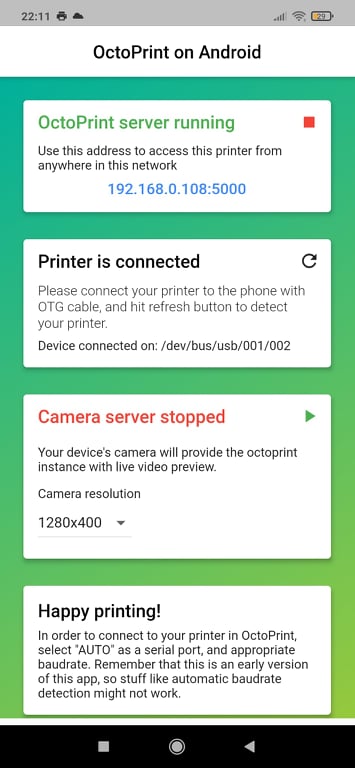It was not in Google play, I was sent the APK and installed it - I don't think I have it anymore. I can try and contact the author and see if he can post it in this thread, but don't get your hopes up...
Hi, i'm the author of the app. I can provide an APK to test it out a bit later, but basically it works by having a simple termux like bootstrap setup, and a custom plugin that guides serial communication to native android kotlin side. The rest is handled via Android SDK. I haven't had a lot of time to polish this project, but I'd be happy to explain more if anyone wants to help out  I'll send the apk here in a bit
I'll send the apk here in a bit
I would be happy to help any way possible. Can't wait to see the apk
Any update on this?
Total noob here but I followed the steps mick_jagger provided and got Octoprint to run on my old rooted Samsung Note 3. Once I got to step 5 I checked that I could connect on my laptop and it was working. I had some trouble getting the permissions to the USB port, had to install the tsu package to get the tsudo command and allow Termux root permissions.
I used SolidExplorer to access the root/data/data/com.termux/files/usr/etc/bash.bashrc file and added the lines:
termux-wake-lock
tsudo chmod +777 /dev/ttyACM0
octoprint
This keeps the phone awake, grants permission to the USB port (printer must be plugged into the phone when Termux starts for this device to exist) and launches OctoPrint. I then installed AutoStart and set it to run Termux on startup so once the phone is on it launches OctoPrint.
I installed IP Webcam which has a "Stream on device boot" option and pointed the webcam stream url to it so now when the phone starts it launches OctoPrint and starts the camera stream. The phone is now set up beside the printer permanently plugged in and powered with a dc step down board so as long as the printer is plugged in it will be powered. Works great so far, just ran a few test prints and watched them on my phone with OctoApp.
I've been trying to get OctoLapse to work today and had to install a couple of python packages before it would install. Now I seem to be stuck, it can't find FFMPEG. The path is set to $PREFIX/bin/ffmpeg and clicking test reports this path as valid but neither OctoLapse or the standard Timelapse functions work. Not sure where to go from here.
Edit:
Got it working, the FFMPEG path needed to be the android /data/data/com.termux/files/usr/bin/ffmpeg path, not the termux $PREFIX path. Now I just need to get it to save the photos to the external sd card.
Made an account just to stop lurking.
Correct me if I am wrong but, isn't tsudo changed out for sudo in the newer versions of tsu?
Just seems interesting if only the older versions of it work.
It's on an older phone running a rooted version of Android 6 from a few years back, I think it was early 2017 I switched phones. This is the first time I've used termux so I don't know much about how it works but when it starts I get a message saying it's on an unsupported platform and can't update (can't remember the wording and it's running a print right now so I don't want to mess with it to check).
Having an issue now with the file directories. I installed and ran ssh on termux used WinSCP to browse the files on the phone. The home/.octoprint directory doesn't seem to exist but after searching for *.gcode it found some of the uploaded files. If I select one and click Focus to jump to its location it can then see the directory and I can see all the files.
Any idea why it's doing this? I'm trying to change the timelapse folder to the external storage but it keeps going to ...home/.octoprint/data/octolapse/tmp/, which I can't see from the phone at all and can only find after searching for the .gcode files.
It might be a hidden file.
I'm honestly still stuck on getting the serial to work.
I do have a favor to ask though
Can you please post the output of tsu --version
If its not the latest version I can try to build an earlier version and install that.
Then maybe if it works I can be of further assistance
The message at the start is:
You are using a legacy Termux environment. Packages are unmaintained and will not receive any updates.
tsu --version doesn't work, keeps saying unknown option --. If I use pkg list-all I can see tsu/stable,now 2.3-1 all [installed]
Well seeing as tsu is now at 8.5.1.
That is quite old.
Actually can you use an apk extractor and extract termux and send it over?
EDIT: Found the legacy version on archive.org
I used apk extractor to create an apk from it but it wouldn't install on my phone. Probably better off with the one you have from the archive. I only installed Termux from the play store last week though, if you can find an Android 6.0.1 cyanogenmod rom and install Termux from the play store you should end up with the same version. It's working well enough for now, internal memory has a few GB spare so I'll probably leave the set up as is for now.
@ImTheBadWolf Sorry for my late reply, kinda got stuck with other projects. Link to working apk: https://drive.google.com/file/d/135vKG3A8h0nTFh0FyeIHUcQivRASvRiz/view
The only requirements are having a phone with at least Android lollipop and otg usb cable. Your phone doesn't need to be rooted.
It's def not finished, some stuff like automatic baudrate detection might be buggy, but it should print just fine 
Message me on discord if anyone wants to help out with the project ( Filip#9731).
Thank you for app, installed correctly but I can't connect to my printer throught octoprint interface. In your android app I see Printer is connected but I'm unable to connect to the printer throught octoprint server.
Any advice? I'm using auto port and baud rate set to 115200,my printer is ender 3.
Thank you for ideas
Try setting the port manually - maybe auto detect does not work? Also make sure that the custom plugin (I can't remember the name, something like Octo4A) is enabled too.
Can you provide me with the logs you see in serial monitor?
Thank you for reply. Setting port manually didnt help - I dont see any port in drop down list, I was also trying to add it manualy throught setting. In this time I'm printing but I will check serial log tommorow.
I will post logs tommorow because I'm printing now. Thank you.
Log in the attachment. I was also checking plugin ´- octo4android is enabled.serial (1).log (2.0 KB)