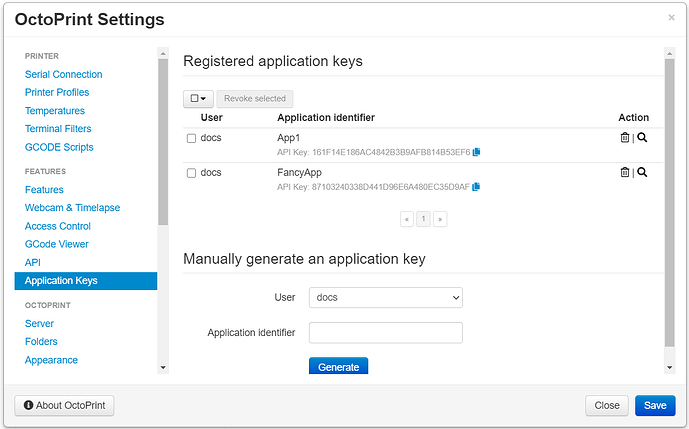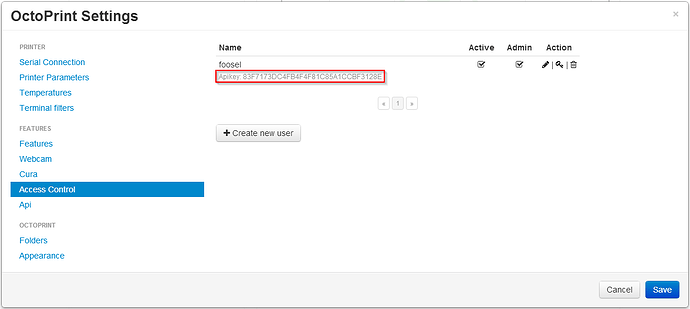What is the problem?
WRITE HERE I've got a Robo R2 printer that was handed down to me and I'm trying to connect it in Cura to Octoprint. I'm getting an API incorrect message. My printer shows me a QR code that I'm typing in but it's not working. Any help would be greatly appreaciated. Thanks
Steve
What did you already try to solv
Have you tried running in safe mode?
Doesn't apply
Did running in safe mode solve the problem?
WRITE HERE
Systeminfo Bundle
You can download this in OctoPrint's System Information dialog... no bundle, no support, unless the reason you couldn't retrieve the bundle is your network issues
WRITE HERE
Additional information about your setup
Hardware you are trying to connect to, hardware you are trying to connect from, router, access point, used operating systems, ... as much data as possible
Running Cura on Wondows