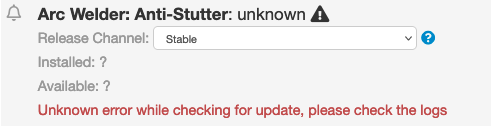aris
May 17, 2022, 12:51pm
1
Plugin seems to have updated OK to 1.0.0 when upgrading to OctoPrint 1.8.0 - but when I go into the Software Update screen, i see:
Unknown error while checking for update, please check the logs
disabled and re-enabled the plugin.
Yes
No
You can download this in OctoPrint's System Information dialog ... no bundle, no support! )
octoprint-systeminfo-20220517134703.zip (37.4 KB)
OctoPrint version, OctoPi version, printer, firmware, browser, operating system, ... as much data as possible
Raspberry Pi 2 - though working fine until now. On Python 3.7.3
It is an error with the plugin's update configuration unfortunately. There's lots of issues on the plugin's issue tracker, for example:
opened 06:12PM - 06 Dec 20 UTC
Possible Resolution
In Octoprint 1.5.1 (and 1.5.0) on Raspberry Pi I get the following error:

in the log I see:
2020-12-06 10:05:17,762 - octoprint.plugins.softwareupdate - ERROR - Could not check arc_welder for updates
Traceback (most recent call last):
File "/home/pi/OctoPrint/venv/lib/python3.7/site-packages/octoprint/plugins/softwareupdate/__init__.py", line 1496, in _get_current_version
target, check, online=online, credentials=credentials
File "/home/pi/OctoPrint/venv/lib/python3.7/site-packages/octoprint/plugins/softwareupdate/version_checks/github_release.py", line 305, in get_latest
target
octoprint.plugins.softwareupdate.exceptions.ConfigurationInvalid: Update configuration for arc_welder of type github_release needs all of user, repo and current set and not None
I've tried reinstalling Arc Welder with the same result. This is sort of a cosmetic problem for me since the plugin still works fine and I could reinstall by hand if I want to update but it would be nice to have Octoprint tell me when a new version is available.
aris
May 17, 2022, 1:43pm
3
Ha - thanks. Perhaps I should have checked there first
It is, though the last 'stable' release was also then. You can manually upgrade to a development version if you want to for new features, which also fixes the software update configuration.
You could also use the ArcWelder slicer plugins instead of the OctoPrint plugin.
system
August 15, 2022, 2:50pm
6
This topic was automatically closed 90 days after the last reply. New replies are no longer allowed.