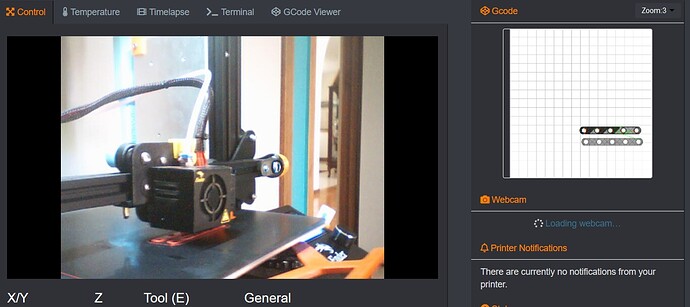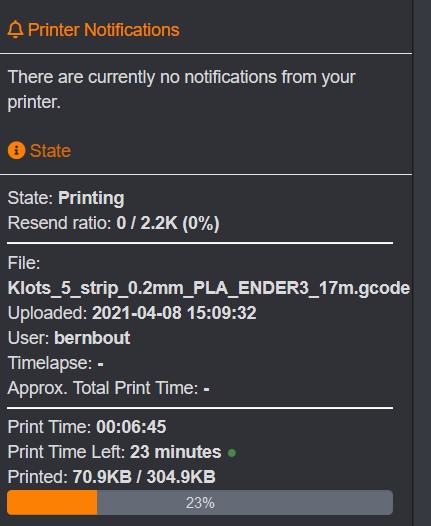What is the problem?
I have Octoprint installed v1.5.3
These are my installed Plugins:
Custom Controlled Editor
Firmware Check
Floating Navbar
Navbar Temperature Plugin
Printer Dialogs
Printer Notifications
Themelfy
UI Customezer
Virtual Printer
-
The calculation by Octoprint of the time to print is way way off. Prusa slicer says 17 minutes, Octoprint says 30 minutes. It gets worse if the print is large. I printed a 16.5 hour print and Octoprint said 1 day and 17 hours!!!
-
On my "Control" tab screen the webcam is showing but not in the sidebar on the right. Sometimes the same thing with the main large webcam stream. Says "loading Webcam but never loads. A complete restart of the Pi is needed.
Update.: Octoprint was actually printing something when above happened. On print complete the smaller webcam stream started up again!!! However the other problem with Webcam stream persists and requires a system restart.
What did you already try to solve it?
Nothing much other than a restart. I am unfamiliar with linux.
Have you tried running in safe mode?
Nope.
Did running in safe mode solve the problem?
See above
Complete Logs
octoprint.log, serial.log or output on terminal tab at a minimum, browser error console if UI issue ... no logs, no support! Not log excerpts, complete logs.)
octoprint.log (12.3 KB)
plugin_pluginmanager_console.log (52.3 KB)
serial.log (444 Bytes)
Additional information about your setup
OctoPrint version, OctoPi version, printer, firmware, browser, operating system, ... as much data as possible
v1.5.3 running on Pi B
Not a deal breaker but annoying nonetheless.