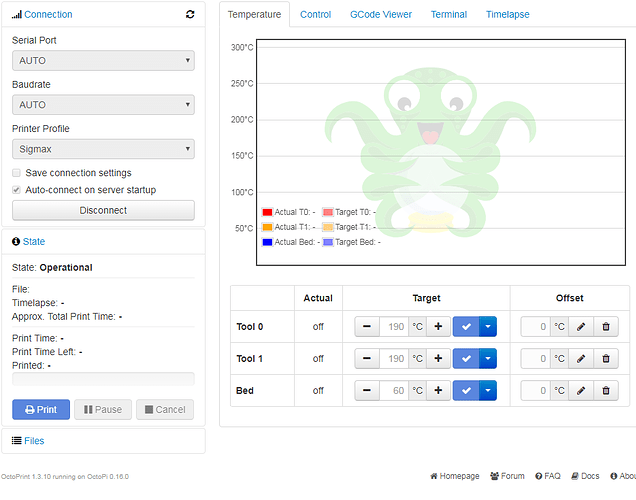Good day lovely people!
Printer- BCN3D Sigmax R19
Printer firmware- 02-2.0.6
Octoprint version: 1.3.10
Octopi version: Version 0.16.0, running on Raspberry Pi 3 Model B Rev 1.2
What is the problem?
- The Octopi can connect to the Sigmax printer. States printer is "operational".
- The Sigmax will reboot when the Octopi connects, this is normal and will do this if you connect via USB to windows computer.
- The sigmax will display "Serial Print Job".
- Using Octoprint interface on Chrome,
- No temperature data, or feedback comes back to the Octopi
- Prints can be loaded, and activated to print, but nothing happens thereafter.
- No manual movement or temperature adjustments do anything on the Sigmax.
What did you already try to solve it?
- Tried different USB cables, different power adapters.
- Double checked my setup process matched the "Setting up OctoPi" resource on the Octoprint.org site.
- Tested in safe mode.
Additional information about your setup
Octoprint.log, and Serial.log below, screen shot attached.
Thank you to you all!
Octoprint.log:
| Action Command Prompt Support (bundled) = /home/pi/oprint/lib/python2.7/site-packages/octoprint/plugins/action_command_prompt
| Announcement Plugin (bundled) = /home/pi/oprint/lib/python2.7/site-packages/octoprint/plugins/announcements
| Anonymous Usage Tracking (bundled) = /home/pi/oprint/lib/python2.7/site-packages/octoprint/plugins/tracking
| Application Keys Plugin (bundled) = /home/pi/oprint/lib/python2.7/site-packages/octoprint/plugins/appkeys
| Backup & Restore (bundled) = /home/pi/oprint/lib/python2.7/site-packages/octoprint/plugins/backup
| Core Wizard (bundled) = /home/pi/oprint/lib/python2.7/site-packages/octoprint/plugins/corewizard
| CuraEngine (<= 15.04) (bundled) = /home/pi/oprint/lib/python2.7/site-packages/octoprint/plugins/cura
| Discovery (bundled) = /home/pi/oprint/lib/python2.7/site-packages/octoprint/plugins/discovery
| Force Login (bundled) = /home/pi/oprint/lib/python2.7/site-packages/octoprint/plugins/forcelogin
| Logging (bundled) = /home/pi/oprint/lib/python2.7/site-packages/octoprint/plugins/logging
| Pi Support Plugin (bundled) = /home/pi/oprint/lib/python2.7/site-packages/octoprint/plugins/pi_support
| Plugin Manager (bundled) = /home/pi/oprint/lib/python2.7/site-packages/octoprint/plugins/pluginmanager
| Printer Safety Check (bundled) = /home/pi/oprint/lib/python2.7/site-packages/octoprint/plugins/printer_safety_check
| Software Update (bundled) = /home/pi/oprint/lib/python2.7/site-packages/octoprint/plugins/softwareupdate
| Virtual Printer (bundled) = /home/pi/oprint/lib/python2.7/site-packages/octoprint/plugins/virtual_printer
2019-03-20 01:59:58,932 - octoprint.environment - INFO - Detected environment is Python 2.7.13 under Linux (linux2). Details:
| hardware:
| cores: 4
| freq: 1200.0
| ram: 918188032
| os:
| id: linux
| platform: linux2
| plugins:
| pi_support:
| model: Raspberry Pi 3 Model B Rev 1.2
| octopi_version: 0.16.0
| python:
| pip: 19.0.1
| version: 2.7.13
| virtualenv: /home/pi/oprint
2019-03-20 01:59:58,943 - octoprint.server - INFO - Reset webasset folder /home/pi/.octoprint/generated/webassets...
2019-03-20 01:59:58,961 - octoprint.server - INFO - Reset webasset folder /home/pi/.octoprint/generated/.webassets-cache...
2019-03-20 01:59:59,222 - octoprint.server - INFO - Shutting down intermediary server...
2019-03-20 01:59:59,691 - octoprint.server - INFO - Intermediary server shut down
2019-03-20 01:59:59,694 - octoprint.events - INFO - Processing startup event, this is our first event
2019-03-20 01:59:59,695 - octoprint.events - INFO - Adding 1 events to queue that were held back before startup event
2019-03-20 01:59:59,697 - octoprint.filemanager - INFO - Adding backlog items from all storage types to analysis queue...
2019-03-20 01:59:59,702 - octoprint.filemanager - INFO - Added 0 items from storage type "local" to analysis queue
2019-03-20 02:00:00,271 - octoprint.plugins.discovery - INFO - Registered 'OctoPrint instance on octopi' for _http._tcp
2019-03-20 02:00:00,283 - octoprint.plugins.discovery - INFO - Registered 'OctoPrint instance on octopi' for _octoprint._tcp
2019-03-20 02:00:00,296 - octoprint.plugins.discovery - INFO - Registered OctoPrint instance on octopi for SSDP
2019-03-20 02:00:00,313 - octoprint.plugins.pi_support - WARNING - This Raspberry Pi is reporting problems that might lead to bad performance or errors caused by overheating or insufficient power.
!!! UNDERVOLTAGE REPORTED !!! Make sure that the power supply and power cable are capable of supplying enough voltage and current to your Pi.
2019-03-20 02:00:00,319 - octoprint.server - INFO - Listening on http://127.0.0.1:5000
2019-03-20 02:00:00,320 - octoprint.server - INFO - Server started successfully in safe mode as requested from config, removing flag
2019-03-20 02:00:01,013 - octoprint.server.util.sockjs - INFO - New connection from client: ::ffff:192.168.0.131
2019-03-20 02:00:01,096 - octoprint.server.util.flask - INFO - Passively logging in user KX-5920 from ::ffff:192.168.0.131
2019-03-20 02:00:01,112 - octoprint.server.util.sockjs - INFO - User KX-5920 logged in on the socket from client ::ffff:192.168.0.131
2019-03-20 02:00:01,697 - octoprint.plugins.pluginmanager - INFO - Loaded plugin repository data from https://plugins.octoprint.org/plugins.json
2019-03-20 02:00:02,260 - octoprint.plugins.pluginmanager - INFO - Loaded notice data from disk, was still valid
2019-03-20 02:00:02,519 - octoprint.util.pip - INFO - Using "/home/pi/oprint/bin/python2 -m pip" as command to invoke pip
2019-03-20 02:00:02,521 - octoprint.util.pip - INFO - pip installs to /home/pi/oprint/lib/python2.7/site-packages (writable -> yes), --user flag needed -> no, virtual env -> yes
2019-03-20 02:00:02,522 - octoprint.util.pip - INFO - ==> pip ok -> yes
2019-03-20 02:00:02,632 - octoprint.plugins.pluginmanager - INFO - Loaded plugin repository data from https://plugins.octoprint.org/plugins.json
2019-03-20 02:00:03,093 - octoprint.plugins.pluginmanager - INFO - Loaded notice data from disk, was still valid
2019-03-20 02:00:03,632 - octoprint.util.pip - INFO - Using "/home/pi/oprint/bin/python2 -m pip" as command to invoke pip
2019-03-20 02:00:08,377 - octoprint.util.pip - INFO - pip installs to /home/pi/oprint/lib/python2.7/site-packages/ (writable -> yes), --user flag needed -> no, virtual env -> yes
2019-03-20 02:00:08,378 - octoprint.util.pip - INFO - ==> pip ok -> yes
2019-03-20 02:00:08,398 - octoprint.plugins.softwareupdate - INFO - Saved version cache to disk
2019-03-20 02:00:08,447 - octoprint.server.preemptive_cache - INFO - Preemptively caching / (ui _default) for {'query_string': 'l10n=en', 'path': '/', 'base_url': 'http://octopi.local/'}
2019-03-20 02:00:20,068 - octoprint.server.preemptive_cache - INFO - ... done in 11.62s
2019-03-20 02:00:20,069 - octoprint.server.preemptive_cache - INFO - Preemptively caching / (ui _default) for {'query_string': 'l10n=en', 'path': '/', 'base_url': 'http://192.168.0.168/'}
2019-03-20 02:00:24,743 - octoprint.server.preemptive_cache - INFO - ... done in 4.67s
2019-03-20 02:00:24,744 - octoprint.server.preemptive_cache - INFO - Preemptively caching / (ui _default) for {'query_string': 'l10n=en', 'path': '/', 'base_url': 'http://192.168.0.171/'}
2019-03-20 02:00:29,405 - octoprint.server.preemptive_cache - INFO - ... done in 4.66s
2019-03-20 02:04:20,875 - octoprint.server.util.flask - INFO - Passively logging in user KX-5920 from ::ffff:192.168.0.131
2019-03-20 02:04:21,098 - octoprint.server.util.sockjs - INFO - Client connection closed: ::ffff:192.168.0.131
2019-03-20 02:04:21,748 - octoprint.server.util.sockjs - INFO - New connection from client: ::ffff:192.168.0.131
2019-03-20 02:04:21,878 - octoprint.server.util.flask - INFO - Passively logging in user KX-5920 from ::ffff:192.168.0.131
2019-03-20 02:04:23,722 - octoprint.server.util.sockjs - INFO - User KX-5920 logged in on the socket from client ::ffff:192.168.0.131
2019-03-20 02:05:17,153 - octoprint.plugins.logging - INFO - Setting logger octoprint level to 10
2019-03-20 02:05:17,795 - octoprint.events - DEBUG - Firing event: SettingsUpdated (Payload: {'effective_hash': '24b907541f84208bac758fbb37873953', 'config_hash': '9a091e780e1eb56ec771fcab01e562d9'})
2019-03-20 02:05:17,796 - octoprint.events - DEBUG - Sending action to <function on_settings_update at 0x72dab630>
2019-03-20 02:05:17,798 - octoprint.events - DEBUG - Sending action to <bound method PrinterStateConnection._onEvent of <octoprint.server.util.sockjs.PrinterStateConnection object at 0x70577970>>
2019-03-20 02:05:17,801 - octoprint.plugin - DEBUG - Calling on_event on announcements
2019-03-20 02:05:17,802 - octoprint.plugin - DEBUG - Calling on_event on pluginmanager
2019-03-20 02:05:17,803 - octoprint.plugin - DEBUG - Calling on_event on printer_safety_check
2019-03-20 02:05:17,805 - octoprint.plugin - DEBUG - Calling on_event on softwareupdate
2019-03-20 02:05:17,806 - octoprint.plugin - DEBUG - Calling on_event on tracking
2019-03-20 02:05:27,876 - octoprint.events - DEBUG - Firing event: Connecting (Payload: None)
2019-03-20 02:05:27,877 - octoprint.events - DEBUG - Sending action to <bound method PrinterStateConnection._onEvent of <octoprint.server.util.sockjs.PrinterStateConnection object at 0x70577970>>
2019-03-20 02:05:27,883 - octoprint.plugin - DEBUG - Calling on_event on announcements
2019-03-20 02:05:27,884 - octoprint.plugin - DEBUG - Calling on_event on pluginmanager
2019-03-20 02:05:27,885 - octoprint.plugin - DEBUG - Calling on_event on printer_safety_check
2019-03-20 02:05:27,922 - octoprint.plugin - DEBUG - Calling on_event on softwareupdate
2019-03-20 02:05:27,923 - octoprint.plugin - DEBUG - Calling on_event on tracking
2019-03-20 02:05:27,971 - octoprint.util.comm - INFO - Changing monitoring state from "Offline" to "Detecting serial port"
2019-03-20 02:05:27,984 - octoprint.events - DEBUG - Firing event: PrinterStateChanged (Payload: {'state_string': 'Detecting serial port', 'state_id': 'DETECT_SERIAL'})
2019-03-20 02:05:27,984 - octoprint.events - DEBUG - Sending action to <bound method PrinterStateConnection._onEvent of <octoprint.server.util.sockjs.PrinterStateConnection object at 0x70577970>>
2019-03-20 02:05:27,988 - octoprint.plugin - DEBUG - Calling on_event on announcements
2019-03-20 02:05:27,989 - octoprint.plugin - DEBUG - Calling on_event on pluginmanager
2019-03-20 02:05:27,989 - octoprint.plugin - DEBUG - Calling on_event on printer_safety_check
2019-03-20 02:05:27,990 - octoprint.plugin - DEBUG - Calling on_event on softwareupdate
2019-03-20 02:05:27,991 - octoprint.plugin - DEBUG - Calling on_event on tracking
2019-03-20 02:05:28,093 - octoprint.util.comm - INFO - Changing monitoring state from "Detecting serial port" to "Opening serial port"
2019-03-20 02:05:28,097 - octoprint.events - DEBUG - Firing event: PrinterStateChanged (Payload: {'state_string': 'Opening serial port', 'state_id': 'OPEN_SERIAL'})
2019-03-20 02:05:28,098 - octoprint.events - DEBUG - Sending action to <bound method PrinterStateConnection._onEvent of <octoprint.server.util.sockjs.PrinterStateConnection object at 0x70577970>>
2019-03-20 02:05:28,099 - octoprint.util.comm - INFO - Changing monitoring state from "Opening serial port" to "Detecting baudrate"
2019-03-20 02:05:28,102 - octoprint.plugin - DEBUG - Calling on_event on announcements
2019-03-20 02:05:28,105 - octoprint.plugin - DEBUG - Calling on_event on pluginmanager
2019-03-20 02:05:28,107 - octoprint.plugin - DEBUG - Calling on_event on printer_safety_check
2019-03-20 02:05:28,107 - octoprint.plugin - DEBUG - Calling on_event on softwareupdate
2019-03-20 02:05:28,108 - octoprint.plugin - DEBUG - Calling on_event on tracking
2019-03-20 02:05:28,110 - octoprint.events - DEBUG - Firing event: PrinterStateChanged (Payload: {'state_string': 'Detecting baudrate', 'state_id': 'DETECT_BAUDRATE'})
2019-03-20 02:05:28,111 - octoprint.events - DEBUG - Sending action to <bound method PrinterStateConnection._onEvent of <octoprint.server.util.sockjs.PrinterStateConnection object at 0x70577970>>
2019-03-20 02:05:28,113 - octoprint.plugin - DEBUG - Calling on_event on announcements
2019-03-20 02:05:28,114 - octoprint.plugin - DEBUG - Calling on_event on pluginmanager
2019-03-20 02:05:28,115 - octoprint.plugin - DEBUG - Calling on_event on printer_safety_check
2019-03-20 02:05:28,116 - octoprint.plugin - DEBUG - Calling on_event on softwareupdate
2019-03-20 02:05:28,117 - octoprint.plugin - DEBUG - Calling on_event on tracking
2019-03-20 02:05:29,114 - octoprint.util.comm - INFO - M110 detected, setting current line number to 0
2019-03-20 02:05:39,802 - octoprint.util.comm - INFO - M110 detected, setting current line number to 0
2019-03-20 02:05:40,821 - octoprint.util.comm - INFO - M110 detected, setting current line number to 0
2019-03-20 02:05:41,821 - octoprint.util.comm - INFO - M110 detected, setting current line number to 0
2019-03-20 02:05:42,857 - octoprint.util.comm - INFO - M110 detected, setting current line number to 0
2019-03-20 02:05:43,876 - octoprint.util.comm - INFO - M110 detected, setting current line number to 0
2019-03-20 02:05:43,896 - octoprint.util.comm - INFO - Changing monitoring state from "Detecting baudrate" to "Operational"
2019-03-20 02:05:43,903 - octoprint.events - DEBUG - Firing event: PrinterStateChanged (Payload: {'state_string': 'Operational', 'state_id': 'OPERATIONAL'})
2019-03-20 02:05:43,905 - octoprint.events - DEBUG - Sending action to <bound method PrinterStateConnection._onEvent of <octoprint.server.util.sockjs.PrinterStateConnection object at 0x70577970>>
2019-03-20 02:05:43,910 - octoprint.plugin - DEBUG - Calling on_event on announcements
2019-03-20 02:05:43,911 - octoprint.plugin - DEBUG - Calling on_event on pluginmanager
2019-03-20 02:05:43,914 - octoprint.util.comm - INFO - M110 detected, setting current line number to 0
2019-03-20 02:05:43,916 - octoprint.plugin - DEBUG - Calling on_event on printer_safety_check
2019-03-20 02:05:43,924 - octoprint.plugin - DEBUG - Calling on_event on softwareupdate
2019-03-20 02:05:43,943 - octoprint.plugin - DEBUG - Calling on_event on tracking
2019-03-20 02:05:43,946 - octoprint.events - DEBUG - Firing event: Connected (Payload: {'baudrate': 0, 'port': u'AUTO'})
2019-03-20 02:05:43,950 - octoprint.events - DEBUG - Sending action to <bound method PrinterStateConnection._onEvent of <octoprint.server.util.sockjs.PrinterStateConnection object at 0x70577970>>
2019-03-20 02:05:43,955 - octoprint.plugin - DEBUG - Calling on_event on announcements
2019-03-20 02:05:43,960 - octoprint.plugin - DEBUG - Calling on_event on pluginmanager
2019-03-20 02:05:43,964 - octoprint.plugin - DEBUG - Calling on_event on printer_safety_check
2019-03-20 02:05:43,979 - octoprint.plugin - DEBUG - Calling on_event on softwareupdate
2019-03-20 02:05:43,990 - octoprint.plugin - DEBUG - Calling on_event on tracking
2019-03-20 02:05:44,140 - octoprint.util.comm - INFO - Printer reports firmware name "Marlin BCN3D Sigmax;"
2019-03-20 02:05:44,141 - octoprint.events - DEBUG - Firing event: FirmwareData (Payload: {'data': {'EXTRUDER_COUNT': '2;', 'FIRMWARE_URL': 'https://github.com/BCN3D/BCN3DSigmax-Firmware;', 'FIRMWARE_NAME': 'Marlin BCN3D Sigmax;', 'MACHINE_TYPE': 'BCN3D Sigmax;', 'PROTOCOL_VERSION': '1.0;', 'FIRMWARE_VERSION': '02-2.0.6;', 'UUID': '030.181128.0828'}, 'name': 'Marlin BCN3D Sigmax;'})
2019-03-20 02:05:44,143 - octoprint.events - DEBUG - Sending action to <bound method PrinterStateConnection._onEvent of <octoprint.server.util.sockjs.PrinterStateConnection object at 0x70577970>>
2019-03-20 02:05:44,146 - octoprint.plugin - DEBUG - Calling on_event on announcements
2019-03-20 02:05:44,148 - octoprint.plugin - DEBUG - Calling on_event on pluginmanager
2019-03-20 02:05:44,149 - octoprint.plugin - DEBUG - Calling on_event on printer_safety_check
2019-03-20 02:05:44,151 - octoprint.plugin - DEBUG - Calling on_event on softwareupdate
2019-03-20 02:05:44,153 - octoprint.plugin - DEBUG - Calling on_event on tracking
2019-03-20 02:09:20,244 - octoprint.events - DEBUG - Firing event: Home (Payload: None)
2019-03-20 02:09:20,245 - octoprint.events - DEBUG - Sending action to <bound method PrinterStateConnection._onEvent of <octoprint.server.util.sockjs.PrinterStateConnection object at 0x70577970>>
2019-03-20 02:09:20,247 - octoprint.plugin - DEBUG - Calling on_event on announcements
2019-03-20 02:09:20,256 - octoprint.plugin - DEBUG - Calling on_event on pluginmanager
2019-03-20 02:09:20,257 - octoprint.plugin - DEBUG - Calling on_event on printer_safety_check
2019-03-20 02:09:20,258 - octoprint.plugin - DEBUG - Calling on_event on softwareupdate
2019-03-20 02:09:20,258 - octoprint.plugin - DEBUG - Calling on_event on tracking
2019-03-20 02:09:55,241 - octoprint.events - DEBUG - Firing event: FileSelected (Payload: {'origin': 'local', 'name': u'KX-7910_Original.gcode', 'file': u'/home/pi/.octoprint/uploads/KX-7910_Original.gcode', 'path': u'KX-7910_Original.gcode', 'size': None, 'filename': u'KX-7910_Original.gcode'})
2019-03-20 02:09:55,242 - octoprint.events - DEBUG - Sending action to <bound method PrinterStateConnection._onEvent of <octoprint.server.util.sockjs.PrinterStateConnection object at 0x70577970>>
2019-03-20 02:09:55,244 - octoprint.plugin - DEBUG - Calling on_event on announcements
2019-03-20 02:09:55,246 - octoprint.plugin - DEBUG - Calling on_event on pluginmanager
2019-03-20 02:09:55,247 - octoprint.plugin - DEBUG - Calling on_event on printer_safety_check
2019-03-20 02:09:55,249 - octoprint.plugin - DEBUG - Calling on_event on softwareupdate
2019-03-20 02:09:55,251 - octoprint.plugin - DEBUG - Calling on_event on tracking
2019-03-20 02:10:03,774 - octoprint.util.comm - INFO - Changing monitoring state from "Operational" to "Printing"
2019-03-20 02:10:03,774 - octoprint.filemanager.analysis - DEBUG - Pausing analysis
2019-03-20 02:10:03,778 - octoprint.events - DEBUG - Firing event: PrinterStateChanged (Payload: {'state_string': 'Printing', 'state_id': 'PRINTING'})
2019-03-20 02:10:03,781 - octoprint.events - DEBUG - Sending action to <bound method PrinterStateConnection._onEvent of <octoprint.server.util.sockjs.PrinterStateConnection object at 0x70577970>>
2019-03-20 02:10:03,793 - octoprint.plugin - DEBUG - Calling on_event on announcements
2019-03-20 02:10:03,795 - octoprint.plugin - DEBUG - Calling on_event on pluginmanager
2019-03-20 02:10:03,800 - octoprint.plugin - DEBUG - Calling on_event on printer_safety_check
2019-03-20 02:10:03,808 - octoprint.plugin - DEBUG - Calling on_event on softwareupdate
2019-03-20 02:10:03,813 - octoprint.plugin - DEBUG - Calling on_event on tracking
2019-03-20 02:10:03,827 - octoprint.events - DEBUG - Firing event: PrintStarted (Payload: {'origin': 'local', 'name': u'KX-7910_Original.gcode', 'file': u'/home/pi/.octoprint/uploads/KX-7910_Original.gcode', 'path': u'KX-7910_Original.gcode', 'size': 17251906L, 'filename': u'KX-7910_Original.gcode'})
2019-03-20 02:10:03,833 - octoprint.events - DEBUG - Sending action to <bound method PrinterStateConnection._onEvent of <octoprint.server.util.sockjs.PrinterStateConnection object at 0x70577970>>
2019-03-20 02:10:03,841 - octoprint.plugin - DEBUG - Calling on_event on announcements
2019-03-20 02:10:03,844 - octoprint.plugin - DEBUG - Calling on_event on pluginmanager
2019-03-20 02:10:03,845 - octoprint.plugin - DEBUG - Calling on_event on printer_safety_check
2019-03-20 02:10:03,846 - octoprint.plugin - DEBUG - Calling on_event on softwareupdate
2019-03-20 02:10:03,847 - octoprint.plugin - DEBUG - Calling on_event on tracking
2019-03-20 02:10:03,852 - octoprint.plugin - ERROR - Error while calling plugin tracking
Traceback (most recent call last):
File "/home/pi/oprint/local/lib/python2.7/site-packages/octoprint/plugin/__init__.py", line 230, in call_plugin
result = getattr(plugin, method)(*args, **kwargs)
File "/home/pi/oprint/lib/python2.7/site-packages/octoprint/plugins/tracking/__init__.py", line 119, in on_event
self._track_printjob_event(event, payload)
File "/home/pi/oprint/lib/python2.7/site-packages/octoprint/plugins/tracking/__init__.py", line 237, in _track_printjob_event
sha.update(self._settings.get([b"unique_id"]))
TypeError: update() argument 1 must be string or buffer, not None
2019-03-20 02:10:03,897 - octoprint.util.comm - INFO - Communication timeout while printing, trying to trigger response from printer.
2019-03-20 02:10:17,060 - octoprint.util.comm - INFO - Changing monitoring state from "Printing" to "Pausing"
2019-03-20 02:10:17,061 - octoprint.filemanager.analysis - DEBUG - Resuming analyzer
2019-03-20 02:10:17,064 - octoprint.events - DEBUG - Firing event: PrinterStateChanged (Payload: {'state_string': 'Pausing', 'state_id': 'PAUSING'})
2019-03-20 02:10:17,065 - octoprint.events - DEBUG - Sending action to <bound method PrinterStateConnection._onEvent of <octoprint.server.util.sockjs.PrinterStateConnection object at 0x70577970>>
2019-03-20 02:10:17,069 - octoprint.plugin - DEBUG - Calling on_event on announcements
2019-03-20 02:10:17,077 - octoprint.plugin - DEBUG - Calling on_event on pluginmanager
2019-03-20 02:10:17,079 - octoprint.plugin - DEBUG - Calling on_event on printer_safety_check
2019-03-20 02:10:17,081 - octoprint.plugin - DEBUG - Calling on_event on softwareupdate
2019-03-20 02:10:17,084 - octoprint.plugin - DEBUG - Calling on_event on tracking
2019-03-20 02:10:33,907 - octoprint.util.comm - INFO - Communication timeout while printing, trying to trigger response from printer.
2019-03-20 02:11:03,964 - octoprint.util.comm - INFO - Communication timeout while printing, trying to trigger response from printer.
2019-03-20 02:11:34,026 - octoprint.util.comm - INFO - Communication timeout while printing, trying to trigger response from printer.
Serial.log:
2019-03-20 02:05:27,968 - Changing monitoring state from "Offline" to "Detecting serial port"
2019-03-20 02:05:28,016 - Serial port list: ['/dev/ttyUSB0']
2019-03-20 02:05:28,017 - Connecting to: /dev/ttyUSB0
2019-03-20 02:05:28,092 - Changing monitoring state from "Detecting serial port" to "Opening serial port"
2019-03-20 02:05:28,096 - Connected to: Serial<id=0x70519550, open=True>(port='/dev/ttyUSB0', baudrate=115200, bytesize=8, parity='N', stopbits=1, timeout=10.0, xonxoff=False, rtscts=False, dsrdtr=False), starting monitor
2019-03-20 02:05:28,098 - Starting baud rate detection...
2019-03-20 02:05:28,098 - Changing monitoring state from "Opening serial port" to "Detecting baudrate"
2019-03-20 02:05:29,107 - Trying baudrate: 115200
2019-03-20 02:05:29,114 - Send: N0 M110 N0*125
2019-03-20 02:05:39,790 - Baudrate test retry #1
2019-03-20 02:05:39,804 - Send: N0 M110 N0*125
2019-03-20 02:05:40,811 - Baudrate test retry #2
2019-03-20 02:05:40,822 - Send: N0 M110 N0*125
2019-03-20 02:05:41,817 - Baudrate test retry #3
2019-03-20 02:05:41,823 - Send: N0 M110 N0*125
2019-03-20 02:05:42,847 - Baudrate test retry #4
2019-03-20 02:05:42,860 - Send: N0 M110 N0*125
2019-03-20 02:05:43,870 - Trying baudrate: 250000
2019-03-20 02:05:43,878 - Send: N0 M110 N0*125
2019-03-20 02:05:43,883 - Recv: J�Ha\�N�i/��]pI�mPeOm�]a�xQ��9�9�9�9�9�9�9�9�9�9�9�9�9���n.8}��]P��n&.�q���~6!&�}a.0Ao�:@�+��6���echo:Unknown command: ""
2019-03-20 02:05:43,887 - Recv: ok
2019-03-20 02:05:43,895 - Changing monitoring state from "Detecting baudrate" to "Operational"
2019-03-20 02:05:43,918 - Send: N0 M110 N0*125
2019-03-20 02:05:44,010 - Recv: ok
2019-03-20 02:05:44,013 - Send: N1 M115*39
2019-03-20 02:05:44,116 - Recv: ok
2019-03-20 02:05:44,118 - Send: N2 M21*18
2019-03-20 02:05:44,139 - Recv: FIRMWARE_NAME:Marlin BCN3D Sigmax; FIRMWARE_VERSION:02-2.0.6; FIRMWARE_URL:https://github.com/BCN3D/BCN3DSigmax-Firmware; PROTOCOL_VERSION:1.0; MACHINE_TYPE:BCN3D Sigmax; EXTRUDER_COUNT:2; UUID:030.181128.0828
2019-03-20 02:05:44,144 - Recv: ok
2019-03-20 02:05:44,155 - Recv: echo:SD card ok
2019-03-20 02:05:44,158 - Send: M20
2019-03-20 02:05:44,159 - Recv: ok
2019-03-20 02:05:44,172 - Recv: Begin file list
2019-03-20 02:05:44,193 - Recv: /.TROUBL~1/XCUBE~1.GCO
2019-03-20 02:05:44,195 - Recv: /.TROUBL~1/XCUBE-~2.GCO
2019-03-20 02:05:44,196 - Recv: /.TROUBL~1/XCUBEJ~1.GCO
2019-03-20 02:05:44,197 - Recv: /.TROUBL~1/XMESH-~1.GCO
2019-03-20 02:05:44,231 - Recv: /.PRINT/JUNKED/SX_SPS~1.GCO
2019-03-20 02:05:44,232 - Recv: /.PRINT/JUNKED/SPS-CO~1.GCO
2019-03-20 02:05:44,233 - Recv: /.PRINT/JUNKED/SPS-CO~2.GCO
2019-03-20 02:05:44,234 - Recv: /.PRINT/JUNKED/SPS-CO~3.GCO
2019-03-20 02:05:44,236 - Recv: /.PRINT/JUNKED/SX_SPS~2.GCO
2019-03-20 02:05:44,237 - Recv: /.PRINT/JUNKED/SX_KX-~1.GCO
2019-03-20 02:05:44,238 - Recv: /.PRINT/JUNKED/KX-791~1.GCO
2019-03-20 02:05:44,239 - Recv: /.PRINT/JUNKED/SPS-CO~4.GCO
2019-03-20 02:05:44,241 - Recv: /.PRINT/JUNKED/SX_SPS~3.GCO
2019-03-20 02:05:44,242 - Recv: /.PRINT/JUNKED/SX_SPS~4.GCO
2019-03-20 02:05:44,244 - Recv: /.PRINT/JUNKED/SX_VEN~1.GCO
2019-03-20 02:05:44,245 - Recv: /.PRINT/JUNKED/SPFB00~1.GCO
2019-03-20 02:05:44,246 - Recv: /.PRINT/JUNKED/BAFFLE~1.GCO
2019-03-20 02:05:44,248 - Recv: /.PRINT/JUNKED/9090BR~1.GCO
2019-03-20 02:05:44,249 - Recv: /.PRINT/JUNKED/SX_KX-~2.GCO
2019-03-20 02:05:44,250 - Recv: /.PRINT/JUNKED/SX_PRI~1.GCO
2019-03-20 02:05:44,252 - Recv: /.PRINT/JUNKED/VENT-1~1.GCO
2019-03-20 02:05:44,254 - Recv: /.PRINT/JUNKED/CURVEC~1.GCO
2019-03-20 02:05:44,260 - Recv: /.PRINT/SPS-BA~1.GCO
2019-03-20 02:05:44,401 - Recv: .SIGMAX
## Repeating file list continually from then on. I omitted this content from the log using notepad++. ##
2019-03-20 02:05:48,895 - Send: M105
2019-03-20 02:10:03,773 - Changing monitoring state from "Operational" to "Printing"
2019-03-20 02:10:03,899 - Communication timeout while printing, trying to trigger response from printer. Configure long running commands or increase communication timeout if that happens regularly on specific commands or long moves.
2019-03-20 02:10:03,903 - Send: N3 M105*36
2019-03-20 02:10:17,060 - Changing monitoring state from "Printing" to "Pausing"
2019-03-20 02:10:33,908 - Communication timeout while printing, trying to trigger response from printer. Configure long running commands or increase communication timeout if that happens regularly on specific commands or long moves.
2019-03-20 02:11:03,966 - Communication timeout while printing, trying to trigger response from printer. Configure long running commands or increase communication timeout if that happens regularly on specific commands or long moves.
2019-03-20 02:11:34,027 - Communication timeout while printing, trying to trigger response from printer. Configure long running commands or increase communication timeout if that happens regularly on specific commands or long moves.