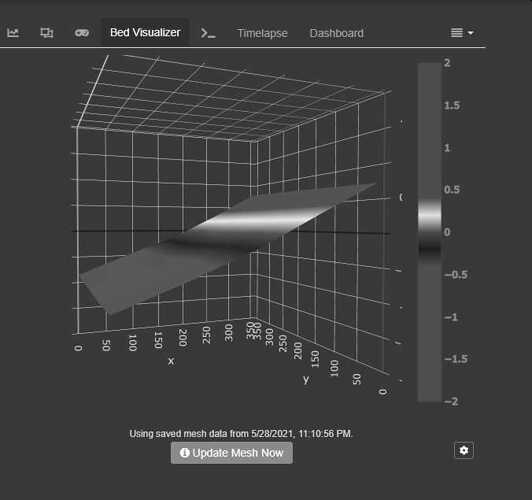What is the problem?
So a newbie here who could use some help. Installed a new SKR-Mini E3 V2.0 in my Creality Ender 5+ and now having leveling problems. I am having issues with the LCD which I found afterwards, isn't supported with this board; I have ordered a replacement that will work with it. In the meantime, I opted to use Octoprint, which has always been my preference anyway.
Everything works OK. I can home the extruder; move it in all three axis; on power up, the BLTouch does it power up routine; and when I do a bed level check using Bed Visualizer, it performs it's routine as usual.... the only problem is that the results are a plane at about a 30-degree angle. See the following screen shot.
I checked the build surface with a dial indicator, and it is pretty much spot on for being level. Prior to installing the new board, I never had any issues other than needing minor bed adjustments.
What did you already try to solve it?
Re-flashed the firmware using three different firmwares meant for the Ender 5+ with the BLTouch, one from BigTree, the board supplier, from Marlin and the last from Kersey Fabrication. All three yielded the same results
Have you tried running in safe mode?
Yes
Did running in safe mode solve the problem?
Cannot run Bed Visualizer in safe mode, but the printer did operate and printed a flat first layer for my bed check (four corners and center)
Systeminfo Bundle
octoprint-systeminfo-20210529052756.zip (162.3 KB)
WRITE HERE
Additional information about your setup
OctoPrint 1.6.1
Python 3.7.3
OctoPi 0.18.0
Creality Ender 5+
Marlin 2.0 Modified for Ender5+ with BLTouch
Microsoft Edge running on Windows 10 build 21390.1
Intel(R) Core(TM) i7-10700 CPU @ 2.90GHz 2.90 GHz 8 GB
WRITE HERE