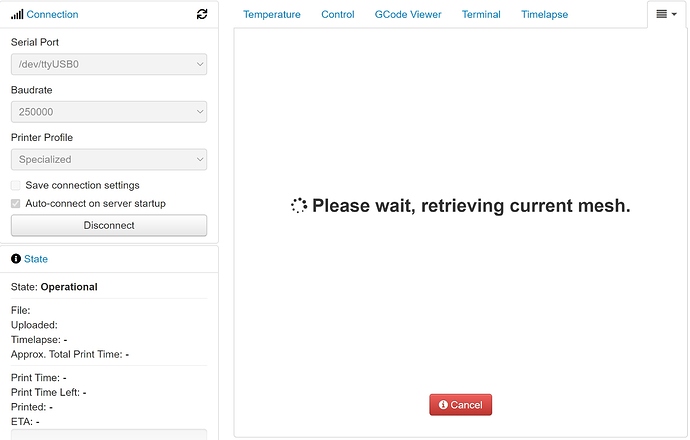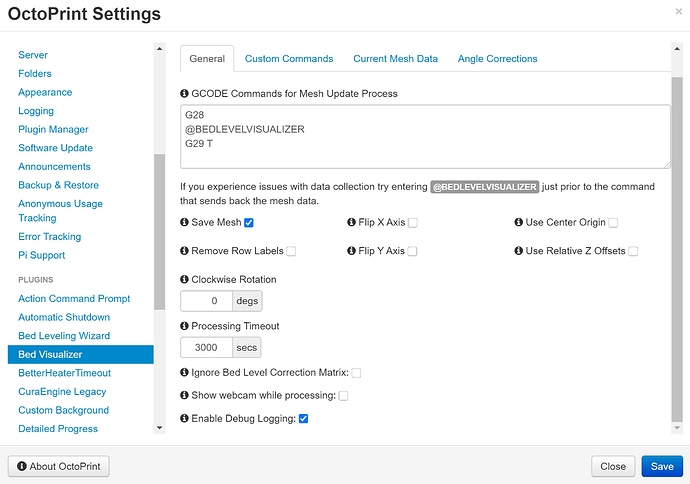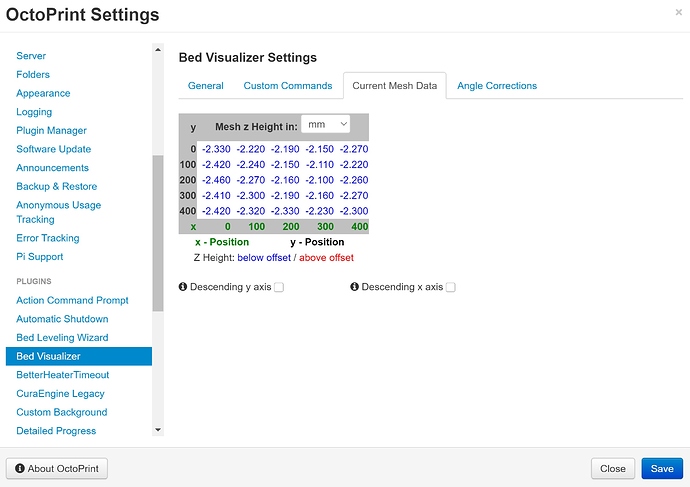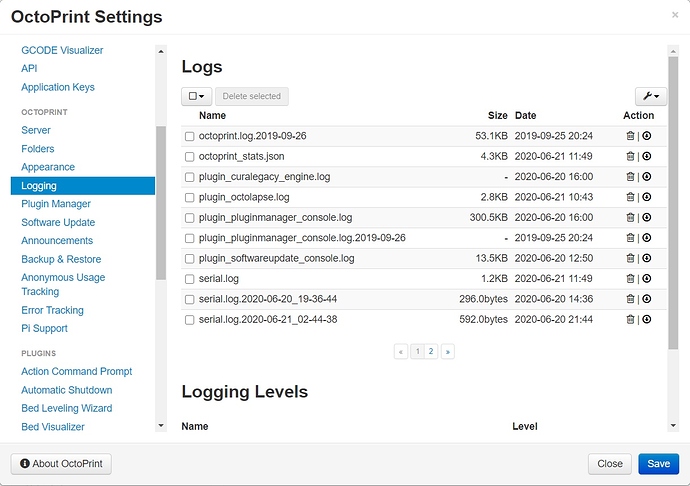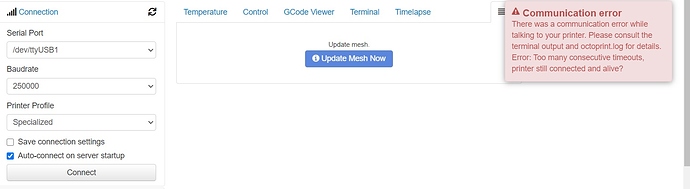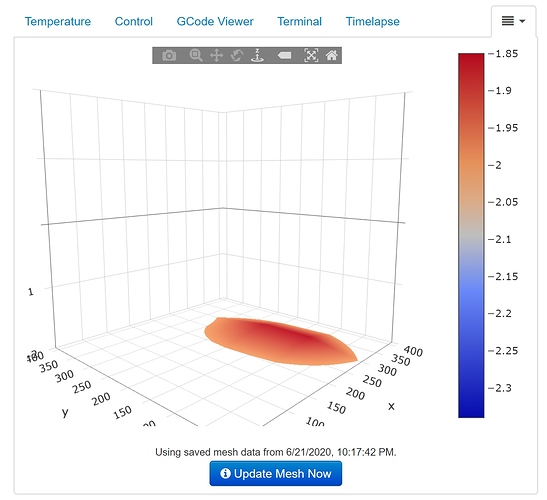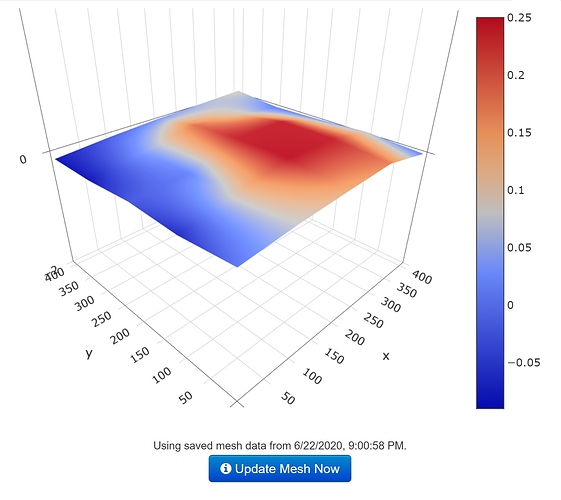[2020-06-22 03:25:52,202] DEBUG: mesh collection started
[2020-06-22 03:26:21,580] DEBUG:
[2020-06-22 03:26:26,754] DEBUG: X:-10.00 Y:0.00 Z:0.00 E:0.00 Count X: -800 Y:0 Z:0
[2020-06-22 03:26:26,765] DEBUG: ok
[2020-06-22 03:26:26,770] DEBUG: G29 Auto Bed Leveling
[2020-06-22 03:26:56,803] DEBUG:
[2020-06-22 03:27:26,835] DEBUG:
[2020-06-22 03:27:56,867] DEBUG:
[2020-06-22 03:28:26,900] DEBUG:
[2020-06-22 03:28:56,930] DEBUG:
[2020-06-22 03:29:05,583] DEBUG: Bilinear Leveling Grid:
[2020-06-22 03:29:05,590] DEBUG: 0 1 2 3 4
[2020-06-22 03:29:05,592] DEBUG: 0 -2.30 -2.20 -2.14 -2.14 -2.30
[2020-06-22 03:29:05,596] DEBUG: [u'-2.30', u'-2.20', u'-2.14', u'-2.14', u'-2.30']
[2020-06-22 03:29:05,600] DEBUG: 1 -2.38 -2.26 -2.11 -2.09 -2.25
[2020-06-22 03:29:05,601] DEBUG: [u'-2.38', u'-2.26', u'-2.11', u'-2.09', u'-2.25']
[2020-06-22 03:29:05,603] DEBUG: 2 -2.42 -2.30 -2.14 -2.09 -2.37
[2020-06-22 03:29:05,605] DEBUG: [u'-2.42', u'-2.30', u'-2.14', u'-2.09', u'-2.37']
[2020-06-22 03:29:05,607] DEBUG: 3 -2.37 -2.32 -2.17 -2.27 -2.35
[2020-06-22 03:29:05,608] DEBUG: [u'-2.37', u'-2.32', u'-2.17', u'-2.27', u'-2.35']
[2020-06-22 03:29:05,611] DEBUG: 4 -2.39 -2.39 -2.35 -2.33 -2.38
[2020-06-22 03:29:05,612] DEBUG: [u'-2.39', u'-2.39', u'-2.35', u'-2.33', u'-2.38']
[2020-06-22 03:29:05,614] DEBUG:
[2020-06-22 03:29:05,984] DEBUG: X:384.00 Y:393.00 Z:38.78 E:0.00 Count X: 30720 Y:39300 Z:14560
[2020-06-22 03:29:05,990] DEBUG: ok
[2020-06-22 03:29:05,992] DEBUG: {'z_min': 0, 'y_min': 0, 'x_max': 400.0, 'x_min': 0, 'type': 'rectangular', 'y_max': 400.0, 'z_max': 450.0}
[2020-06-22 03:29:05,992] DEBUG: stopping mesh collection
[2020-06-22 03:29:05,994] DEBUG: [[u'-2.30', u'-2.20', u'-2.14', u'-2.14', u'-2.30'], [u'-2.38', u'-2.26', u'-2.11', u'-2.09', u'-2.25'], [u'-2.42', u'-2.30', u'-2.14', u'-2.09', u'-2.37'], [u'-2.37', u'-2.32', u'-2.17', u'-2.27', u'-2.35'], [u'-2.39', u'-2.39', u'-2.35', u'-2.33', u'-2.38']]
[2020-06-22 03:30:44,400] DEBUG: mesh collection started
[2020-06-22 03:31:11,216] DEBUG: X:-10.00 Y:0.00 Z:0.00 E:0.00 Count X: -800 Y:0 Z:0
[2020-06-22 03:31:11,223] DEBUG: ok
[2020-06-22 03:31:11,234] DEBUG: G29 Auto Bed Leveling
[2020-06-22 03:31:41,268] DEBUG:
[2020-06-22 03:32:11,300] DEBUG:
[2020-06-22 03:32:41,332] DEBUG:
[2020-06-22 03:33:11,365] DEBUG:
[2020-06-22 03:33:41,397] DEBUG:
[2020-06-22 03:33:49,547] DEBUG: Bilinear Leveling Grid:
[2020-06-22 03:33:49,551] DEBUG: 0 1 2 3 4
[2020-06-22 03:33:49,556] DEBUG: 0 -2.32 -2.19 -2.12 -2.07 -2.19
[2020-06-22 03:33:49,558] DEBUG: [u'-2.32', u'-2.19', u'-2.12', u'-2.07', u'-2.19']
[2020-06-22 03:33:49,561] DEBUG: 1 -2.39 -2.18 -2.03 -2.02 -2.16
[2020-06-22 03:33:49,562] DEBUG: [u'-2.39', u'-2.18', u'-2.03', u'-2.02', u'-2.16']
[2020-06-22 03:33:49,565] DEBUG: 2 -2.45 -2.27 -2.05 -1.98 -2.20
[2020-06-22 03:33:49,566] DEBUG: [u'-2.45', u'-2.27', u'-2.05', u'-1.98', u'-2.20']
[2020-06-22 03:33:49,568] DEBUG: 3 -2.45 -2.27 -2.13 -2.16 -2.22
[2020-06-22 03:33:49,570] DEBUG: [u'-2.45', u'-2.27', u'-2.13', u'-2.16', u'-2.22']
[2020-06-22 03:33:49,572] DEBUG: 4 -2.44 -2.33 -2.23 -2.13 -2.15
[2020-06-22 03:33:49,573] DEBUG: [u'-2.44', u'-2.33', u'-2.23', u'-2.13', u'-2.15']
[2020-06-22 03:33:49,575] DEBUG:
[2020-06-22 03:33:49,943] DEBUG: X:384.00 Y:393.00 Z:38.55 E:0.00 Count X: 30720 Y:39300 Z:14560
[2020-06-22 03:33:49,946] DEBUG: ok
[2020-06-22 03:33:49,947] DEBUG: {'z_min': 0, 'y_min': 0, 'x_max': 400.0, 'x_min': 0, 'type': 'rectangular', 'y_max': 400.0, 'z_max': 450.0}
[2020-06-22 03:33:49,949] DEBUG: stopping mesh collection
[2020-06-22 03:33:49,952] DEBUG: [[u'-2.32', u'-2.19', u'-2.12', u'-2.07', u'-2.19'], [u'-2.39', u'-2.18', u'-2.03', u'-2.02', u'-2.16'], [u'-2.45', u'-2.27', u'-2.05', u'-1.98', u'-2.20'], [u'-2.45', u'-2.27', u'-2.13', u'-2.16', u'-2.22'], [u'-2.44', u'-2.33', u'-2.23', u'-2.13', u'-2.15']]