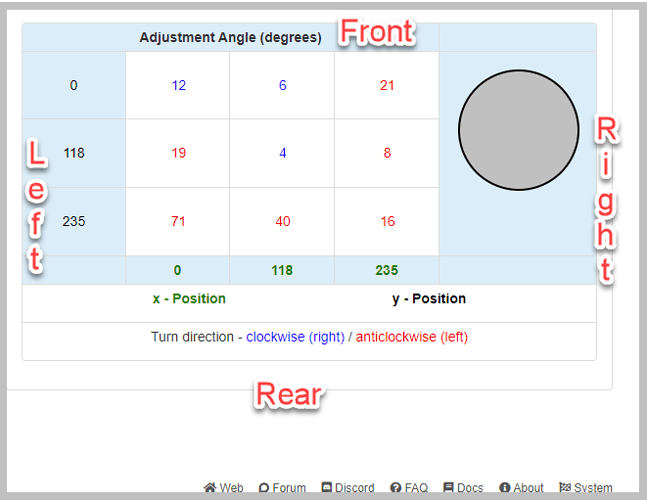What is the problem?
Hello, I've installed Bed Visualizer (Bed Level Visualizer).
Do I've to tweak the settings? Revering X and Y?
I've no idea if the bed is visualized correctly or something is mirrored.
When I turn one screw, everything moves so it's hard to see if the bed visualizer is setted up correctly.
My printer is an Ender 3 PRO.
You could create an obvious high spot in the back right corner and an equally obvious low spot in the front/left. Run the routine and look at the orientation. If necessary, adjust the inversion settings and repeat until you've answered your question... then adjust for a level playing field.
There's also a little trick in the graph itself. If you click on the icon to move the nozzle to specific points within the surface map. Click that icon and wherever you click on a point in the surface map it will move the nozzle to that relative x/y position on the bed. Once done make sure to toggle that Move Nozzle button back off.
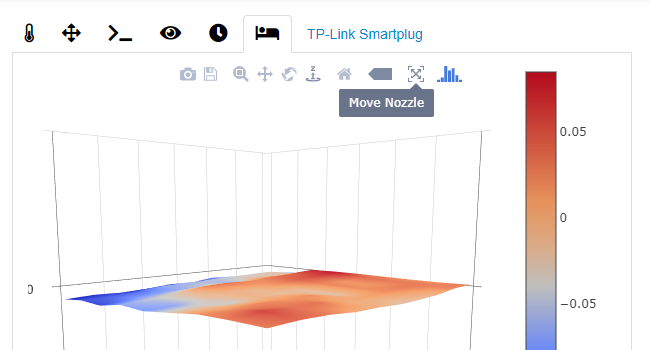
Who Knew? That is great. I was going to post 'Why doesn't the visualizer have a 'Front', Rear', 'Left', and 'Right' marking on the heatmap screen?
Because it can be technically different from printer to printer based on how it's setup. I would recommend you use descending y, which would put the front to the bottom so that 0,0 is in the bottom left.
Thank-You. That helped me.