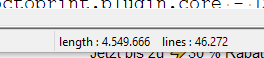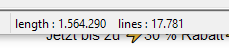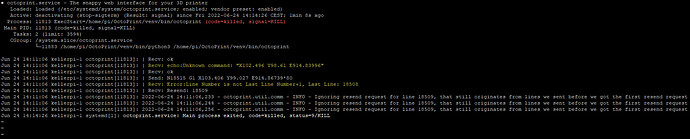What is the problem?
Freezing of Octoprint when not in safety mode - happens while printing but also when idle
What did you already try to solve it?
checked the logs, checked if there is any throttling or under voltage or over temperature
Have you tried running in safe mode?
yes
Did running in safe mode solve the problem?
yes
Systeminfo Bundle
octoprint-systeminfo-20220615150714.zip (371.2 KB)
WRITE HERE
Hi folks,
I have been working with Octoprint for more than two years now and print almost daily.
Recently I have again the problem that Octoprint freezes regularly. This happens both during printing and when idle. I already had this problem once a few months ago and I could fix it then only by after a complete reinstallation of Octoprint (without importing a backup). Then everything ran without problems for a long time.
After I gave my Ender 3 a firmware update last week, the same problem occurs again. However, I strongly doubt that the update is the trigger.
I have tried several adaptations, to baud rate, buffer size, in firmware and in Octoprint settings etc. and have watched the Serial.log and Octoprint.log. However, I simply cannot assign the cause.
Since everything works fine in security mode, it must obviously be one of the installed plugins. I have already rummaged through the various logs - but could not find anything so far.
What would be the best approach to get to the cause of the error?
In the attached system info bundle, I manually disconnected and reconnected the USB cable at 2022-06-15 07:41:02. At 08:15:47 I then started a print. At 08:28:09 Octoprint froze ... printing stopped. Only a complete restart of the Octoprint service helped.
Any ideas?
Additional information about your setup
Raspberry Pi 4 Model B Rev 1.2
env.python.pip: 21.3.1
env.python.version: 3.7.3
env.python.virtualenv: true
octoprint.last_safe_mode.date: 2022-06-15T11:11:11Z
octoprint.version: 1.8.1
printer.firmware: Marlin 2.0.9.3 (Jun 14 2022 08:42:44)
printer: Ender 3 Pro