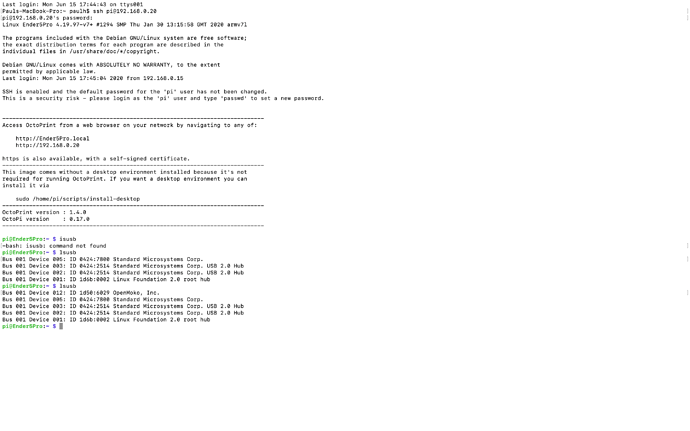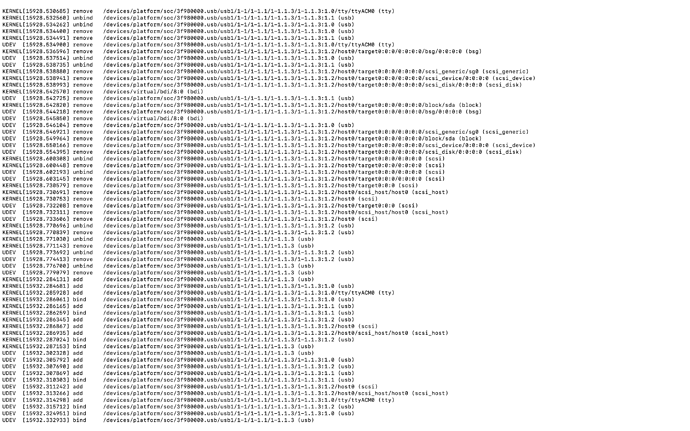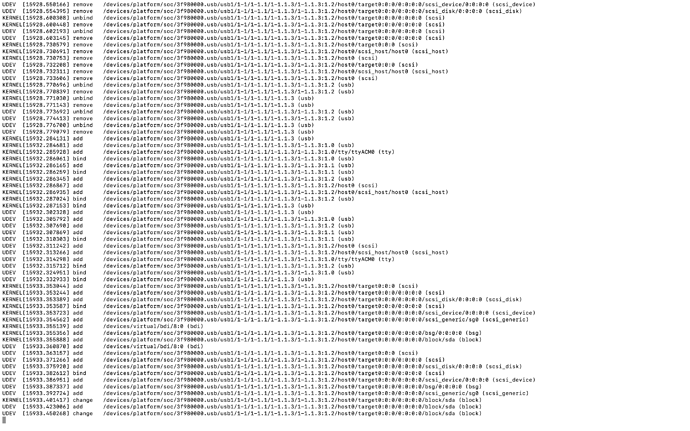The one thing I said not being done is lsusb. One before plugging in the printer one after.
pi@octopi:~ $ lsusb
Bus 002 Device 001: ID 1d6b:0003 Linux Foundation 3.0 root hub
Bus 001 Device 002: ID 2109:3431 VIA Labs, Inc. Hub
Bus 001 Device 001: ID 1d6b:0002 Linux Foundation 2.0 root hub
pi@octopi:~ $ lsusb
Bus 002 Device 001: ID 1d6b:0003 Linux Foundation 3.0 root hub
Bus 001 Device 003: ID 10c4:ea60 Cygnal Integrated Products, Inc. CP2102/CP2109 UART Bridge Controller [CP210x family]
Bus 001 Device 002: ID 2109:3431 VIA Labs, Inc. Hub
Bus 001 Device 001: ID 1d6b:0002 Linux Foundation 2.0 root hub
This is on my RPi with the printer connected between the two lsubs. As you can see the printer serial port is the line
Bus 001 Device 003: ID 10c4:ea60 Cygnal Integrated Products, Inc. CP2102/CP2109 UART Bridge Controller [CP210x family]
If there is no new line after plugging in the printer, the usb connection doesn't work at all.
The service responsible for creating the entries in /dev is udev. You can monitor its action with
sudo /sbin/udevadm monitor
In my case, if I plugin the printer it gives
KERNEL[51644.456465] add /devices/platform/scb/fd500000.pcie/pci0000:00/0000:00:00.0/0000:01:00.0/usb1/1-1/1-1.4 (usb)
KERNEL[51644.459785] add /devices/platform/scb/fd500000.pcie/pci0000:00/0000:00:00.0/0000:01:00.0/usb1/1-1/1-1.4/1-1.4:1.0 (usb)
KERNEL[51644.464289] add /devices/platform/scb/fd500000.pcie/pci0000:00/0000:00:00.0/0000:01:00.0/usb1/1-1/1-1.4/1-1.4:1.0/ttyUSB0 (usb-serial)
KERNEL[51644.470494] add /devices/platform/scb/fd500000.pcie/pci0000:00/0000:00:00.0/0000:01:00.0/usb1/1-1/1-1.4/1-1.4:1.0/ttyUSB0/tty/ttyUSB0 (tty)
KERNEL[51644.470648] bind /devices/platform/scb/fd500000.pcie/pci0000:00/0000:00:00.0/0000:01:00.0/usb1/1-1/1-1.4/1-1.4:1.0/ttyUSB0 (usb-serial)
KERNEL[51644.470843] bind /devices/platform/scb/fd500000.pcie/pci0000:00/0000:00:00.0/0000:01:00.0/usb1/1-1/1-1.4/1-1.4:1.0 (usb)
KERNEL[51644.471211] bind /devices/platform/scb/fd500000.pcie/pci0000:00/0000:00:00.0/0000:01:00.0/usb1/1-1/1-1.4 (usb)
UDEV [51644.496114] add /devices/platform/scb/fd500000.pcie/pci0000:00/0000:00:00.0/0000:01:00.0/usb1/1-1/1-1.4 (usb)
UDEV [51644.500834] add /devices/platform/scb/fd500000.pcie/pci0000:00/0000:00:00.0/0000:01:00.0/usb1/1-1/1-1.4/1-1.4:1.0 (usb)
UDEV [51644.503482] add /devices/platform/scb/fd500000.pcie/pci0000:00/0000:00:00.0/0000:01:00.0/usb1/1-1/1-1.4/1-1.4:1.0/ttyUSB0 (usb-serial)
UDEV [51644.527759] add /devices/platform/scb/fd500000.pcie/pci0000:00/0000:00:00.0/0000:01:00.0/usb1/1-1/1-1.4/1-1.4:1.0/ttyUSB0/tty/ttyUSB0 (tty)
UDEV [51644.535922] bind /devices/platform/scb/fd500000.pcie/pci0000:00/0000:00:00.0/0000:01:00.0/usb1/1-1/1-1.4/1-1.4:1.0/ttyUSB0 (usb-serial)
UDEV [51644.539431] bind /devices/platform/scb/fd500000.pcie/pci0000:00/0000:00:00.0/0000:01:00.0/usb1/1-1/1-1.4/1-1.4:1.0 (usb)
UDEV [51644.561615] bind /devices/platform/scb/fd500000.pcie/pci0000:00/0000:00:00.0/0000:01:00.0/usb1/1-1/1-1.4 (usb)
In the middle there you can see the line
UDEV [51644.527759] add /devices/platform/scb/fd500000.pcie/pci0000:00/0000:00:00.0/0000:01:00.0/usb1/1-1/1-1.4/1-1.4:1.0/ttyUSB0/tty/ttyUSB0 (tty)
You have to prefix the path with /sys to get the real path where you can see the name in /dev
pi@octopi:~ $ ls -l /sys/devices/platform/scb/fd500000.pcie/pci0000:00/0000:00:00.0/0000:01:00.0/usb1/1-1/1-1.4/1-1.4:1.0/ttyUSB0/tty/ttyUSB0
total 0
-r--r--r-- 1 root root 4096 Jun 15 18:23 dev
lrwxrwxrwx 1 root root 0 Jun 15 18:23 device -> ../../../ttyUSB0
drwxr-xr-x 2 root root 0 Jun 15 18:23 power
lrwxrwxrwx 1 root root 0 Jun 15 18:23 subsystem -> ../../../../../../../../../../../../../../class/tty
-rw-r--r-- 1 root root 4096 Jun 15 18:23 uevent
The last part of the name after device is name within /dev. In my case /dev/ttyUSB0
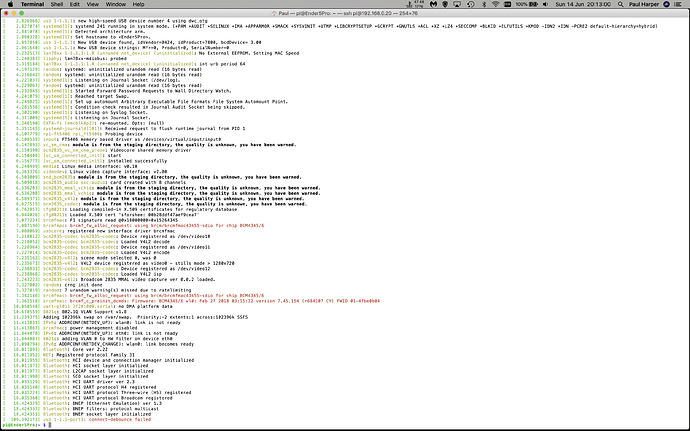
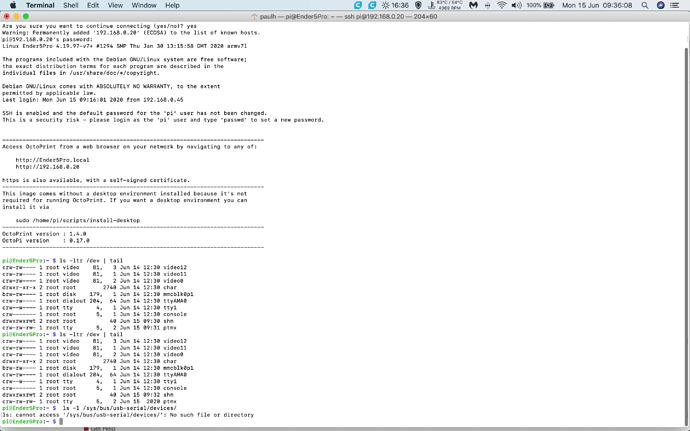

 .
.