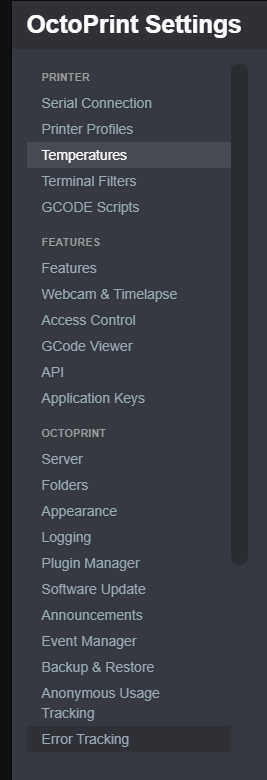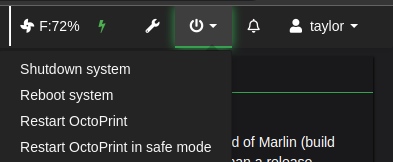What is the problem?
I start the printer and plug it into octoprint
Then I connect octoprint to the printer
Then I home both axis's
Then I try to move my z axis up
Nothing happens
I check my terminal
The terminal spits out::::
Recv: echo:busy: processing
Printer seems to support the busy protocol, will adjust timeouts and set busy interval accordingly
I try to press any other command in octoprint, spits out the same message.
I have to completely restart the printer (by turning it off and unplugging from octoprint) to get it to "work" again as in basically reset the whole process so that doesn't fix it sadly.
It seems like marlin is busy with some action but not sure how to fix this issue. But from my testing, I can hit every other button except for the z up and z down buttons. But once I hit the z axis, BOOM, its bricked and sends that terminal message. Its very annoying
What did you already try to solve it?
Restarts
And other than that I really don't know what to do to be honest. Very new to octoprint.
A little bit of looking at the forums but they didn't provide much help.
Have you tried running in safe mode?
no (there is no option to do that in my octoprint web GUI
Did running in safe mode solve the problem?
NA
Systeminfo Bundle
octoprint-systeminfo-20211215225305.zip (89.0 KB)
Additional information about your setup
OctoPrint version, OctoPi version, printer, firmware, browser, operating system, ... as much data as possible
Ver 1.7.2
printer: ender3 v2
os: unraid
browser: chrome
firmware: MARLIN (I think the issue might have to do with marlin but am not sure)
Here is what is outputted after sending M115 in the terminal
Send: M115
Recv: FIRMWARE_NAME:Marlin 2.0.9.2 (Dec 14 2021 23:00:04) SOURCE_CODE_URL:github.com/MarlinFirmware/Marlin PROTOCOL_VERSION:1.0 MACHINE_TYPE:Ender-3 V2 EXTRUDER_COUNT:1 UUID:cede2a2f-41a2-4748-9b12-c55c62f367ff
Recv: Cap:SERIAL_XON_XOFF:0
Recv: Cap:BINARY_FILE_TRANSFER:0
Recv: Cap:EEPROM:1
Recv: Cap:VOLUMETRIC:1
Recv: Cap:AUTOREPORT_POS:0
Recv: Cap:AUTOREPORT_TEMP:1
Recv: Cap:PROGRESS:0
Recv: Cap:PRINT_JOB:1
Recv: Cap:AUTOLEVEL:1
Recv: Cap:RUNOUT:0
Recv: Cap:Z_PROBE:1
Recv: Cap:LEVELING_DATA:1
Recv: Cap:BUILD_PERCENT:0
Recv: Cap:SOFTWARE_POWER:0
Recv: Cap:TOGGLE_LIGHTS:0
Recv: Cap:CASE_LIGHT_BRIGHTNESS:0
Recv: Cap:EMERGENCY_PARSER:0
Recv: Cap:HOST_ACTION_COMMANDS:1
Recv: Cap:PROMPT_SUPPORT:0
Recv: Cap:SDCARD:1
Recv: Cap:REPEAT:0
Recv: Cap:SD_WRITE:1
Recv: Cap:AUTOREPORT_SD_STATUS:0
Recv: Cap:LONG_FILENAME:0
Recv: Cap:THERMAL_PROTECTION:1
Recv: Cap:MOTION_MODES:0
Recv: Cap:ARCS:0
Recv: Cap:BABYSTEPPING:1
Recv: Cap:CHAMBER_TEMPERATURE:0
Recv: Cap:COOLER_TEMPERATURE:0
Recv: Cap:MEATPACK:0
Recv: ok