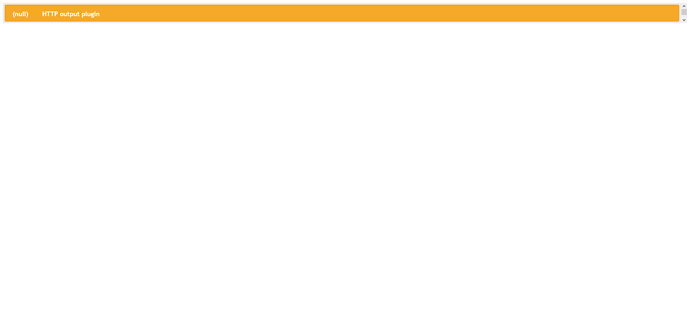Camera model
Raspberry Pi Camera Module V2
What is the problem?
When i go to the "http://IP/webcam/control.htm" or "http://IP:8080/control.htm" page i get a yellow bar saying "(null) HTTP output plugin":
Everything else works, its just that i would like to change the camera settings because the image quality is still awful. I have tried with different lightning and angles but i still need to do some adjustments on the software side.
The camera is enabled and its working fine by itself, so its not a hardware problem as far as i know.
What did you already try to solve it?
These are some solutions i have found online and tried wihout resolving my issue:
-
Uncommenting and setting these values in octopi.txt:
camera_http_webroot="./www"
camera_http_options="" -
Upgrading
sudo apt-get update --fix-missing
sudo apt-get upgrade
sudo reboot -
Adding "bcm2835-v4l2" to
/etc/modules
-
Defining "raspi" in the config
camera="USB/AUTO"
This did in fact fix the main problem, as i got the controls up, but the camera did not show any picture. It just says "Webcam stream loading...", and if i go directly to the stream url the website just loads infinitly, and that's not so practical.
After all this i tried installing Octopi again on a new SD card with the same result. Then i thought i'd try to do everything manually to see if it worked then so i followed this guide:
The result was still the same. Everything besides the control.htm page works perfectly with camera="raspi", and the control.htm works but i get no stream image with camera="usb/auto" as earlier.
Log (/var/log/webcamd.log)
With "raspi":
Starting up webcamDaemon...
--- Configuration: ----------------------------
cfg_file: /boot/octopi.txt
camera: raspi
usb options: -r 640x480 -f 10
raspi options: -x 3280 -y 2464 -fps 15
http options: -w ./wwwExplicitly USB device:
Found video devices:
/dev/video0
/dev/video10
/dev/video11
/dev/video12
/dev/video13
/dev/video14
/dev/video15
/dev/video16
raspi
config file='/boot/octopi.txt':Start MJPG-streamer with video device: raspi
<13>May 16 14:57:19 root: Starting Raspberry Pi camera
Checking for VL805 (Raspberry Pi 4)...
- It seems that you don't have VL805 (Raspberry Pi 4).
There should be no problems with USB (a.k.a. select() timeout)
Running ./mjpg_streamer -o output_http.so -w ./www -i input_raspicam.so -x 3280 -y 2464 -fps 15
MJPG Streamer Version: git rev: 5554f42c352ecfa7edaec6fc51e507afce605a34
i: fps.............: 15
i: resolution........: 3280 x 2464
i: camera parameters..............:Sharpness 0, Contrast 0, Brightness 50
Saturation 0, ISO 0, Video Stabilisation No, Exposure compensation 0
Exposure Mode 'auto', AWB Mode 'auto', Image Effect 'none'
Metering Mode 'average', Colour Effect Enabled No with U = 128, V = 128
Rotation 0, hflip No, vflip No
ROI x 0.000000, y 0.000000, w 1.000000 h 1.000000
o: www-folder-path......: ./www/
o: HTTP TCP port........: 8080
o: HTTP Listen Address..: (null)
o: username:password....: disabled
o: commands.............: enabled
i: Starting Camera
Encoder Buffer Size 81920
Done bring up all configured video deviceGoodbye...
With "usb/auto"
Starting up webcamDaemon...
--- Configuration: ----------------------------
cfg_file: /boot/octopi.txt
camera: usb
usb options: -r 3280x2464 -f 15
raspi options: -x 3280 -y 2464 -fps 15
http options: -w ./wwwExplicitly USB device:
Found video devices:
/dev/video0
/dev/video10
/dev/video11
/dev/video12
/dev/video13
/dev/video14
/dev/video15
/dev/video16
raspi
config file='/boot/octopi.txt':USB device was not set in options, start MJPG-streamer with the first found video device: /dev/video0
<13>May 16 17:39:02 root: Starting USB webcam
Checking for VL805 (Raspberry Pi 4)...
- It seems that you don't have VL805 (Raspberry Pi 4).
There should be no problems with USB (a.k.a. select() timeout)
Running ./mjpg_streamer -o output_http.so -w ./www -i input_uvc.so -r 3280x2464 -f 15 -d /dev/video0
MJPG Streamer Version: git rev: 5554f42c352ecfa7edaec6fc51e507afce605a34
i: Using V4L2 device.: /dev/video0
i: Desired Resolution: 3280 x 2464
i: Frames Per Second.: 15
i: Format............: JPEG
i: TV-Norm...........: DEFAULT
UVCIOC_CTRL_ADD - Error at Pan (relative): Inappropriate ioctl for device (25)
UVCIOC_CTRL_ADD - Error at Tilt (relative): Inappropriate ioctl for device (25)
UVCIOC_CTRL_ADD - Error at Pan Reset: Inappropriate ioctl for device (25)
UVCIOC_CTRL_ADD - Error at Tilt Reset: Inappropriate ioctl for device (25)
UVCIOC_CTRL_ADD - Error at Pan/tilt Reset: Inappropriate ioctl for device (25)
UVCIOC_CTRL_ADD - Error at Focus (absolute): Inappropriate ioctl for device (25)
UVCIOC_CTRL_MAP - Error at Pan (relative): Inappropriate ioctl for device (25)
UVCIOC_CTRL_MAP - Error at Tilt (relative): Inappropriate ioctl for device (25)
UVCIOC_CTRL_MAP - Error at Pan Reset: Inappropriate ioctl for device (25)
UVCIOC_CTRL_MAP - Error at Tilt Reset: Inappropriate ioctl for device (25)
UVCIOC_CTRL_MAP - Error at Pan/tilt Reset: Inappropriate ioctl for device (25)
UVCIOC_CTRL_MAP - Error at Focus (absolute): Inappropriate ioctl for device (25)
UVCIOC_CTRL_MAP - Error at LED1 Mode: Inappropriate ioctl for device (25)
UVCIOC_CTRL_MAP - Error at LED1 Frequency: Inappropriate ioctl for device (25)
UVCIOC_CTRL_MAP - Error at Disable video processing: Inappropriate ioctl for device (25)
UVCIOC_CTRL_MAP - Error at Raw bits per pixel: Inappropriate ioctl for device (25)
o: www-folder-path......: ./www/
o: HTTP TCP port........: 8080
o: HTTP Listen Address..: (null)
o: username:password....: disabled
o: commands.............: enabled
Done bring up all configured video deviceGoodbye...
i: select() timeout
i: cleaning up resources allocated by input thread
Additional information about your setup (OctoPrint version, OctoPi version, ...)
-
Raspberry Pi 4B 2GB
-
OctoPrint 1.6.1
-
OctoPi 0.18.0
I have been testing on both Firefox and Chrome
I'm just so lost. I have been reading and trying to troubleshoot and my brain is melting at this point. I must have missed something. I have been reading on so many different forum posts on different sites but i finally thought i had to make my own post, as i didnt find any identical problems and a lot the other posts was hard to read when 10x people comes with their own problem in the same thread. Any help is appreciated as idk what to do anymore.