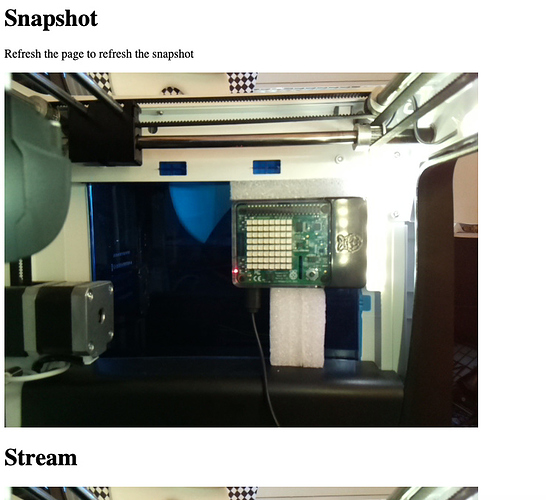Hi all !
What is the problem?
The Camera stream not working
My intuition is : I got a configuration problem or corrupted system files. Just dunno where yet.
What did you already try to solve it?
Well a lot during 7 head scratching days as you imagine :
- I checked the camera is fine on another Rpi board (previous 2B version).
Yep, it's working fine with the same flat cable under Raspbian.
- I tried alternative path names under the settings/webcam tab.
- During stream test, I get no picture.
- Path to FFMPEG is tested ok.
- Snapshot URL test failed :
"Could not retrieve snapshot URL, please double check the URL"
The URL seems ok : http://192.168.1.22:8080/?action=snapshot
The IP correspond to the Octopi Rpi address on the network.
I'm probably missing something somewhere but I can't find out.
Any help would be greatly appreciated.
Additional information about your setup (OctoPrint version, OctoPi version, printer, firmware, octoprint.log, serial.log or output on terminal tab, ...)
Octopi 1.3.9
Reprap printer under recent Marlin version
Printing and management is fine under Octoprint...
Did you install using the OctoPi image onto a Raspberry Pi? If so, it should already have the right settings for the camera and so that the streaming service is ready to go.
If not, then you might want to review your setup. In sudo raspi-config, enable camera support and reboot.
While remoting into the Raspberry Pi with ssh or putty, see if the service is running: ps -ax|grep mjpg_streamer. You might also try going to the main page of the service: http://192.168.1.22:8080/
pi@octopi:~ $ ps -ax|grep mjpg_streamer
524 ? Sl 0:02 ./mjpg_streamer -o output_http.so -w ./www-octopi -n -i input_raspicam.so -fps 10
Thanks for the answer. Nice Ultimaker by the way... 
I installed the OctoPi Image on the Rpi, no problem with that.
I manage two of my printers with Octoprint with no issue.
Recently I would like to try the stream feature and bought a cam.
Anything works perfectly except the cam.
The cam works under another Rpi under Raspbian, but not with OctoPi.
So I assume the Camera is not to blame.
I may have a configuration problem or for any reason I have a corrupted file on my installation.
I will try to see the raspi-config as you adviced, and if anything's wrong I would do a proper reinstall of OctoPi.
Thanks.
You're looking at the inside of my Robo C2 printer and I've got an extra Raspberry Pi 3B there with a PiSense hat that just marquee's the internal temperature during a print job... as well as increase the print volume temperature to around 90-100°F.
By running that raspi-config session, it should result in a small change to your Raspi's /boot/config.txt file at the end: start_x=1. This will make the Raspbian boot up with the start_x.elf version of the executable which includes support for the camera.
Also, check for a lit LED on the board itself. That's a good sign. And look for the service to see if it's running.