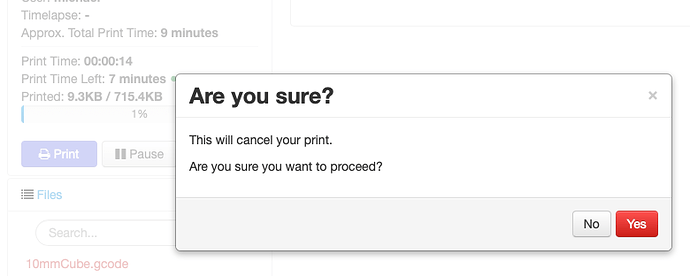What is the problem?
Had a print going that I started from OctoPrint (uploaded GCODE and hit print) then noticed one corner wasn't sticking. I tried to cancel the print from OctoPrint and got a screen that asked if I was sure, but there was no where to acknowledge that I did, in fact, want to cancel the print.
What did you already try to solve it?
Tried searching for stopping print but only found prints that stopped , not stopping a print.
Additional information about your setup (OctoPrint version, OctoPi version, printer, firmware, octoprint.log, serial.log or output on terminal tab, ...)OctoPrint 1.3.10 OctoPi 0.16.0 on Creality CR-10 Mini