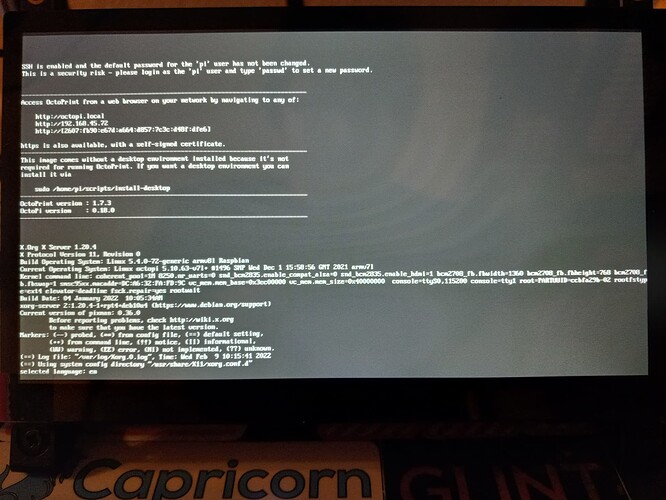What is the problem?
When i plug a monitor and keyboard into my raspberry pi 400, i cannot access the command line "pi@octopi:" for octo pi. I can only access it over SSH
What did you already try to solve it?
This use to work, before i updated and installed octodash
Have you tried running in safe mode?
Yes
Did running in safe mode solve the problem?
No
Systeminfo Bundle
browser.user_agent: Mozilla/5.0 (Windows NT 10.0; Win64; x64) AppleWebKit/537.36 (KHTML, like Gecko) Chrome/97.0.4692.71 Safari/537.36 Edg/97.0.1072.62
connectivity.connection_check: 1.1.1.1:53
connectivity.connection_ok: true
connectivity.enabled: true
connectivity.online: true
connectivity.resolution_check: octoprint.org
connectivity.resolution_ok: true
env.hardware.cores: 4
env.hardware.freq: 1800
env.hardware.ram: 3971678208
env.os.bits: 32
env.os.id: linux
env.os.platform: linux
env.plugins.pi_support.model: Raspberry Pi 400 Rev 1.0
env.plugins.pi_support.octopi_version: 0.18.0
env.plugins.pi_support.throttle_state: 0x0
env.python.pip: 20.3.3
env.python.version: 3.7.3
env.python.virtualenv: true
octoprint.safe_mode: false
octoprint.version: 1.7.3
systeminfo.generator: systemapi
Additional information about your setup
OctoPrint version: 1.7.3,
OctoPi version: 0.18.0
printer Ender 5 Plus
firmware: ??
browser: Chrome
operating system: win 10