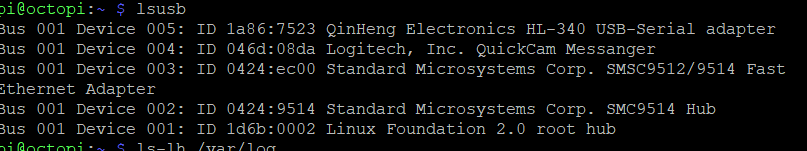Camera model
What is the problem? What did you already try to solve it?
Logs (/var/log/webcamd.log, syslog, dmesg, ... no logs, no support )Additional information about your setup (OctoPrint version, OctoPi version, ...)
Hi,
Not sure if you have edited the octopi.txt file to use a USB camera vs the default raspberry cam?
Just trying to see what you have done before we get too deep.
Thanks!
Danny G.
Daniel,
Yes, i have change to the settings i have found for that specific camera, i edit as follow:
camera_usb_options="-r 640x480 -f 30"
Specs recover from: https://www.cnet.com/products/logitech-quickcam-messenger-9614600403/
I thank you in advance for your valuable help
Sorry just got back from vacation.
I don't have that camera to test but I did manage to find the list of supported cameras as well as the configs used:
This post is a wiki node editable by every user of this forum with trust level 1 (TL1) or higher. You should be able to edit it to add your own printer compatibility information if you've participated at least a bit on this forum.
While OctoPrint doesn't directly support webcams, using a webcam together with mjpg-streamer as bundled on OctoPi is the recommended procedure to get visual feedback.
If you have a webcam in use with mjpg-streamer that is not listed here already, please add it to hel…
Hope this hepls!
Danny G.