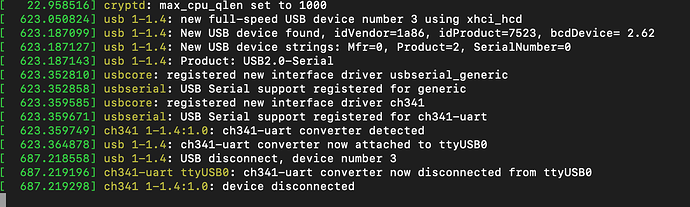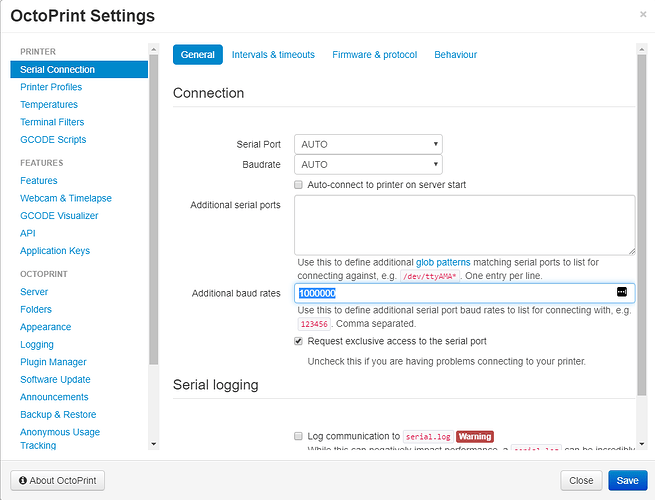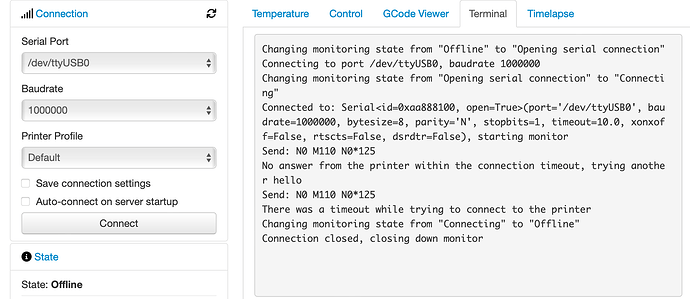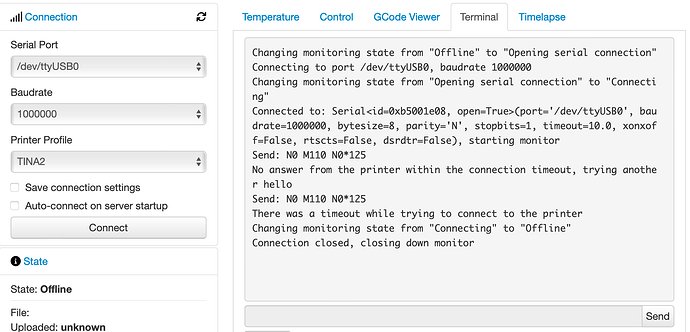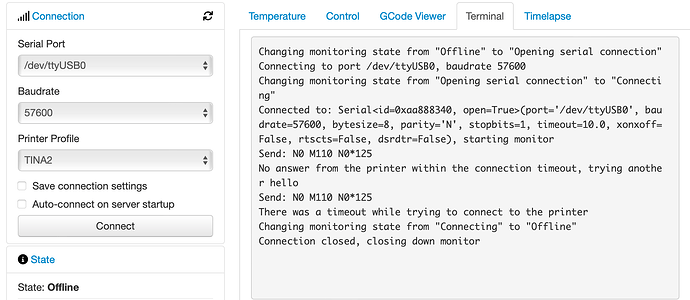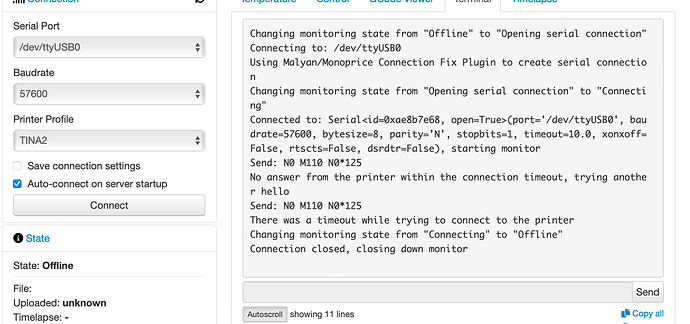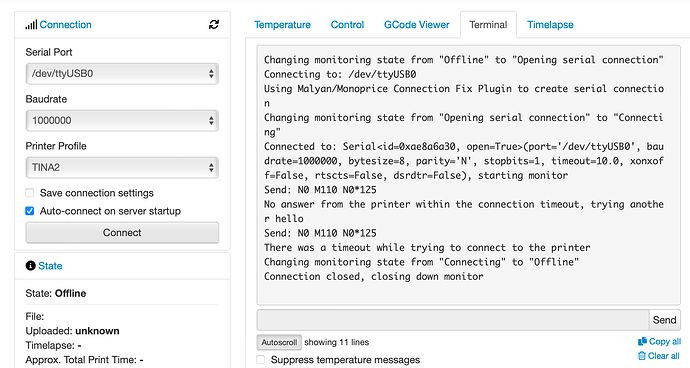What is the problem?
OctoPrint is unable to connect to my Tina2 printer
What did you already try to solve it?
- Installed the Malyan/Monoprice Connection Fix plugin (recommended here)
- Built and installed the new (?) CH430 driver (recommended here following this guide)
- Fresh install of Octoprint OS on Raspberry PI
- 3 different USB cables
Have you tried running in safe mode?
Yes
Did running in safe mode solve the problem?
No
Systeminfo Bundle
octoprint-systeminfo-20240112150047.zip (73.8 KB)
Additional information about your setup
OctoPrint version 1.9.3, OctoPi version Build 2023.10.09.151442, printer WEEDO Tina2, firmware, browser Edge, Safari, operating system Windows 11, macOS
Logs
octoprint-logs.zip (15.1 KB)
Terminal output
Changing monitoring state from "Offline" to "Detecting serial connection"
Performing autodetection with 8 port/baudrate candidates: /dev/ttyUSB0@1000000, /dev/ttyUSB0@115200, /dev/ttyUSB0@250000, /dev/ttyUSB0@230400, /dev/ttyUSB0@57600, /dev/ttyUSB0@38400, /dev/ttyUSB0@19200, /dev/ttyUSB0@9600
Trying port /dev/ttyUSB0, baudrate 1000000
Connecting to port /dev/ttyUSB0, baudrate 1000000
Handshake attempt #1 with timeout 2.0s
Connected to: Serial<id=0xae3975c8, open=True>(port='/dev/ttyUSB0', baudrate=1000000, bytesize=8, parity='N', stopbits=1, timeout=2.0, xonxoff=False, rtscts=False, dsrdtr=False), starting monitor
Send: N0 M110 N0*125
Handshake attempt #2 with timeout 2.0s
Send: N0 M110 N0*125
Handshake attempt #3 with timeout 2.0s
Send: N0 M110 N0*125
Trying port /dev/ttyUSB0, baudrate 115200
Handshake attempt #1 with timeout 2.0s
Send: N0 M110 N0*125
Handshake attempt #2 with timeout 2.0s
Send: N0 M110 N0*125
Handshake attempt #3 with timeout 2.0s
Send: N0 M110 N0*125
Trying port /dev/ttyUSB0, baudrate 250000
Handshake attempt #1 with timeout 2.0s
Send: N0 M110 N0*125
Handshake attempt #2 with timeout 2.0s
Send: N0 M110 N0*125
Handshake attempt #3 with timeout 2.0s
Send: N0 M110 N0*125
Trying port /dev/ttyUSB0, baudrate 230400
Handshake attempt #1 with timeout 2.0s
Send: N0 M110 N0*125
Handshake attempt #2 with timeout 2.0s
Send: N0 M110 N0*125
Handshake attempt #3 with timeout 2.0s
Send: N0 M110 N0*125
Trying port /dev/ttyUSB0, baudrate 57600
Handshake attempt #1 with timeout 2.0s
Send: N0 M110 N0*125
Handshake attempt #2 with timeout 2.0s
Send: N0 M110 N0*125
Handshake attempt #3 with timeout 2.0s
Send: N0 M110 N0*125
Trying port /dev/ttyUSB0, baudrate 38400
Handshake attempt #1 with timeout 2.0s
Send: N0 M110 N0*125
Handshake attempt #2 with timeout 2.0s
Send: N0 M110 N0*125
Handshake attempt #3 with timeout 2.0s
Send: N0 M110 N0*125
Trying port /dev/ttyUSB0, baudrate 19200
Handshake attempt #1 with timeout 2.0s
Send: N0 M110 N0*125
Handshake attempt #2 with timeout 2.0s
Send: N0 M110 N0*125
Handshake attempt #3 with timeout 2.0s
Send: N0 M110 N0*125
Trying port /dev/ttyUSB0, baudrate 9600
Handshake attempt #1 with timeout 2.0s
Send: N0 M110 N0*125
Handshake attempt #2 with timeout 2.0s
Send: N0 M110 N0*125
Handshake attempt #3 with timeout 2.0s
Send: N0 M110 N0*125
Changing monitoring state from "Detecting serial connection" to "Error"
Changing monitoring state from "Error" to "Offline after error"
Connection closed, closing down monitor