Hey Guys, new to 3d printing world, first time trying to setup octoprint. Please help, its been a rocky ride the whole way from adding bootloader to now octopi install.
What is the problem? Cannot connect Octopi to WIFI or Ethernet
What did you already try to solve it?
- Looked up Multiple guides on youtube and octoprint forum regarding setup
WiFi setup and troubleshooting - Confirmed my password is correct multiple times
- Burned images using multple software (Rufus, Etcher (Failed), Win32 disk imager)
- Carefully disconnect MicroSD everytime
- Tested with multiple power source (Laptop C Charger, 1amp brick, 2.4amp power bar usb)
- attempt to connect to different SSID (2.4ghz network, never attempted 5ghz)
- powered on octopi right beside my router (no DHCP)
- powered on octopi with ethernet (no DHCP)
- Used advanced IP scanner, checked my router for local lease devices never seen octopi
- Attempted to SSH by sharing my wifi connection from laptop and ethernet to octopi(Connection refused with putty port 22)
- I do not have mini hdmi cable nor a monitor with mini hdmi so I cant see the raspi interface, I have no way of manually configuring or grabbing any logs.
- This person mentioned something about how octopi sees space in SSID when running wifi scan
WiFi Connectivity Issues
I don't quite understand this space they're talking about.
Logs (syslog, dmesg, ... no logs, no support)
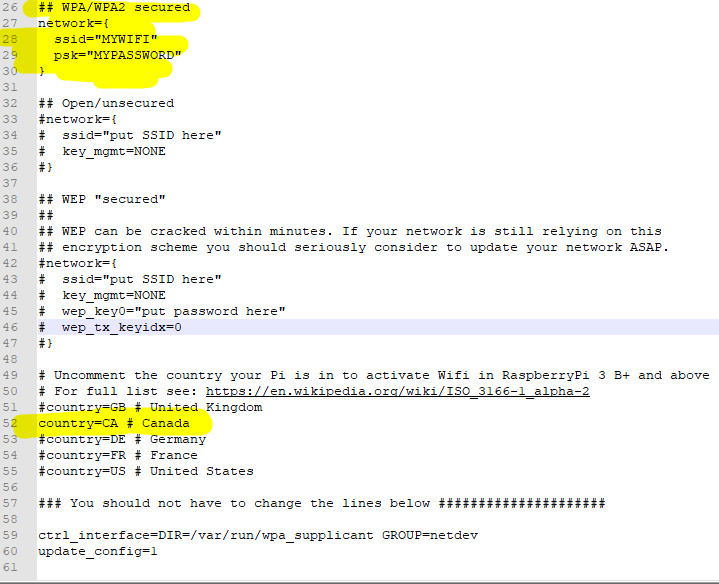
Additional information about your network (Hardware you are trying to connect to, hardware you are trying to connect from, router, access point, used operating systems, ...)
Hardwares: raspberry pi 4b, Asus RT-86u 2.4Ghz SSID, Windows 10 64bit, Octoprint 0.17.0