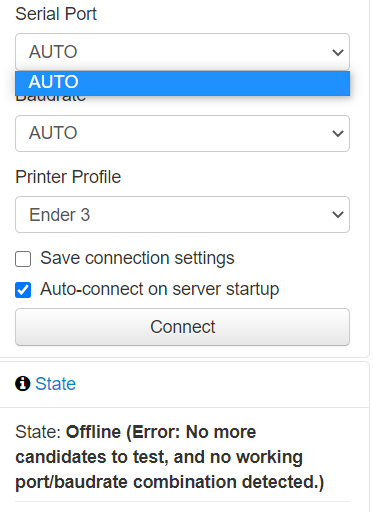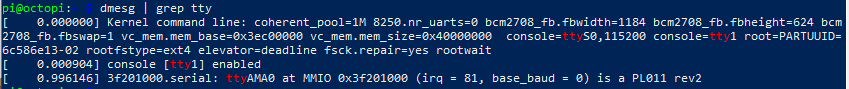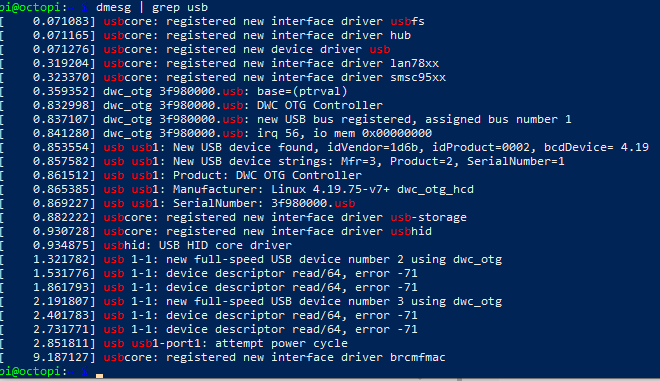Just adding my 2 cents to this thread as I was also having the same issue, but may have just solved it.
Here's my experience.
Everything was working flawlessly before the update and now nothing. At one point I was having an issue but it resolved when I used a modified cable without the power feed. I only had 2 plugins installed and wasn't even using them yet. Enclosure plugin and The spaghetti detective.
I disabled plugins, rebooted in safe mode and tried plenty of different things and tests but to no avail. Still got the same no more candidates to test error. I even forced a reinstall of octoprint and everything else mentioned in this thread but to no avail
So I put it away for a couple days and decided to try a fresh start tonight and log my steps.YMMV
I'm using a pi model B revision 2. I have a usb webcam plugged in.
Here's my method:
Downloaded latest octopi image and wrote it to a fresh card using rufus.
The version is 0.17.0
Plugged in printer, rebuilt my serial cable to reconnect the power feed wire. I fired everything up immediately ssh into the pi and ran a dmesg and lsusb. Here is the output
pi@octopi:~ $ dmesg | grep tty
[ 0.000000] Kernel command line: coherent_pool=1M bcm2708_fb.fbwidth=656 bcm2708_fb.fbheight=416 bcm2708_fb.fbswap=1 vc_mem.mem_base=0x1ec00000 vc_mem.mem_size=0x20000000 console=ttyAMA0,115200 console=tty1 root=PARTUUID=6c586e13-02 rootfstype=ext4 elevator=deadline fsck.repair=yes rootwait
[ 0.001262] console [tty1] enabled
[ 1.041583] 20201000.serial: ttyAMA0 at MMIO 0x20201000 (irq = 81, base_baud = 0) is a PL011 rev2
[ 1.936643] console [ttyAMA0] enabled
[ 17.906948] usb 1-1.2: ch341-uart converter now attached to ttyUSB0
pi@octopi:~ $ lsusb
Bus 001 Device 005: ID 0ac8:303b Z-Star Microelectronics Corp. ZC0303 Webcam
Bus 001 Device 004: ID 1a86:7523 QinHeng Electronics HL-340 USB-Serial adapter
Bus 001 Device 003: ID 0424:ec00 Standard Microsystems Corp. SMSC9512/9514 Fast Ethernet Adapter
Bus 001 Device 002: ID 0424:9512 Standard Microsystems Corp. SMC9512/9514 USB Hub
Bus 001 Device 001: ID 1d6b:0002 Linux Foundation 2.0 root hub
I loaded octoprint and ran through the startup wizard. After setup it immediately connected to my printer, I was able to control the motors and view the camera. I did not touch any settings or change anything except to enable serial logging. I did not attempt to print anything. .I did not physically touch or go near the printer at all.
I then proceeded to click to update from 1.3.12 to 1.4.2. It upgraded fine, I reloaded the page and the connect button remained greyed out, could not click it to even attempt a connection. I opened up my ssh window and rebooted the pi.
Upon reboot I again ran dmesg and lsusb with identical results. I compared them word for word
Opened a new browser and loaded octoprint. Would not connect.
I get the same error.
Here's the serial log
2020-09-06 07:15:14,219 - Changing monitoring state from "Offline" to "Detecting serial connection"
2020-09-06 07:15:14,673 - Performing autodetection with 7 port/baudrate candidates: /dev/ttyUSB0@115200, /dev/ttyUSB0@250000, /dev/ttyUSB0@230400, /dev/ttyUSB0@57600, /dev/ttyUSB0@38400, /dev/ttyUSB0@19200, /dev/ttyUSB0@9600
2020-09-06 07:15:14,700 - Trying port /dev/ttyUSB0, baudrate 115200
2020-09-06 07:15:14,767 - Connecting to port /dev/ttyUSB0, baudrate 115200
2020-09-06 07:15:14,827 - Handshake attempt #1 with timeout 2.0s
2020-09-06 07:15:14,891 - Connected to: Serial<id=0xaf7a3250, open=True>(port='/dev/ttyUSB0', baudrate=115200, bytesize=8, parity='N', stopbits=1, timeout=2.0, xonxoff=False, rtscts=False, dsrdtr=False), starting monitor
2020-09-06 07:15:14,946 - Send: N0 M110 N0*125
2020-09-06 07:15:16,975 - Handshake attempt #2 with timeout 2.0s
2020-09-06 07:15:17,112 - Send: N0 M110 N0*125
2020-09-06 07:15:19,091 - Handshake attempt #3 with timeout 2.0s
2020-09-06 07:15:19,177 - Send: N0 M110 N0*125
2020-09-06 07:15:21,163 - Trying port /dev/ttyUSB0, baudrate 250000
2020-09-06 07:15:21,212 - Handshake attempt #1 with timeout 2.0s
2020-09-06 07:15:21,283 - Send: N0 M110 N0*125
2020-09-06 07:15:23,281 - Handshake attempt #2 with timeout 2.0s
2020-09-06 07:15:23,355 - Send: N0 M110 N0*125
2020-09-06 07:15:25,359 - Handshake attempt #3 with timeout 2.0s
2020-09-06 07:15:25,446 - Send: N0 M110 N0*125
2020-09-06 07:15:27,425 - Trying port /dev/ttyUSB0, baudrate 230400
2020-09-06 07:15:27,458 - Handshake attempt #1 with timeout 2.0s
2020-09-06 07:15:27,544 - Send: N0 M110 N0*125
2020-09-06 07:15:29,530 - Handshake attempt #2 with timeout 2.0s
2020-09-06 07:15:29,592 - Send: N0 M110 N0*125
2020-09-06 07:15:31,590 - Handshake attempt #3 with timeout 2.0s
2020-09-06 07:15:31,683 - Send: N0 M110 N0*125
2020-09-06 07:15:33,664 - Trying port /dev/ttyUSB0, baudrate 57600
2020-09-06 07:15:33,707 - Handshake attempt #1 with timeout 2.0s
2020-09-06 07:15:33,779 - Send: N0 M110 N0*125
2020-09-06 07:15:35,781 - Handshake attempt #2 with timeout 2.0s
2020-09-06 07:15:35,870 - Send: N0 M110 N0*125
2020-09-06 07:15:37,860 - Handshake attempt #3 with timeout 2.0s
2020-09-06 07:15:37,925 - Send: N0 M110 N0*125
2020-09-06 07:15:39,921 - Trying port /dev/ttyUSB0, baudrate 38400
2020-09-06 07:15:39,962 - Handshake attempt #1 with timeout 2.0s
2020-09-06 07:15:40,037 - Send: N0 M110 N0*125
2020-09-06 07:15:42,040 - Handshake attempt #2 with timeout 2.0s
2020-09-06 07:15:42,112 - Send: N0 M110 N0*125
2020-09-06 07:15:44,110 - Handshake attempt #3 with timeout 2.0s
2020-09-06 07:15:44,197 - Send: N0 M110 N0*125
2020-09-06 07:15:46,193 - Trying port /dev/ttyUSB0, baudrate 19200
2020-09-06 07:15:46,248 - Handshake attempt #1 with timeout 2.0s
2020-09-06 07:15:46,337 - Send: N0 M110 N0*125
2020-09-06 07:15:48,336 - Handshake attempt #2 with timeout 2.0s
2020-09-06 07:15:48,424 - Send: N0 M110 N0*125
2020-09-06 07:15:50,415 - Handshake attempt #3 with timeout 2.0s
2020-09-06 07:15:50,506 - Send: N0 M110 N0*125
2020-09-06 07:15:52,498 - Trying port /dev/ttyUSB0, baudrate 9600
2020-09-06 07:15:52,540 - Handshake attempt #1 with timeout 2.0s
2020-09-06 07:15:52,605 - Send: N0 M110 N0*125
2020-09-06 07:15:54,611 - Handshake attempt #2 with timeout 2.0s
2020-09-06 07:15:54,677 - Send: N0 M110 N0*125
2020-09-06 07:15:56,711 - Handshake attempt #3 with timeout 2.0s
2020-09-06 07:15:56,854 - Send: N0 M110 N0*125
2020-09-06 07:15:58,872 - Changing monitoring state from "Detecting serial connection" to "Error: No more candidates to test, and no working port/baudrate combination detected."
2020-09-06 07:15:58,967 - Changing monitoring state from "Error: No more candidates to test, and no working port/baudrate combination detected." to "Offline (Error: No more candidates to test, and no working port/baudrate combination detected.)"
2020-09-06 07:15:59,033 - Connection closed, closing down monitor
I went into settings and moved the connection timeout and autodetection timeout to 45s. Also moved consecutive handshake attempts up to 30s
Tried again and it connected to the printer within maybe 10 seconds.
It appears to respond to commands now and I've just sent it a succesfull print.
So for what its worth I appear to have fixed me issue. Hope this helps somebody