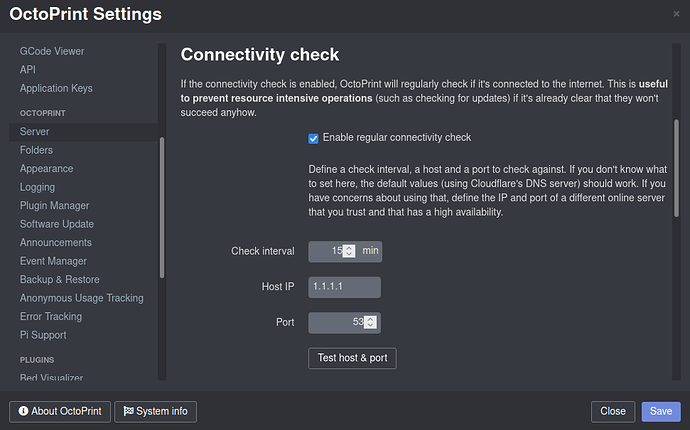What is the problem?
Whenever I go to add a new plugin, it says my instance is offline but it's not. Pinging Google is not yielding anything but an unresponsive error message.
What did you already try to solve it?
I first focused my attention on my home network. I can ssh into the pi and ping local IPs but cannot ping FQDNs like google.com or plugins.octoprint.org. Thought it might be my Adblock Home DNS so I reverted that and no change. Then I thought it might be my threat prevention IDS so I disabled that. When that didn't work I reboot my network, checked cables (using an ethernet cable), started in safe mode, and even reinstalled Octoprint from scratch with latest build.
Logs (syslog, dmesg, ... no logs, no support)
octoprint-logs.zip (83.8 KB)
See attached logs
Additional information about your network (Hardware you are trying to connect to, hardware you are trying to connect from, router, access point, used operating systems, ...)
Ubiquiti Network, both custom and default DNS (Adblock). Raspi is hardwired to network switch and appears in my client list.
You can try turning off the online check but I doubt this will solve your problems.
Did you check your network settings? Did dhcp configure everything the way it should be?
Yeah, the check is just that; a check for connectivity. My Octoprint instance has been running without any hiccups for a while. The only thing that has changed even remotely recently is my network's DHCP server. I had turned on Adguard Home a week or two before the problem cropped up. I disabled Adguard Home as well as reverted my router's DHCP settings back to Auto from Manual with no change.
I'm left with a big 'ol /shrug
P.S. edit: My network settings in Octoprint look exactly like the screenshot you shared