What is the problem?
I have a Tevo Tarantula Printer(completely rebuilt) and no matter what I configure I cannot get the print to center in the middle of bed from Octopi. The Y center is good but the X is 20 mm to the right. If I print from Repetier Host it is centered no issues. Also the GCODE Viewer is displaying the print at the top right off the grid.
My print dimension are X 220 Y 280 Z 280. I set this in the printer profile. I created a new profile and same results. I use Slic3r to slice to gcode.
If do an auto home G28 the print head goes to the center of the bed. When the print starts it start 20mm to the right from the center on the X axis.
I had a previous Octopi don't recall the version, but did not have this issue, I had to reload the RPi with a new Octopi image and set it back up, I did not save the original parameters.
What did you already try to solve it?
WRITE HERE
Have you tried running in safe mode and if so did it solve the issue?
WRITE HERE
Complete Logs
octoprint.log, serial.log or output on terminal tab at a minimum, browser error console if UI issue ... no logs, no support! Not log excerpts, complete logs.)
WRITE HERE
I tried to recenter the bed and reverify the parameters in Marlin config.h, I deleted the profiles or created new profiles and checked the bed dimension were correct.
I searched for Octoprint not printing centered.
Additional information about your setup
OctoPrint version, OctoPi version, printer, firmware, browser, operating system, ... as much data as possible
WRITE HERE
Version 0.17.0, running on Raspberry Pi 3 Model B Rev 1.2
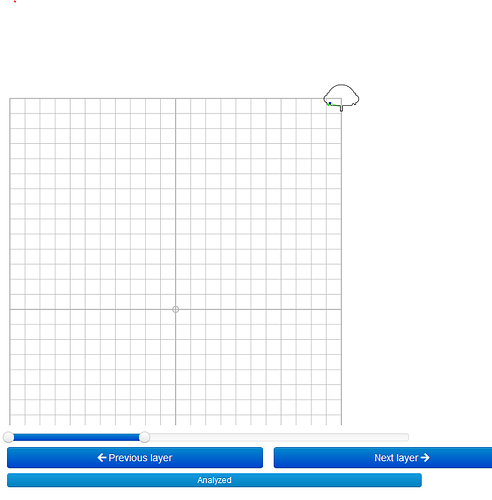
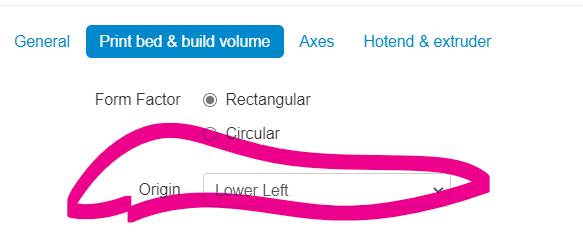
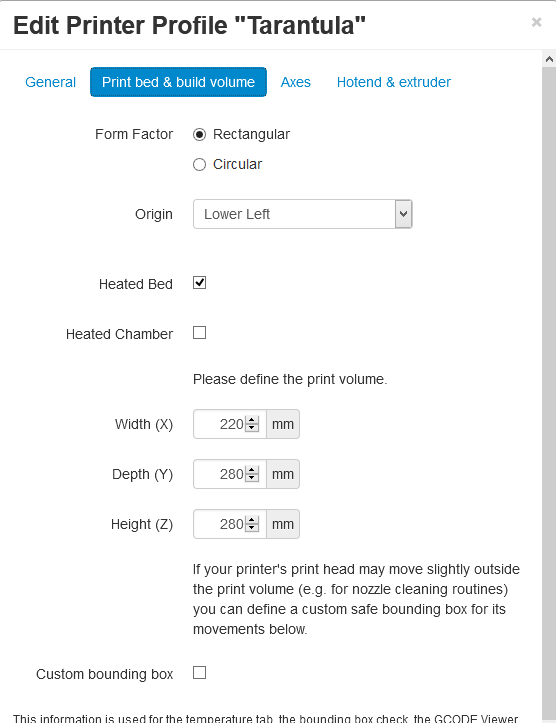

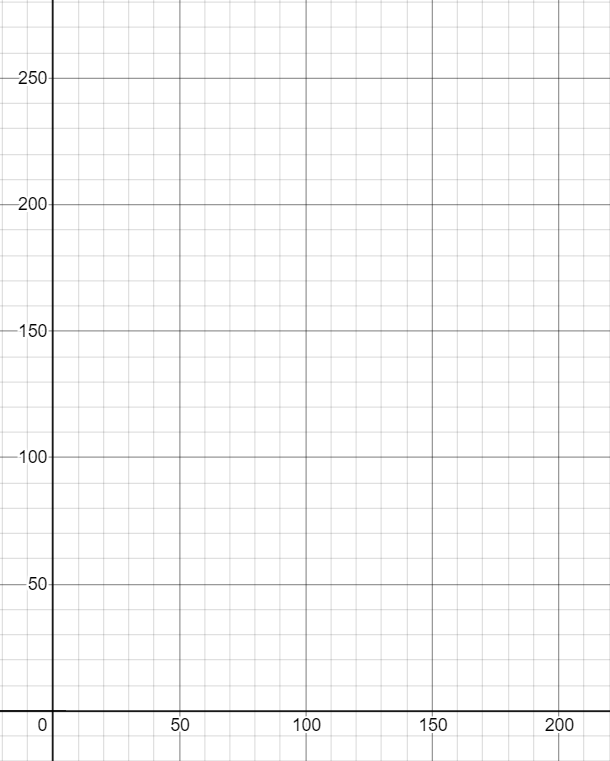
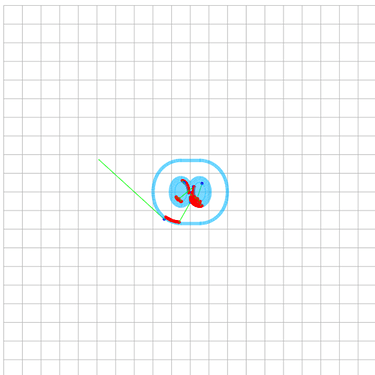

 I guess.
I guess.